Canceling a transmission – Texas Instruments PLUS TI-89 User Manual
Page 385
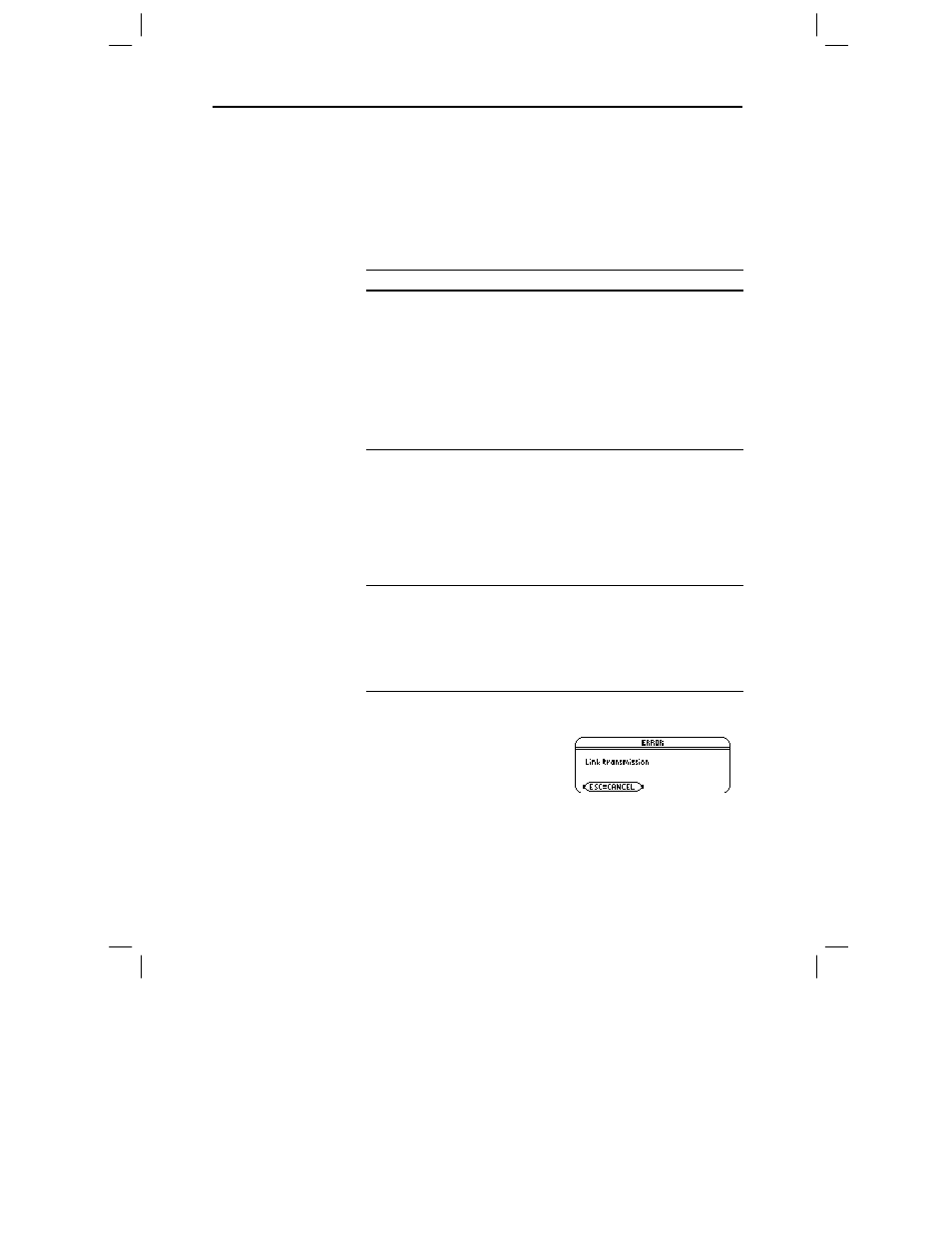
368 Chapter 22: Linking and Upgrading
22LINK.DOC TI-89/TI-92 Plus: Linking and Upgrading (English) Susan Gullord Revised: 02/23/01 1:23 PM Printed: 02/23/01 2:20 PM Page 368 of 18
22LINK.DOC TI-89/TI-92 Plus: Linking and Upgrading (English) Susan Gullord Revised: 02/23/01 1:23 PM Printed: 02/23/01 2:20 PM Page 368 of 18
Unlocked and unarchived variables having the same name on both
the sending and receiving units will be overwritten from the sending
unit.
Locked and archived variables having the same name on both the
sending and receiving units must be unlocked or unarchived on the
receiving unit before they can be overwritten from the sending unit.
You can lock, but you cannot archive a Flash application or a folder.
If you select:
What happens:
Unlocked variable
The variable is transmitted to the current
folder and it remains unlocked on the
receiving unit.
Locked variable
The variable is transmitted to the current
folder and it remains locked on the receiving
unit.
Archived variable
The variable is transmitted to the current
folder and it remains archived on the
receiving unit.
Unlocked Flash
application
If the receiving unit has the correct
certification, the Flash application is
transmitted. It remains unlocked on the
receiving unit.
Locked Flash
application
If the receiving unit has the correct
certification, the Flash application is
transmitted. It remains locked on the
receiving unit.
Unlocked Folder
The folder and its selected contents are
transmitted. The folder remains unlocked on
the receiving unit.
Locked Folder
The folder and its selected contents are
transmitted. The folder becomes unlocked on
the receiving unit.
From either the sending or receiving unit:
1. Press ´.
An error message is displayed.
2. Press N or ¸.
Rules for
Transmitting
Variables, Flash
Applications, or
Folders
Note: You cannot send an
archived variable to a TI
-
92
.
You must unarchive it first.
Note: You must expand a
folder before transmitting it
or its contents.
Canceling a
Transmission
