Ord(), Output, P4 rx() – Texas Instruments PLUS TI-89 User Manual
Page 493: P4 ry()
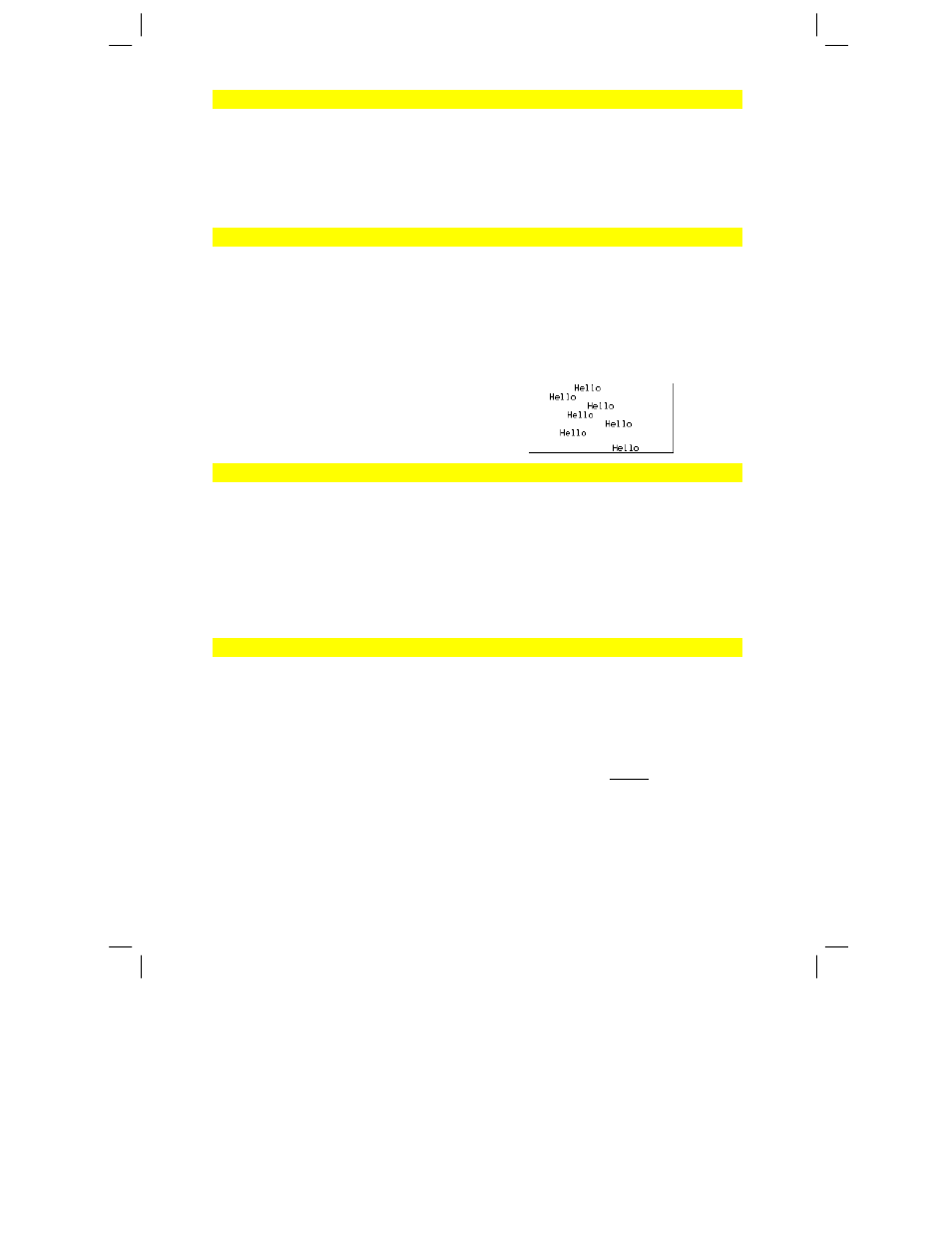
476 Appendix A: Functions and Instructions
8992APPA.DOC TI-89 / TI-92 Plus: Appendix A (US English) Susan Gullord Revised: 02/23/01 1:48 PM Printed: 02/23/01 2:21 PM Page 476 of 132
ord()
MATH/String menu
ord(
string
)
⇒
integer
ord(
list1
)
⇒
list
Returns the numeric code of the first
character in character string
string
, or a list
of the first characters of each list element.
See Appendix B for a complete listing of
character codes.
ord("hello") ¸
104
char(104) ¸
"h"
ord(char(24)) ¸
24
ord({"alpha","beta"}) ¸
{97 98}
Output
CATALOG
Output
row
,
column
,
exprOrString
Displays
exprOrString
(an expression or
character string) on the Program I/O screen
at the text coordinates (
row
,
column
).
An expression can include conversion
operations such as
4
DD
and
4
Rect
. You can
also use the
4 operator to perform unit and
number base conversions.
If
Pretty Print = ON
,
exprOrString
is “pretty
printed.”
From the Program I/O screen, you can press
‡ to display the Home screen, or a program
can use
DispHome
.
Program segment:
©
:RandSeed 1147
:ClrIO
:For i,1,90,10
: Output i, rand(100),"Hello"
:EndFor
©
Result after execution:
P
4
Rx()
MATH/Angle menu
P
4
Rx(
rExpression
,
qExpression
)
⇒
expression
P
4
Rx(
rList
,
qList
)
⇒
list
P
4
Rx(
rMatrix
,
qMatrix
)
⇒
matrix
Returns the equivalent x-coordinate of the
(r,
q) pair.
Note:
The
q argument is interpreted as either
a degree or radian angle, according to the
current angle mode. If the argument is an
expression, you can use ó or ô to override the
angle mode setting temporarily.
In Radian angle mode:
P
4Rx(r,q) ¸
cos(
q)ø r
P
4Rx(4,60¡) ¸
2
P
4Rx({ë 3,10,1.3},{p/3,ë p/4,0})
¸
{
л 3/2 5ш ‡2 1.3
}
P
4
Ry()
MATH/Angle menu
P
4
Ry(
rExpression
,
qExpression
)
⇒
expression
P
4
Ry(
rList
,
qList
)
⇒
list
P
4
Ry(
rMatrix
,
qMatrix
)
⇒
matrix
Returns the equivalent y-coordinate of the
(r,
q) pair.
Note:
The
q argument is interpreted as either
a degree or radian angle, according to the
current angle mode. If the argument is an
expression, you can use ó or ô to override the
angle mode setting temporarily.
In Radian angle mode:
P
4Ry(r,q) ¸
sin(
q)ø r
P
4Ry(4,60¡) ¸
2ø
‡3
P
4Ry({ë 3,10,1.3},{p/3,ë p/4,0})
¸
{
л 3ш ‡3
2
л 5ш
‡2 0.
}
