Cubicreg, Cumsum(), Custmoff – Texas Instruments PLUS TI-89 User Manual
Page 445: Custmon
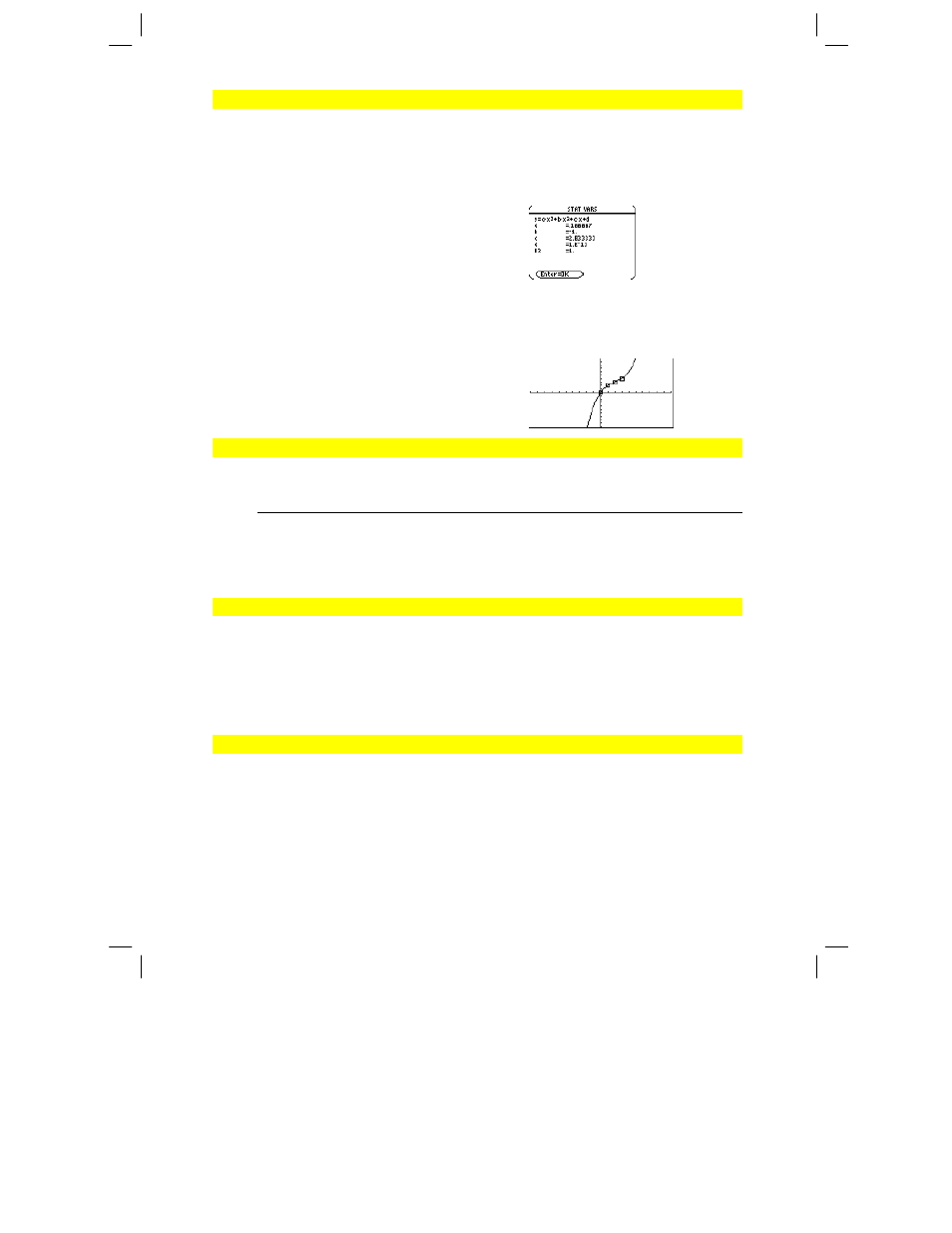
428 Appendix A: Functions and Instructions
8992APPA.DOC TI-89 / TI-92 Plus: Appendix A (US English) Susan Gullord Revised: 02/23/01 1:48 PM Printed: 02/23/01 2:21 PM Page 428 of 132
CubicReg
MATH/Statistics/Regressions menu
CubicReg
list1
,
list2
[
, [
list3
] [,
list4
,
list5
]
]
Calculates the cubic polynomial regression
and updates all the statistics variables.
All the lists must have equal dimensions
except for
list5
.
list1
represents xlist.
list2
represents ylist.
list3
represents frequency.
list4
represents category codes.
list5
represents category include list.
Note:
list1
through
list4
must be a variable
name or c1–c99 (columns in the last data
variable shown in the Data/Matrix Editor).
list5
does not have to be a variable name and
cannot be c1–c99.
In function graphing mode.
{0,1,2,3}! L1 ¸
{0 1 2 3}
{0,2,3,4}! L2 ¸
{0 2 3 4}
CubicReg L1,L2 ¸
Done
ShowStat ¸
¸
regeq(x)
"y1(x) ¸
Done
NewPlot 1,1,L1,L2 ¸
Done
¥ %
cumSum()
MATH/List menu
cumSum(
list1
)
⇒
list
Returns a list of the cumulative sums of the
elements in
list1
, starting at element 1.
cumSum({1,2,3,4}) ¸
{1 3 6 10}
cumSum(
matrix1
)
⇒
matrix
Returns a matrix of the cumulative sums of
the elements in
matrix1
. Each element is the
cumulative sum of the column from top to
bottom.
[1,2;3,4;5,6]! m1 ¸
1 2
3 4
5 6
cumSum(m1) ¸
1 2
4 6
9 12
CustmOff
CATALOG
CustmOff
Removes a custom toolbar.
CustmOn
and
CustmOff
enable a program to
control a custom toolbar. Manually, you can
press 2 ¾ to toggle a custom toolbar
on and off. Also, a custom toolbar is removed
automatically when you change applications.
See
Custom
program listing example.
CustmOn
CATALOG
CustmOn
Activates a custom toolbar that has already
been set up in a
Custom...EndCustm
block.
CustmOn
and
CustmOff
enable a program to
control a custom toolbar. Manually, you can
press 2 ¾ to toggle a custom toolbar
on and off.
See
Custom
program listing example.
