Preview of the numeric solver – Texas Instruments PLUS TI-89 User Manual
Page 351
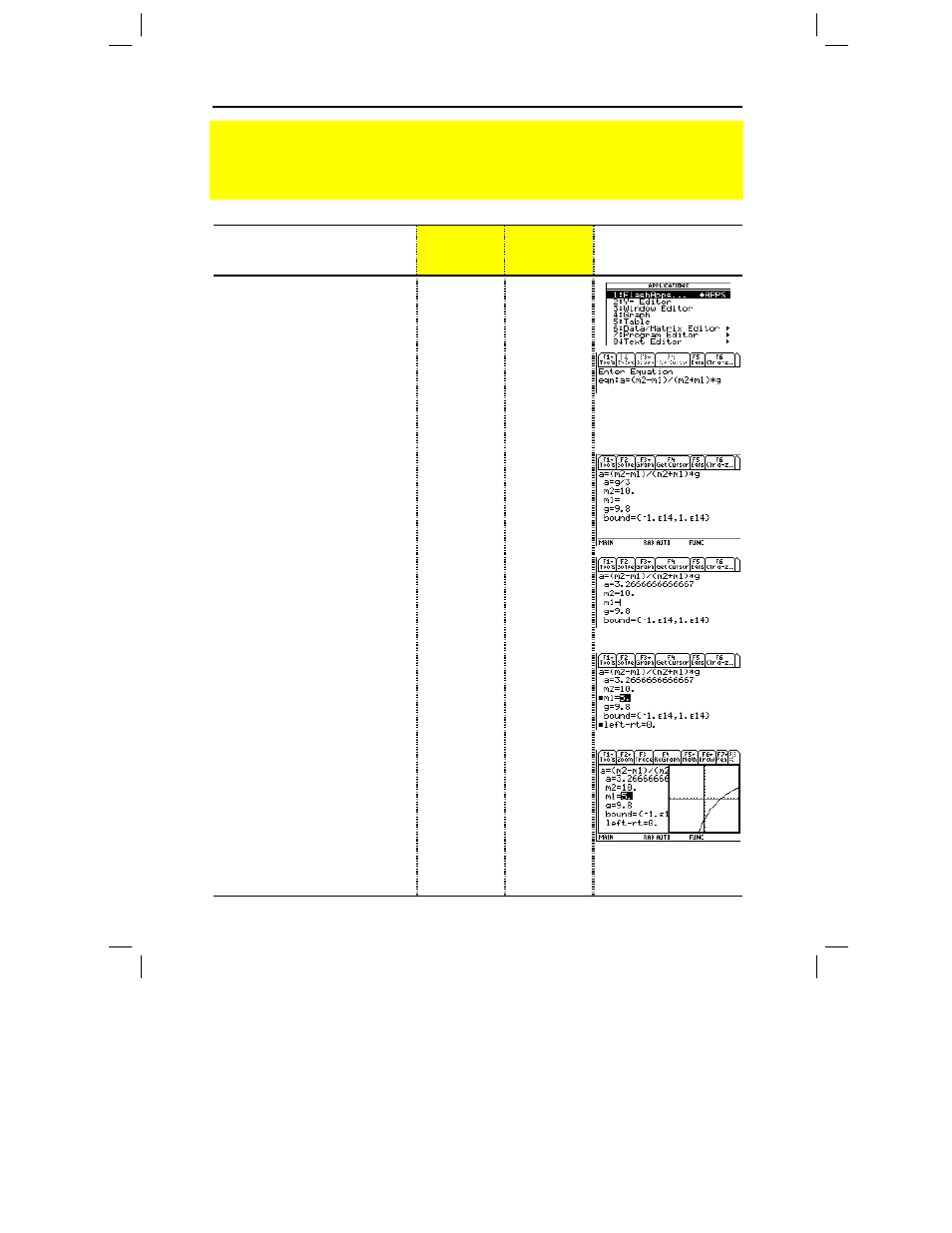
334 Chapter 19: Numeric Solver
19SOLVER.DOC TI-89/TI-92 Plus: Numeric Solver (English) Susan Gullord Revised: 02/23/01 1:16 PM Printed: 02/23/01 2:19 PM Page 334 of 10
Steps
³
TI-89
Keystrokes
›
TI-92 Plus
Keystrokes
Display
1. Display the Numeric Solver.
O 9
O 9
2. Enter the equation.
When you press
¸
or
D
, the
screen lists the variables used in the
equation.
j A Á c
j M 2 |
j M 1 d e c
j M 2 «
j M 1 d p
j G ¸
A Á c
M 2 |
M 1 d e c
M 2 «
M 1 d p
G ¸
3. Enter values for each variable,
except the unknown variable
m1
.
Define
m2
and g first. Then define a.
(You must define g before you can
define a in terms of g.) Accept the
default for bound. If a variable has
been defined previously, its value is
shown as a default.
D 1 0 D D
9 . 8 C C C
j G e 3
D 1 0 D D
9 . 8 C C C
G e 3
4. Move the cursor to the unknown
variable
m1
.
Optionally, you can enter an initial
guess for m1. Even if you enter a
value for all variables, the Numeric
Solver solves for the variable marked
by the cursor.
D D
D D
5. Solve for the unknown variable.
To check the solution’s accuracy, the
left and right sides of the equation are
evaluated separately. The difference
is shown as left
ì
rt
. If the solution is
precise, left
ì
rt=0
.
„
„
6. Graph the solution using a
ZoomStd
viewing window.
The graph is displayed in a split
screen. You can explore the graph by
tracing, zooming, etc.
… 3
… 3
7. Return to the Numeric Solver
and exit the split screen.
You
can
press
¸
or
D
to
redisplay the list of variables.
2 a
… 2
2 a
… 2
Preview of the Numeric Solver
Consider the equation a=(m2
ì
m1)/(m2+m1)
ù
g, where the known values are m2=10 and
g=9.8. If you assume that a=1/3 g, find the value of m1.
g/3 is evaluated when you
move the cursor off the line.
é
marks the calculated values.
The variable marked by the
cursor (unknown variable
m1) is on the x axis, and
left
ì
rt is on the y axis.
