Texas Instruments PLUS TI-89 User Manual
Page 552
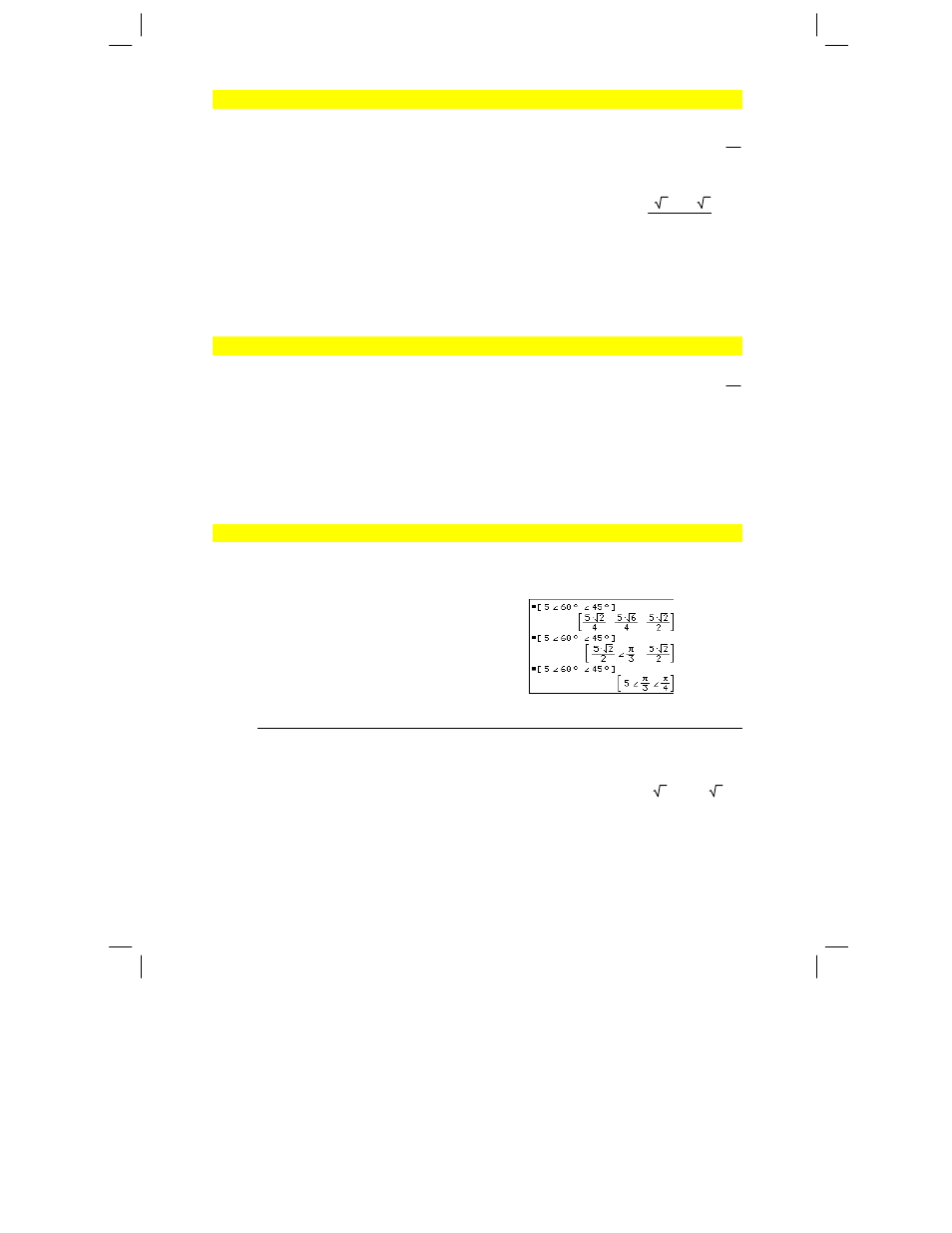
Appendix A: Functions and Instructions 535
8992APPA.DOC TI-89 / TI-92 Plus: Appendix A (US English) Susan Gullord Revised: 02/23/01 1:48 PM Printed: 02/23/01 2:21 PM Page 535 of 132
ô
(radian)
MATH/Angle menu
expression1ô
⇒
expression
list1ô
⇒
list
matrix1ô
⇒
matrix
In Degree angle mode, multiplies
expression1
by 180/
p. In Radian angle mode, returns
expression1
unchanged.
This function gives you a way to use a radian
angle while in Degree mode. (In Degree angle
mode,
sin()
,
cos()
,
tan()
, and polar-to-
rectangular conversions expect the angle
argument to be in degrees.)
Hint:
Use ô if you want to force radians in a
function or program definition regardless of
the mode that prevails when the function or
program is used.
In Degree or Radian angle mode:
cos((
p/4)ô ) ¸
‡2
2
cos({0ô,(
p/12)ф,л pф }) ¸
{
1
( 3+1)ш 2
4
л 1
}
¡
(degree)
2 “
key
expression
¡
⇒
value
list1
¡
⇒
list
matrix1
¡
⇒
matrix
In Radian angle mode, multiplies
expression
by
p/180. In Degree angle mode, returns
expression
unchanged.
This function gives you a way to use a degree
angle while in Radian mode. (In Radian angle
mode,
sin()
,
cos()
,
tan()
, and polar-to-
rectangular conversions expect the angle
argument to be in radians.)
In Radian angle mode:
cos(45
¡) ¸
‡2
2
cos({0,
p/4,90¡,30.12¡}) ¥ ¸
{1 .707... 0 .864...}
(angle)
2 ’
key
[
radius,
q
_
angle
]
⇒
vector (polar input)
[
radius,
q
_
angle,Z_coordinate
]
⇒
vector
(cylindrical input)
[
radius,
q
_
angle,
f_angle
]
⇒
vector
(spherical input)
Returns coordinates as a vector depending
on the
Vector Format
mode setting:
rectangular, cylindrical, or spherical.
[5,
60¡,45¡] ¸
In Radian mode and vector format set to:
(
magnitude
angle
)
⇒
complexValue (polar input)
Enters a complex value in (r
q) polar form.
The
angle
is interpreted according to the
current Angle mode setting.
In Radian angle mode and Rectangular
complex format mode:
5+3iì (10
p/4) ¸
5м 5ш 2+(3м 5ш 2)шi
¥¸
л 2.071…м 4.071…шi
rectangular
cylindrical
spherical
