Accuracy information, Computational accuracy, Graphing accuracy – Texas Instruments PLUS TI-89 User Manual
Page 583
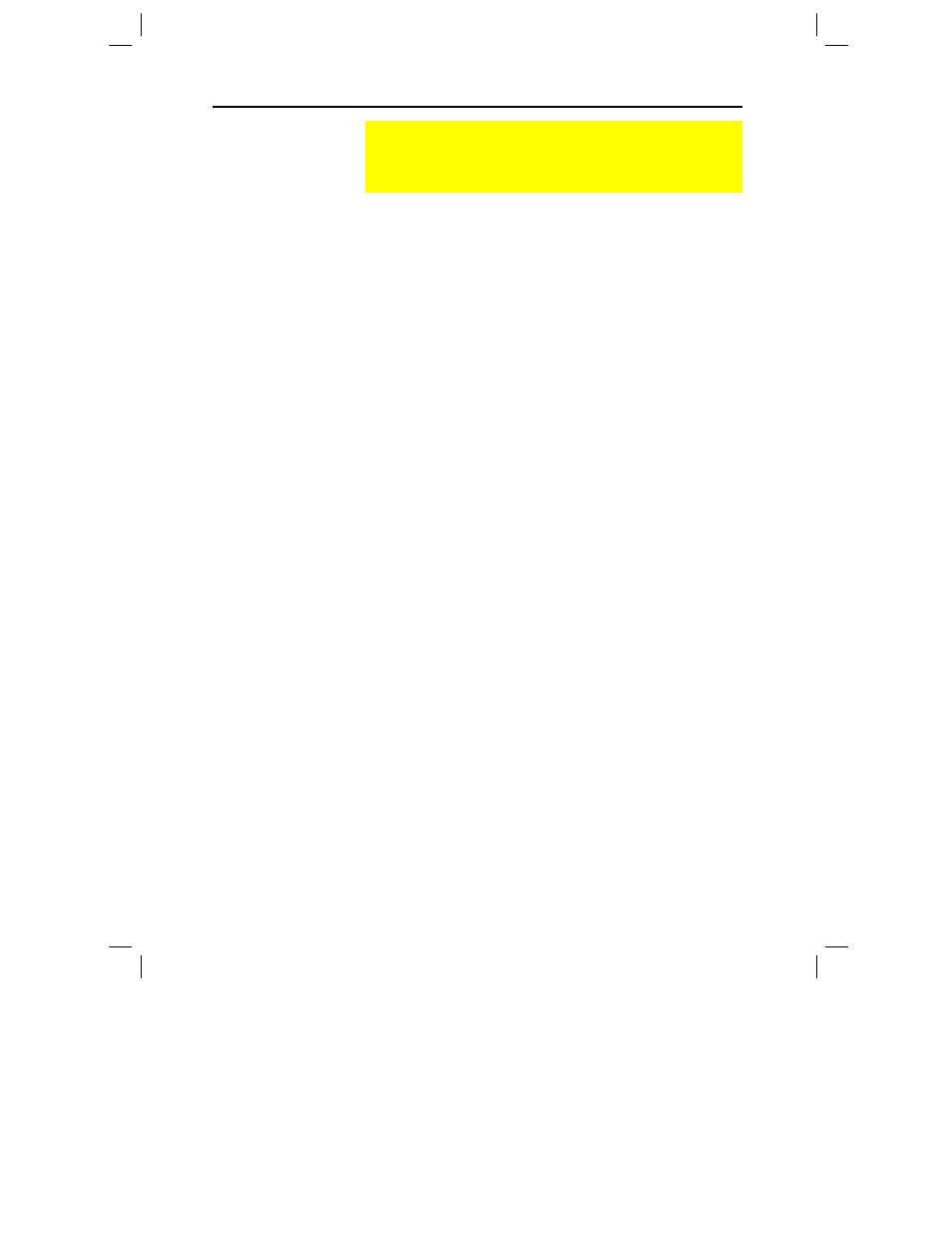
566 Appendix B: Reference Information
8992APPB DOC TI-89/TI-92 Plus:8992appb doc (English) Susan Gullord Revised: 02/23/01 1:54 PM Printed: 02/23/01 2:24 PM Page 566 of 34
Floating-point (decimal) values in memory are stored using up to 14
digits with a 3-digit exponent.
¦
For
min
and
max
Window variables (
xmin
,
xmax
,
ymin
,
ymax
, etc.),
you can store values using up to 12 digits. Other Window
variables use 14 digits.
¦
When a floating-point value is displayed, the displayed value is
rounded as specified by the applicable mode settings (
Display
Digits
,
Exponential Format
, etc.), with a maximum of 12 digits and a
3-digit exponent.
¦
RegEQ
displays up to 14-digit coefficients.
Integer values in memory are stored using up to 614 digits.
The Window variable
xmin
is the center of the leftmost pixel used,
and
xmax
is the center of the rightmost pixel used.
@
x
is the distance
between the centers of two horizontally adjacent pixels.
¦
@
x
is calculated as
(xmax
ì
xmin) / (# of x pixels
ì
1)
.
¦
If
@
x
is entered from the Home screen or a program,
xmax
is
calculated as
xmin +
@
x
ù
(# of x pixels
ì
1)
.
The Window variable
ymin
is the center of the bottom pixel used, and
ymax
is the center of the top pixel used.
@
y
is the distance between
the centers of two vertically adjacent pixels.
¦
@y is calculated as
(ymax
ì
ymin) / (# of y pixels
ì
1)
.
¦
If
@
y
is entered from the Home screen or a program,
ymax
is
calculated as
ymin +
@
y
ù
(# of y pixels
ì
1)
.
Cursor coordinates are displayed as eight characters (which may
include a negative sign, decimal point, and exponent). The
coordinate values (
xc
,
yc
,
zc
, etc.) are updated with a maximum of
12-digit accuracy.
Accuracy Information
To maximize accuracy, the
TI
-
89 / TI
-
92 Plus
carries more digits
internally than it displays.
Computational
Accuracy
Graphing Accuracy
Note: For a table that lists
the number of pixels in a full
screen or split screen, refer
to “Setting and Exiting the
Split Screen Mode” in
Chapter 14.
