Deleting a registered e-mail destination – Ricoh Aficio 2018D User Manual
Page 81
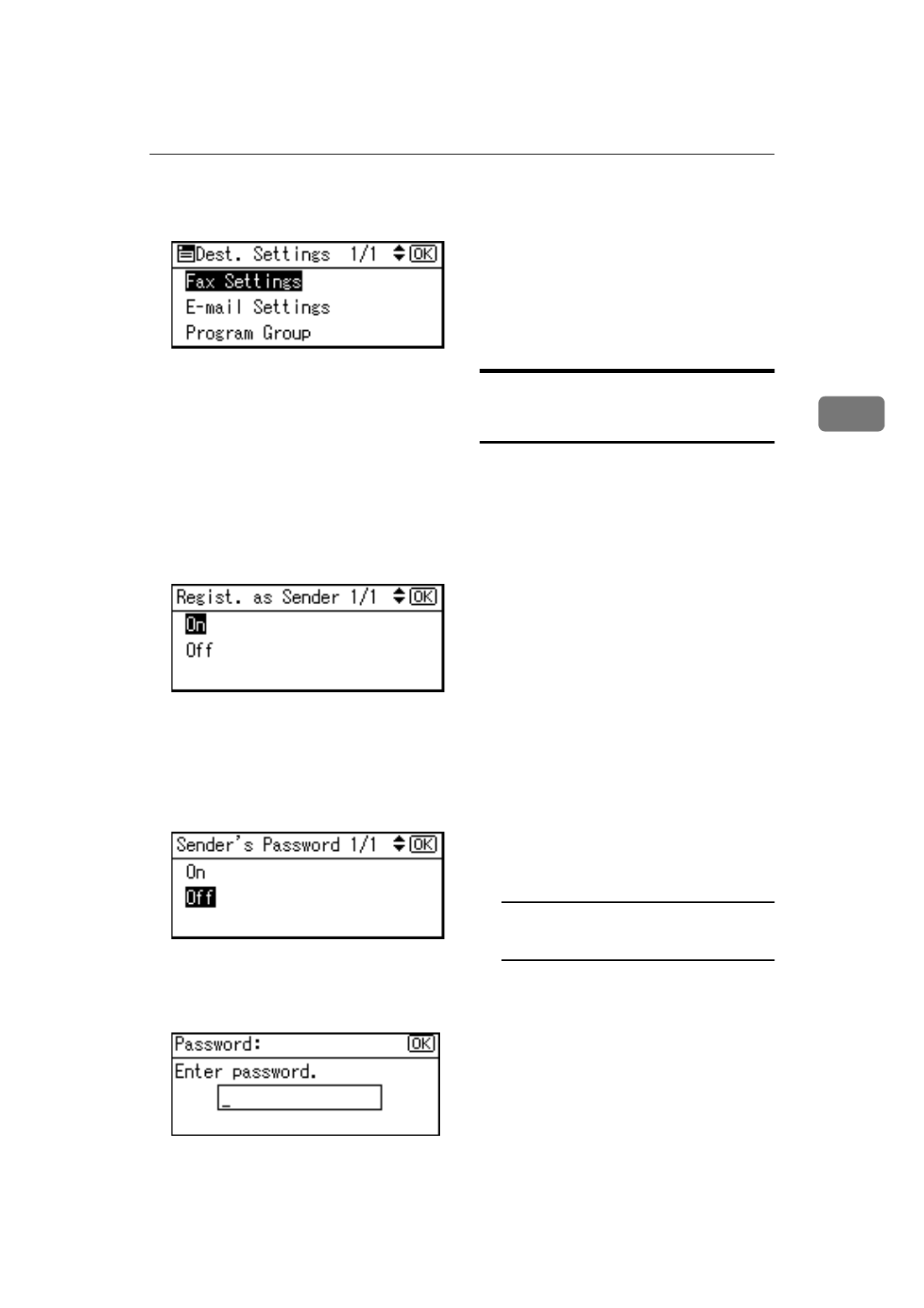
E-mail Destination
69
3
IIII
Select [E-mail Settings] using
{{{{U
U
U
U}}}} or
{{{{T
T
T
T}}}}, and then press the {{{{OK}}}} key.
JJJJ
Enter the new e-mail address us-
ing the number keys and the
Quick Dial keys, and then press
the
{{{{OK}}}} key.
KKKK
When using the e-mail address as
a sender, select [On] using
{{{{U
U
U
U}}}} or
{{{{T
T
T
T}}}}, and then press the {{{{OK}}}} key.
When [Off] is selected, proceeded
to step
LLLL
When using a sender's password,
select [On] using
{{{{U
U
U
U}}}} or {{{{T
T
T
T}}}}, and
then press the
{{{{OK}}}} key.
When [Off] is selected, proceeded
to step
MMMM
Enter the sender's password us-
ing the number keys, and then
press the
{{{{OK}}}} key.
NNNN
Press the
{{{{Cancel}}}} key.
OOOO
Press the
{{{{OK}}}} key.
The “
Programmed
” message ap-
pears, and then the “Address
Book” display returns.
PPPP
Press the
{{{{User Tools/Counter}}}} key.
Deleting a Registered E-mail
Destination
AAAA
Press the
{{{{User Tools/Counter}}}} key.
BBBB
Select [System Settings] using
{{{{U
U
U
U}}}}
or
{{{{T
T
T
T}}}}, and then press the {{{{OK}}}}
key.
CCCC
Select [Key Operator Tools] using
{{{{U
U
U
U}}}} or {{{{T
T
T
T}}}}, and then press the
{{{{OK}}}} key.
DDDD
Select [Address Book Management]
using
{{{{U
U
U
U}}}} or {{{{T
T
T
T}}}}, and then press
the
{{{{OK}}}} key.
EEEE
Select [Program/Change] using
{{{{U
U
U
U}}}}
or
{{{{T
T
T
T}}}}, and then press the {{{{OK}}}}
key.
FFFF
Enter the registration number you
want to delete using the number
keys or the Quick Dial keys, and
then press the
{{{{OK}}}} key.
Searching to select a registered
e-mail destination by name
A Press [Search].
B Select [Search by Name] using
{{{{U
U
U
U}}}} or {{{{T
T
T
T}}}}, and then press the
{{{{OK}}}} key.
