Preset reduce/enlarge – Ricoh Aficio 2018D User Manual
Page 165
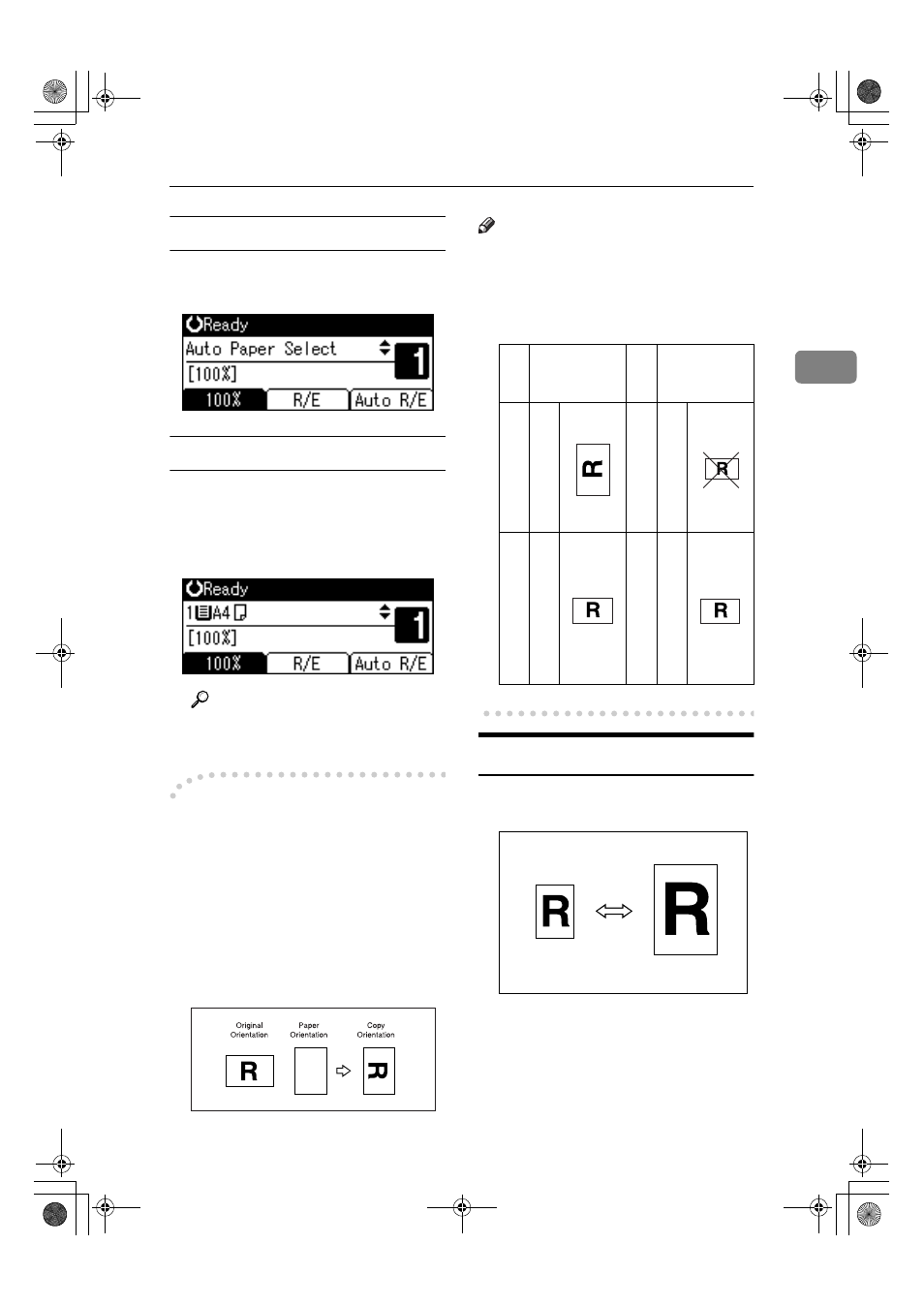
Copier Functions
27
2
Auto Paper Select
AAAA
Make sure [Auto Paper Select] is se-
lected.
Manual Paper Select
AAAA
Select the paper tray or bypass
tray using
{{{{U
U
U
U}}}} or {{{{T
T
T
T}}}}.
The selected tray and the paper
size appear.
Reference
p.22 “Copying from the Bypass
Tray”
-
-
-
-Rotated copy
If the orientation in which your origi-
nal is placed (
K or L) is different
from that of the paper you are copy-
ing onto, this function rotates the
original image by 90
° to fit it on the
copy paper. This function works
when [Auto Paper Select] or [Auto Re-
duce/Enlarge]
is selected. See p.26 “Au-
to Paper Select”.
Note
❒ You cannot use the Rotated Copy
function when enlarging onto A3,
B4 JIS or 11"
Ч 17", 8
1
/
2
"
Ч 13", 8
1
/
2
"
Ч 14" size paper. To do this, place
your original in the
L orientation.
Preset Reduce/Enlarge
You can select a preset ratio for copy-
ing.
GCROTA0E
Original size
and
orientation
Copy paper
size and
orientation
You c
an
n
ot r
o
tate:
A4, B
5 JI
S
, or A5
K
Wh
en
e
n
la
rg
in
g
t
o
:
B4
J
IS
, A
3
Howe
ve
r, y
o
u
can u
se
:
A4, B5 JI
S
, or
A5
L
W
h
en
en
la
rg
in
g
to:
B4 JI
S
, A3
GCROTA1E
GCROTA2E
GCROTA3E
GCROTA4E
KirC2copy_gb_Chapter-2 Page 27 Friday, August 29, 2003 9:42 PM
