Auto reduce/enlarge – Ricoh Aficio 2018D User Manual
Page 167
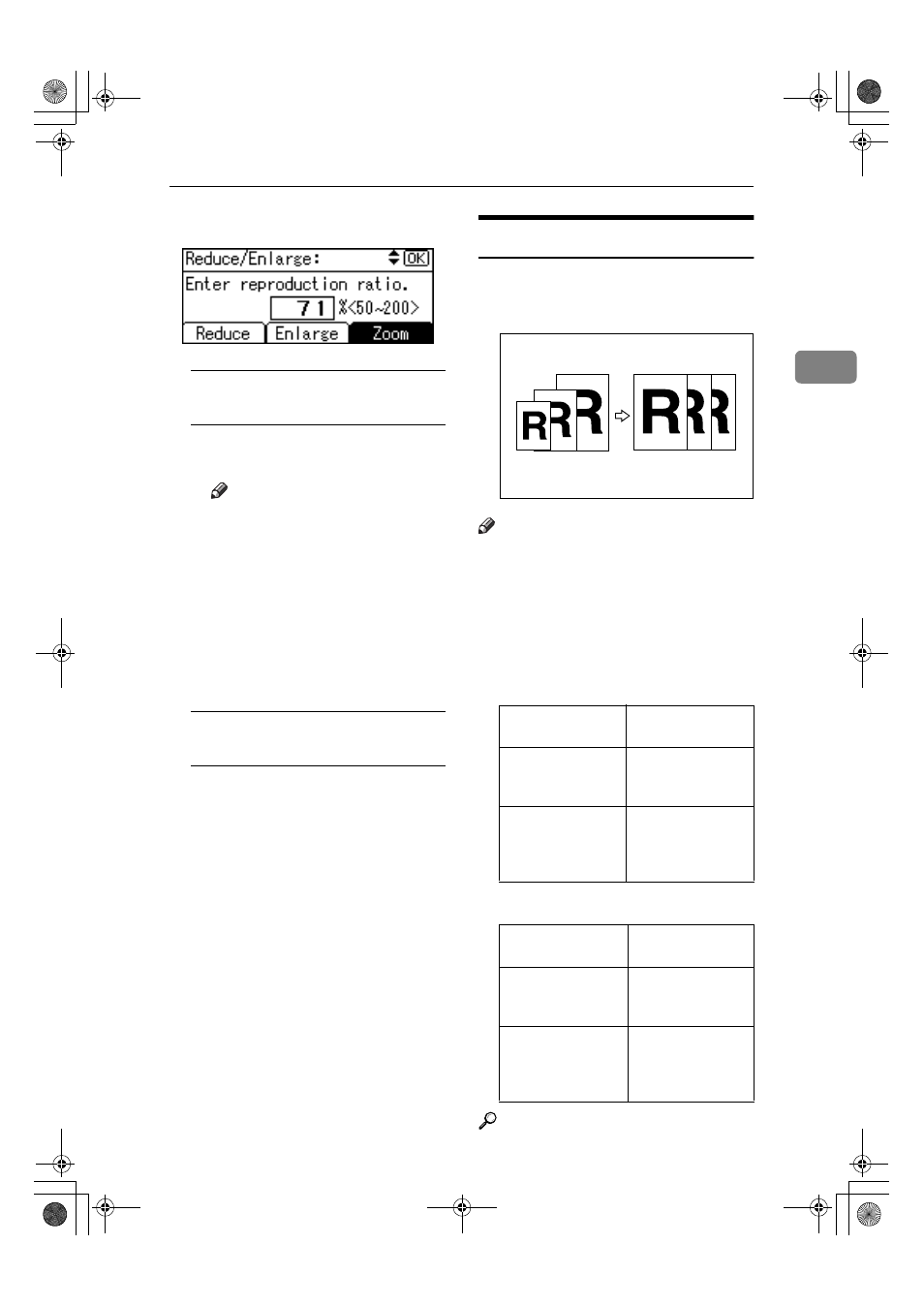
Copier Functions
29
2
CCCC
Enter the ratio.
To select the ratio using
{{{{U
U
U
U}}}} and
{{{{T
T
T
T}}}}
A Adjust the ratio using {{{{U
U
U
U}}}} or
{{{{T
T
T
T}}}}.
Note
❒ If you have incorrectly en-
tered the ratio, readjust using
{{{{U
U
U
U}}}} or {{{{T
T
T
T}}}}.
❒ To change the ratio in incre-
ments of 10%, press and hold
down
{{{{U
U
U
U}}}} or {{{{T
T
T
T}}}}.
B Press the {{{{OK}}}} key.
The “
Accepted
” message ap-
pears.
To enter the ratio using the
number keys
A Enter the desired ratio using
the number keys.
B Press the {{{{OK}}}} key.
The “
Accepted
” message ap-
pears.
DDDD
Place your originals, and then
press the
{{{{Start}}}} key.
Auto Reduce/Enlarge
You can choose an appropriate repro-
duction ratio based on the paper and
original sizes you select.
Note
❒ You cannot use the bypass tray
with this function.
❒ When using Auto Reduce/En-
large, see the following table for
original sizes and orientations you
can use:
❖
❖
❖
❖ Metric version
❖
❖
❖
❖ Inch version
Reference
p.17 “Sizes difficult to detect”
Original location
Original size and
orientation
Exposure glass
A3
L, B4 JISL,
A4
KL, B5 JISK,
8
1
/
2
"
× 13"L
ADF or ARDF
A3
L, B4 JISL,
A4
KL, B5 JISK
L, A5KL, 8
1
/
2
"
× 13"L
Original location
Original size and
orientation
Exposure glass
11"
× 17"L, 8
1
/
2
"
×
14"
L, 8
1
/
2
"
× 11K
L, 8
1
/
2
"
× 13"L
ADF or ARDF
11"
× 17"L, 8
1
/
2
"
×
14"
L, 8
1
/
2
"
× 11"
KL, 5
1
/
2
"
× 8
1
/
2
"
KL
KirC2_GBcopyF_FM.book Page 29 Tuesday, August 26, 2003 5:42 PM
