other functions, Other functions, Displaying the total counter – Ricoh Aficio 2018D User Manual
Page 105: Changing the language, Printing with windows, Displaying the total counter changing the language, P.93 “other functions
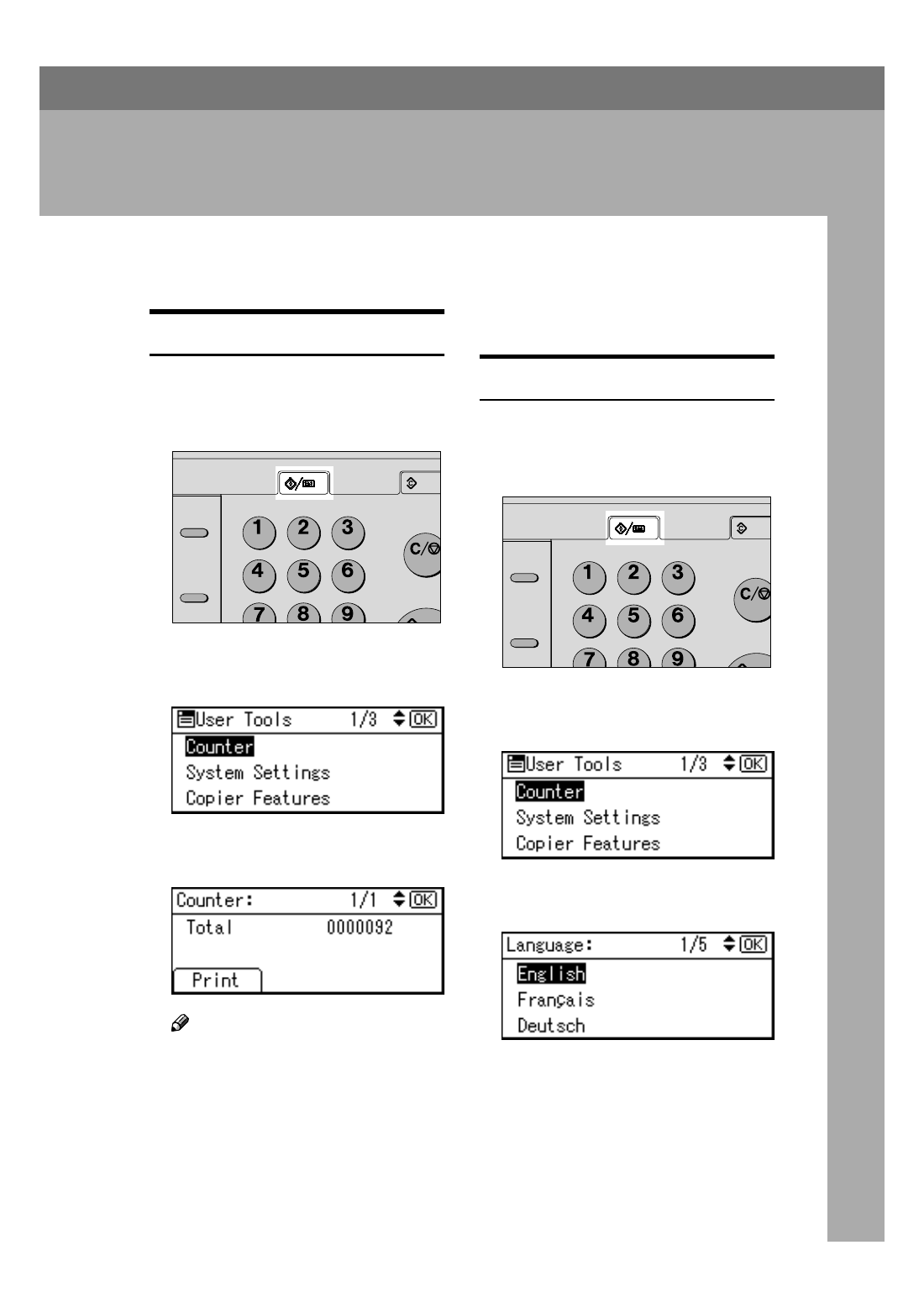
93
5. Other Functions
Other Functions
Displaying the Total Counter
You can display the total counter val-
ue used for all functions.
AAAA
Press the
{{{{User Tools/Counter}}}} key.
BBBB
Select [Counter] using
{{{{U
U
U
U}}}} or {{{{T
T
T
T}}}},
and then press the
{{{{OK}}}} key.
CCCC
To print the counter list, press
[Print]
.
Note
❒ To print the counter list, set the
paper size to larger than A4 or
8
1
/
2
"
× 11".
DDDD
Press the
{{{{Start}}}} key.
A counter list prints out.
EEEE
Press the
{{{{User Tools/Counter}}}} key.
Changing the Language
You can change the language used on
the display. English is set as default.
AAAA
Press the
{{{{User Tools/Counter}}}} key.
BBBB
Select [Language] using
{{{{U
U
U
U}}}} or
{{{{T
T
T
T}}}}, and then press the {{{{OK}}}} key.
CCCC
Select the language using
{{{{U
U
U
U}}}} or
{{{{T
T
T
T}}}}, and then press the {{{{OK}}}} key.
The “
Programmed
” message ap-
pears, and then the “User Tools”
display returns.
DDDD
Press the
{{{{User Tools/Counter}}}} key.
On Hook Dial
On Hook Dial
Pause/
Redial
_
AAH011S
On Hook Dial
On Hook Dial
Pause/
Redial
_
AAH011S
