When toner runs out, 5when toner runs out, Make sure that the machine is in facsimile mode – Ricoh Aficio 2018D User Manual
Page 474: Important, Limitation, Reference
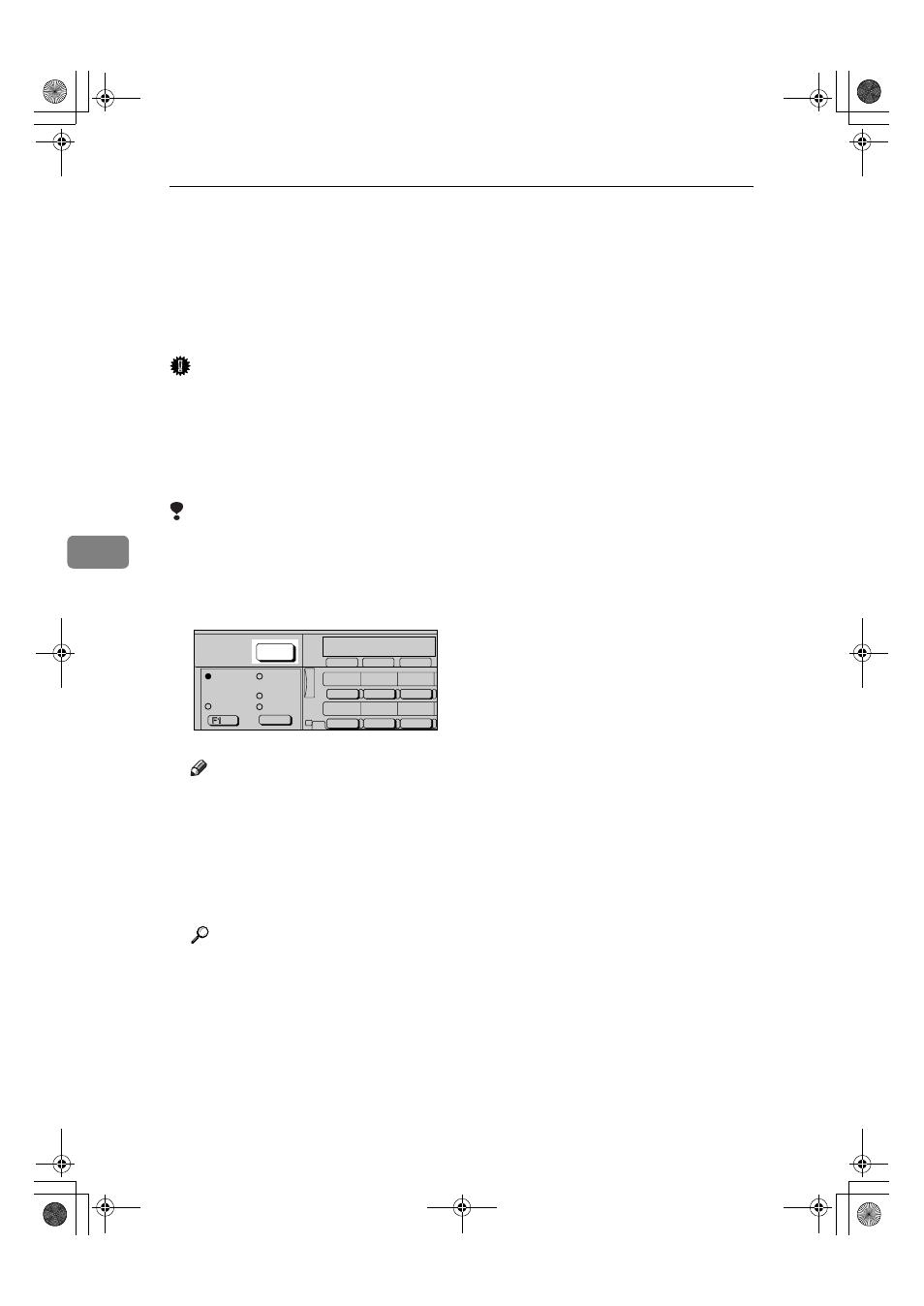
Troubleshooting
64
5
When Toner Runs Out
When the machine has run out of ton-
er, the symbol appears on the display.
Note that even if there is no toner left,
you can still send fax messages.
Important
❒ The number of communications,
that have been executed after the
toner has run out and that auto-
matically-output Journal has not
list, exceeds 100, communication
will not be possible.
Limitation
❒ The Memory Storage Report is not
printed.
AAAA
Make sure that the machine is in
facsimile mode.
Note
❒ If the standby display is not dis-
played, press the
{{{{Facsimile}}}}
key.
BBBB
Press [Exit], and then perform
transmission operation.
The error message disappears.
Reference
p.16 “Memory Transmission”
p.21 “Immediate Transmission”
AAN117F
On Hook Dial
Receive File
05
06
07
0
01
02
03
0
_
ABC
DEF
GHI
MNO
PQR
STU
Facsimile
Job
Information
Search
Destination
Check
Destination
Immediate
Trance.
Memory
Trance.
Commu-
nicating
Start Manual
Reception
Kir-C2-AEcombine_F_FM.book Page 64 Monday, September 29, 2003 11:36 AM
