Index – Ricoh Aficio 2018D User Manual
Page 294
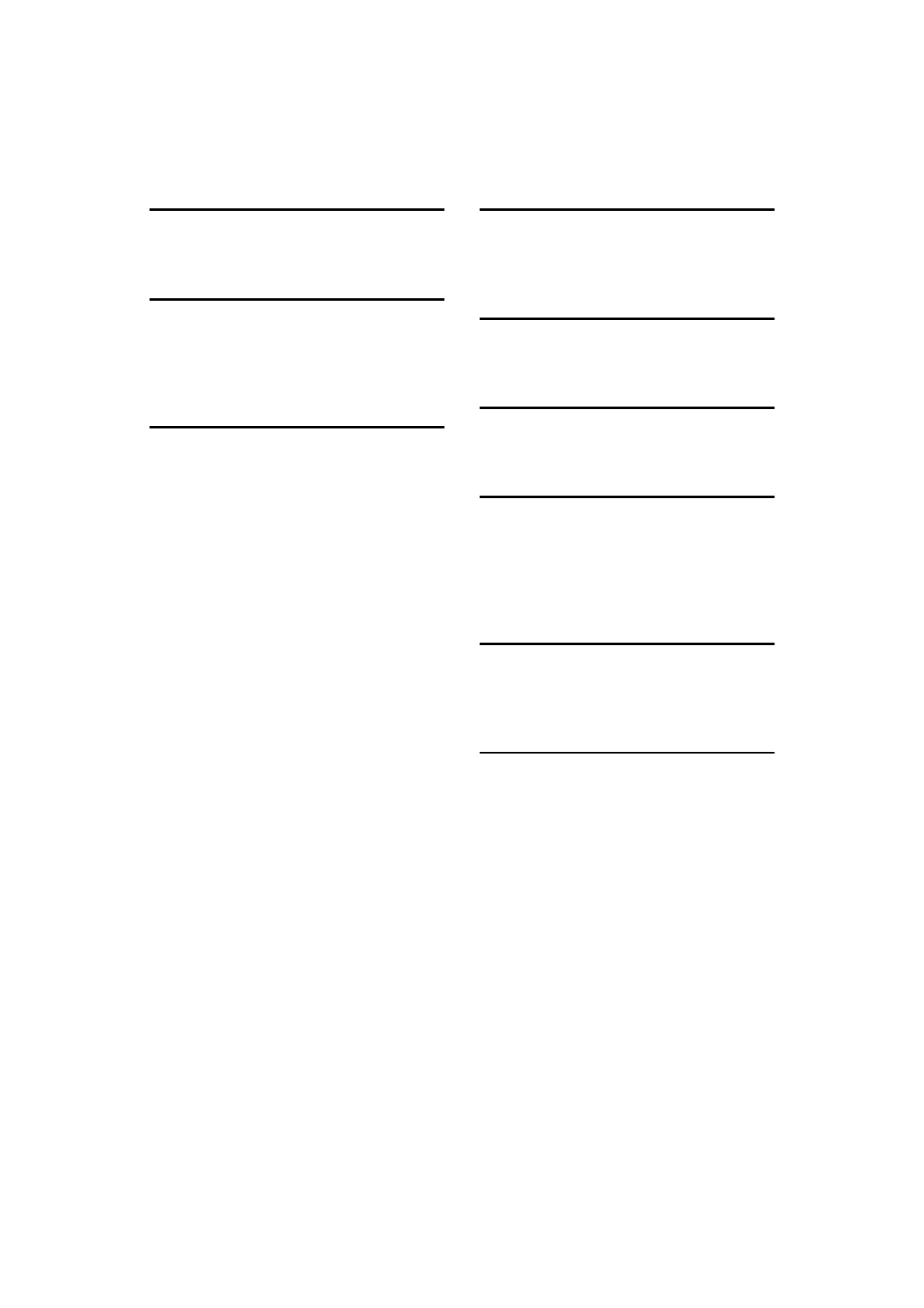
78
INDEX
A
Automatic Tilt Correction
,
Auto run program
C
Checking the status of delivery
,
Checking the Status of E-mail
,
Compression
Control Panel
D
Default Scan Settings
,
Delivering Scan Files
Delivery Procedure
,
Checking selected destinations
Manual entry of a destination
,
Manual entry of a subject
,
Searching to select a destination by
comment
Searching to select a destination by
name
Searching to select a destination by
registration number
Searching to select a sender by name
Searching to select a sender by
registration number
Using a Quick Dial key to select a
destination
Using a Quick Dial key to select a
sender
,
When selecting a destination from
Destination List
When selecting a sender from
Destination List
When selecting a subject from the list
DeskTopBinder V2 Lite
,
Destination List Priority
,
Destination List Settings
Divide&Send Mail
,
E
E-mail Informatn. Language
E-mail Screen
,
F
File Type Priority
,
Functions of the TWAIN Driver
,
I
Initial scanner setup
Installing software
,
M
Max. E-mail Size
,
Max. Number of Addresses Which Can Be
Specified and Files Which Can Be Stored
,
Mixed Orig. Sizes Priority
Mode
,
N
Network delivery scanner
Network Delivery Scanner Screen
Network TWAIN scanner
O
Original orientation and scan area
,
For a Network TWAIN Scanner
,
For E-mail and a Network Delivery
Scanner
Original Setting
Original Type Setting
Orig. Orientation Priority
,
Outline
,
,
Network delivery scanner
Network TWAIN scanner
,
