Ricoh Aficio 2018D User Manual
Page 250
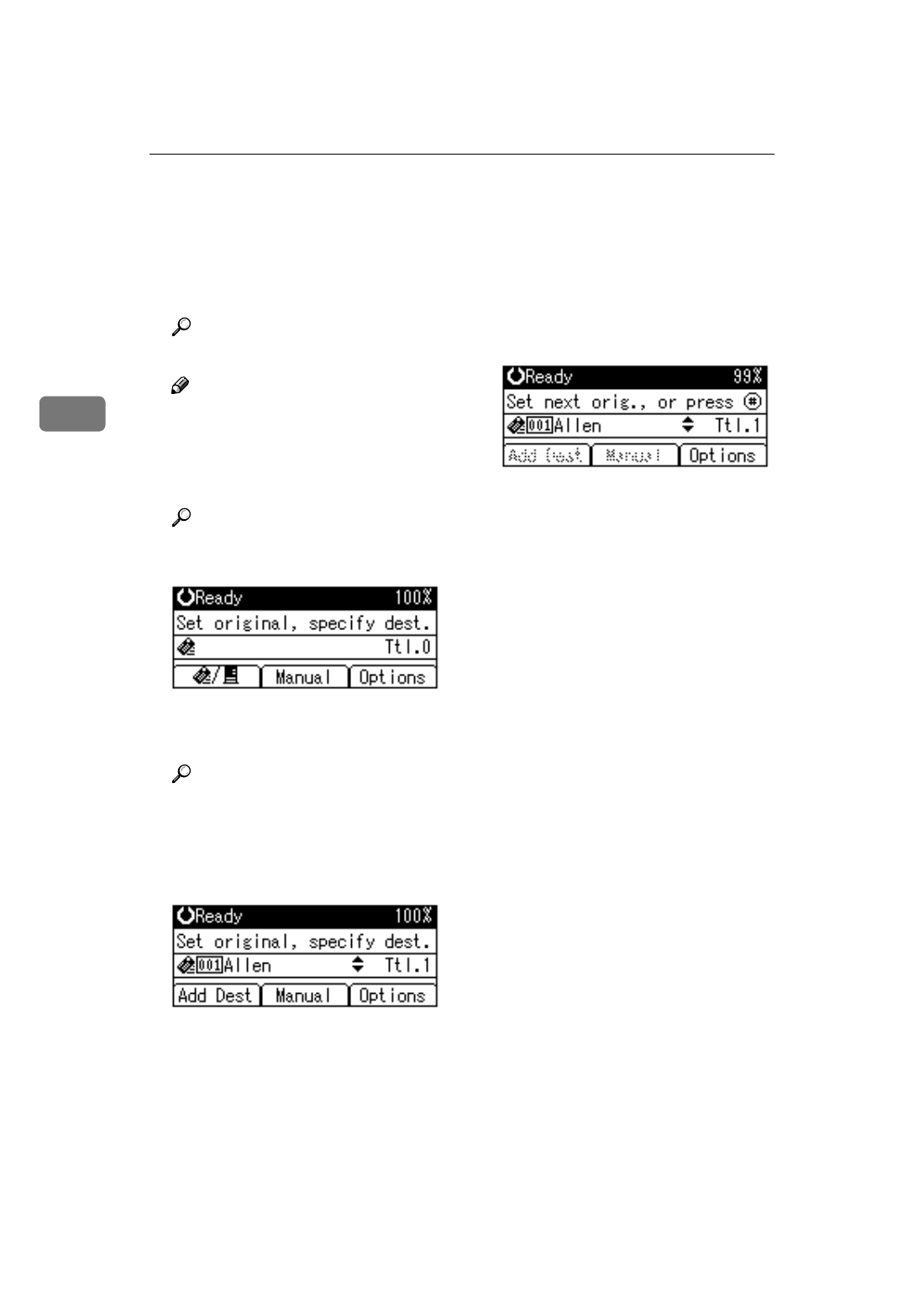
Setting Originals
34
3
Scanning Originals in Several Times using
the Exposure Glass
AAAA
Place the originals.
Reference
Note
❒ Originals are scanned in order.
Place them from the first page.
BBBB
Make settings for scanning area
and original orientation.
Reference
p.31 “Original Orientation and
Scan Area”
CCCC
Make settings for sending by e-
mail or delivering.
Reference
p.37 “Procedure for Sending by
E-mail”
p.54 “Delivery Procedure”
DDDD
Press the
{{{{Start}}}} key.
EEEE
When there are additional origi-
nals to scan, place them and press
the
{{{{Start}}}} key.
Repeat this step until all originals
are scanned.
FFFF
After all originals are scanned,
press the
{{{{#}}}} key.
Sending will start.
