Network delivery scanner – Ricoh Aficio 2018D User Manual
Page 220
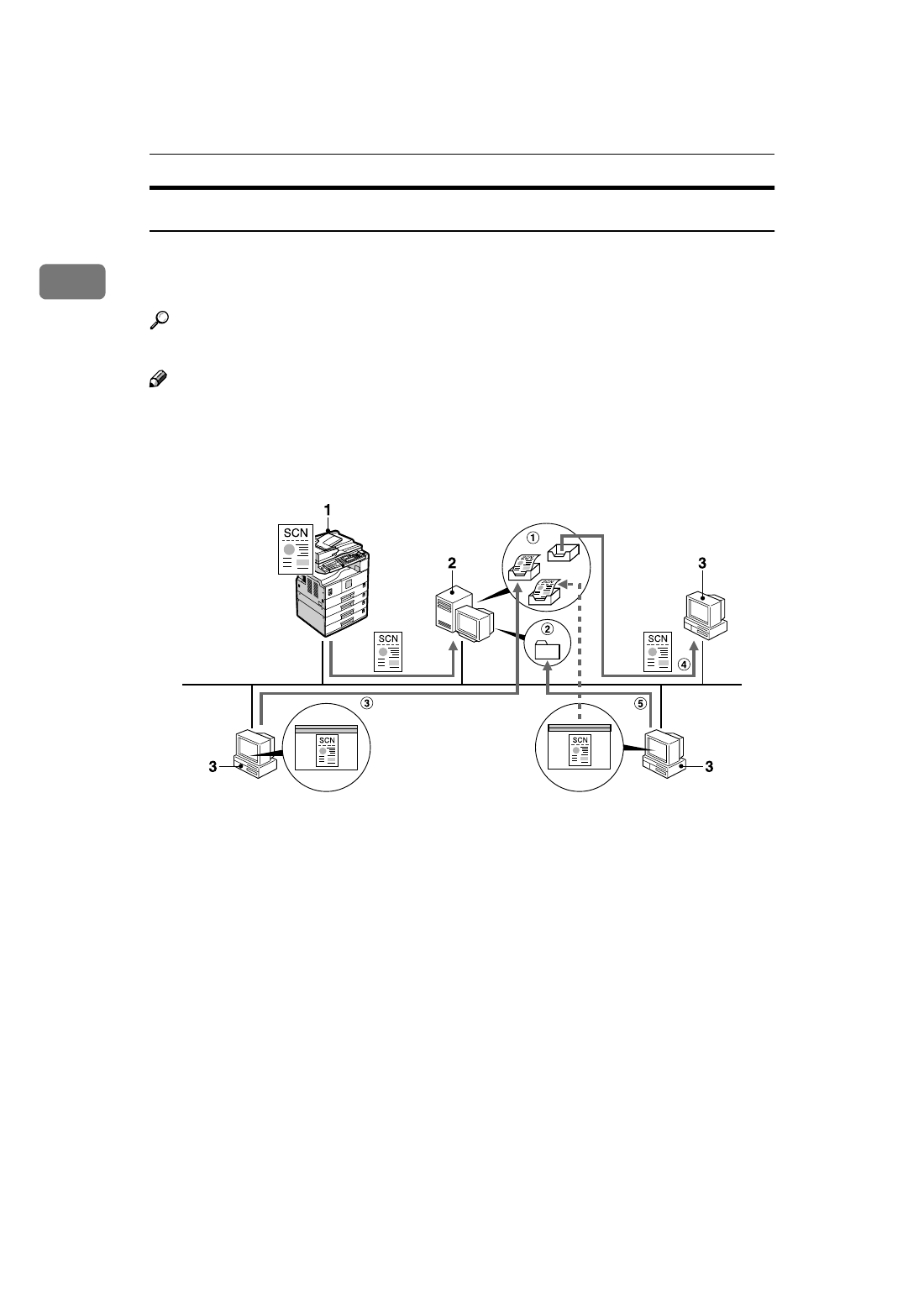
Network Scanner
4
1
Network Delivery Scanner
The machine is used as a delivery scanner with ScanRouter V2 Lite/Profession-
al. Scan files are stored in the delivery server and delivered to the folders of cli-
ent computers on the same network.
Reference
p.51 “Using the Network Delivery Scanner Function”
Note
❒ When the optional ScanRouter V2 Professional is used, the machine can also
deliver scan files using e-mail, and the files can be viewed from a client com-
puter using a Web browser.
1.
This machine
Scan files are sent to the delivery server.
2.
Delivery server
ScanRouter V2 Lite/Professional is in-
stalled in this computer which is used as
a delivery server.
A received file is delivered to the in-tray
of the specified destination. (
A in the fig-
ure). According to the settings of the in-
tray, the file is stored in the in-tray or in a
Windows folder. (
B in the figure)
3.
Client computer
The contents of stored files can be
checked in the following ways:
• View the file in the in-tray using Desk-
TopBinder V2 Lite to check the con-
tents. (
C in the figure)
• Use Auto Document Link to receive
the file stored in the in-tray, and check
the contents with an application ap-
propriate for the file type. (
D in the
figure)
• Access the Windows folder where the
file is stored via the network, and
check the contents with an application
appropriate for the file type. (
E in the
figure)
AAH009S
