Playing a phrase at the touch of a finger (rps), Before you use the rps function, Record a pattern – Roland Fantom-Xa User Manual
Page 154: Settings for the rps function, Switches rps on/off (p. 154), P. 154), Record a pattern settings for the rps function
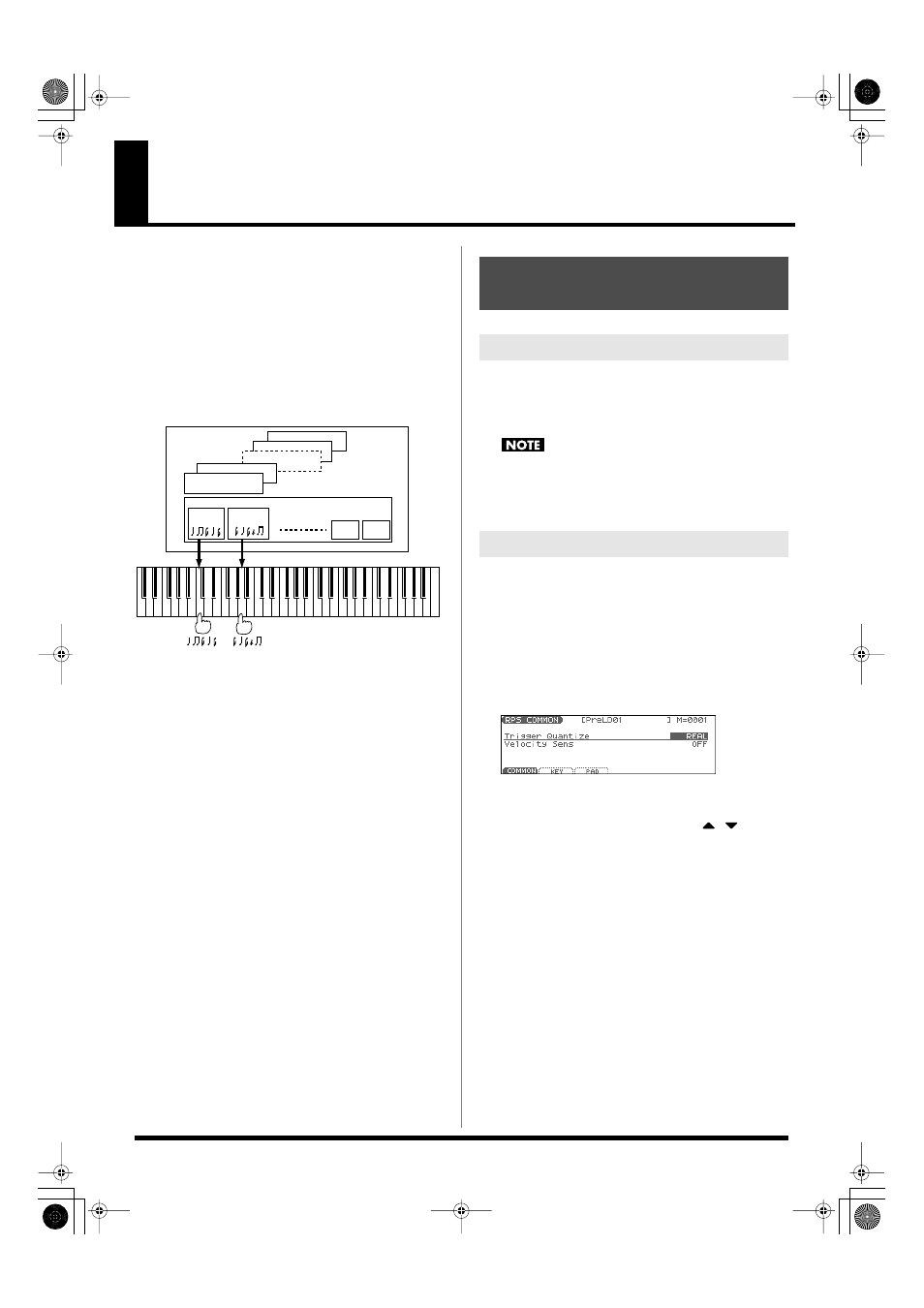
154
Playing a Phrase at the Touch of a Finger (RPS)
The
RPS (Realtime Phrase Sequence)
function lets you assign
patterns to the keyboard or Pad, and play a pattern by pressing a
single note.
For example, a complex phrase that would be difficult to play live
can be assigned to a note of the keyboard, and played with one
finger at the appropriate moment.
Since up to eight patterns can be playing at once, you can create
patterns for separate instruments such as drums, bass, and
keyboard, and combine them to create a new song. This performance
can also be recorded, allowing you to use it in a way similar to
phrase sampling.
fig.RPS.e
Before you use the RPS function, you must record the desired phrase
in a pattern. For details on recording, refer to
Performance as You Play It (Realtime Recording)
Inputting Data One Step at a Time (Step Recording)
Only note messages should be recorded in a pattern. If a large
amount of MIDI data is recorded in a pattern, using RPS to play
back the pattern can cause notes to be delayed. MIDI messages
other than note messages should be recorded in a phrase track.
You can assign a pattern to each note of the keyboard, and specify
how the pattern will be played. These settings are made
independently for each song, and will be saved when you save the
song in MRC Pro song format.
In order to make RPS settings, you must first load a song into
Temporary Area.
1.
Holding down [SHIFT] and press [RPS].
The RPS Setup screen appears.
fig.RPSCommon
In this screen you can set various parameters related to the RPS
function.
2.
Press [F1 (COMMON)]–[F3 (PAD)] and/or
to select
the parameter.
3.
Use the VALUE dial or [INC] [DEC] to make the setting.
4.
When you are finished making settings, press [EXIT] to
return to the previous screen.
Phrase track 2
Phrase track 1
Phrase track 15
Phrase track 16
Pattern track
Pattern
99
Pattern
100
Song
Pattern
1
Pattern
2
Before You Use the RPS
Function
Record a Pattern
Settings for the RPS Function
Fantom-Xa_e.book 154 ページ 2004年10月22日 金曜日 午後2時3分
