Enabling a skillset – Nortel Networks Call Center Telephone User Manual
Page 47
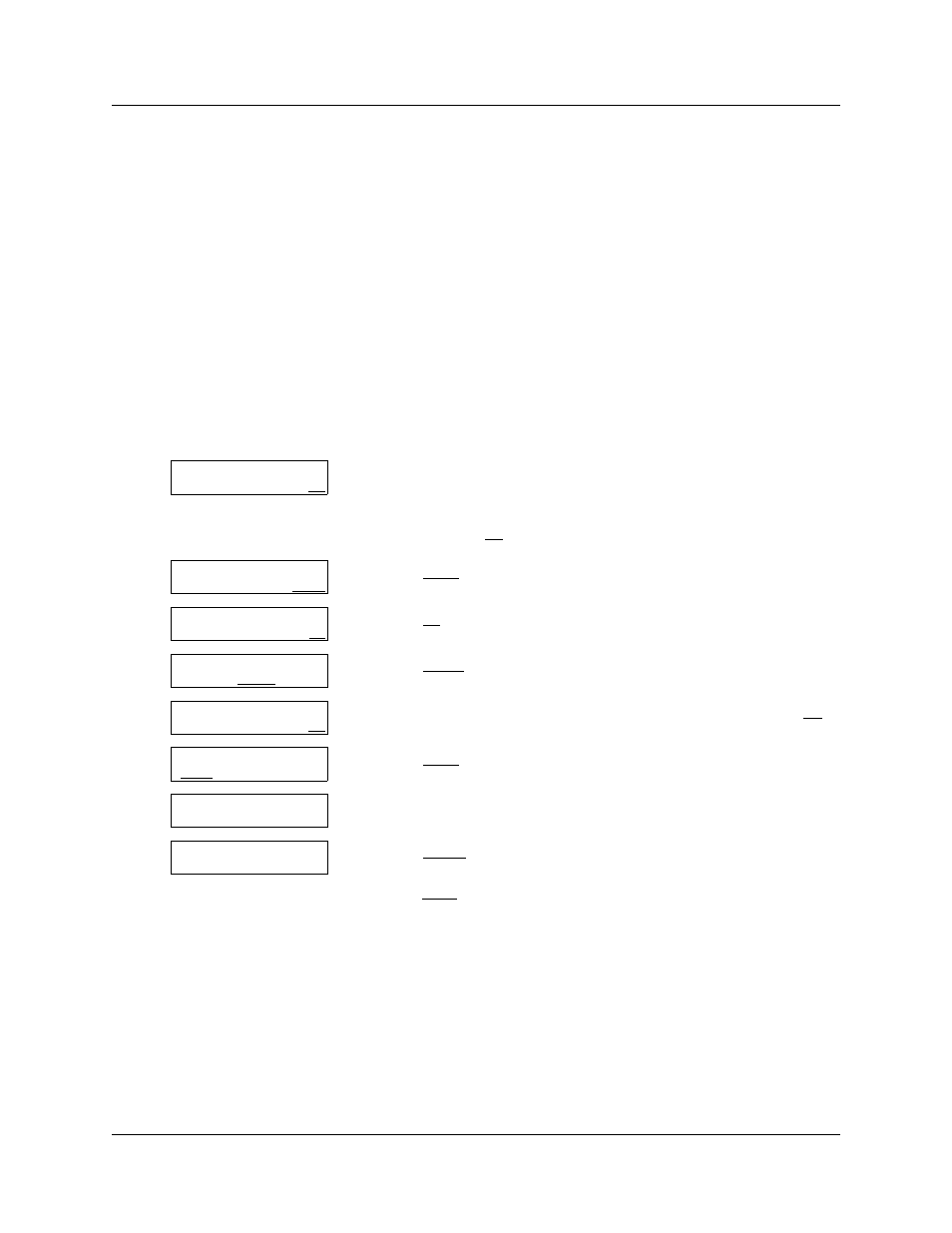
Chapter 5 Setting up skillsets 47
Call Center Telephone Administration Guide
Enabling a skillset
After you set up a skillset, calls will not be answered until you enable it. If you disable a skillset,
no new calls are accepted in the skillset. Calls that are in the skillset are distributed until the calls
are ended.
Before you can enable a skillset you must:
•
set up the skillset using the procedure
“To set up a skillset” on page 43
•
initialize and record a greeting for the skillset mailbox using the procedure
•
set up the Day and Night Routing Tables using the procedures in
To enable a skillset
1
Press ≤·°‹.
Enter the Call Center Administrator Mailbox number and
password,
and then press OK.
2
Press OTHR.
3
Press CC.
4
Press SKILL.
5
Enter the number of the skillset you want to enable and press OK.
6
Press CHNG to change the status from disabled to enabled.
7
The display shows that the skillset is enabled.
8
Press RESET to reset the password for the skillset mailbox
or
press NEXT to continue.
9
Press ® to end the session.
Log:
QUIT RETRY OK
Admin
MBOX AA OTHR
Admin
GLIST CCR CC
CC Admin
AGENT SKILL OTHR
Skillset:
RETRY QUIT OK
Status: Disabled
CHNG NEXT
Status: Enabled
CHNG NEXT
Skill mbox pswd
RESET NEXT
