Adding a distribute for step – Nortel Networks Call Center Telephone User Manual
Page 134
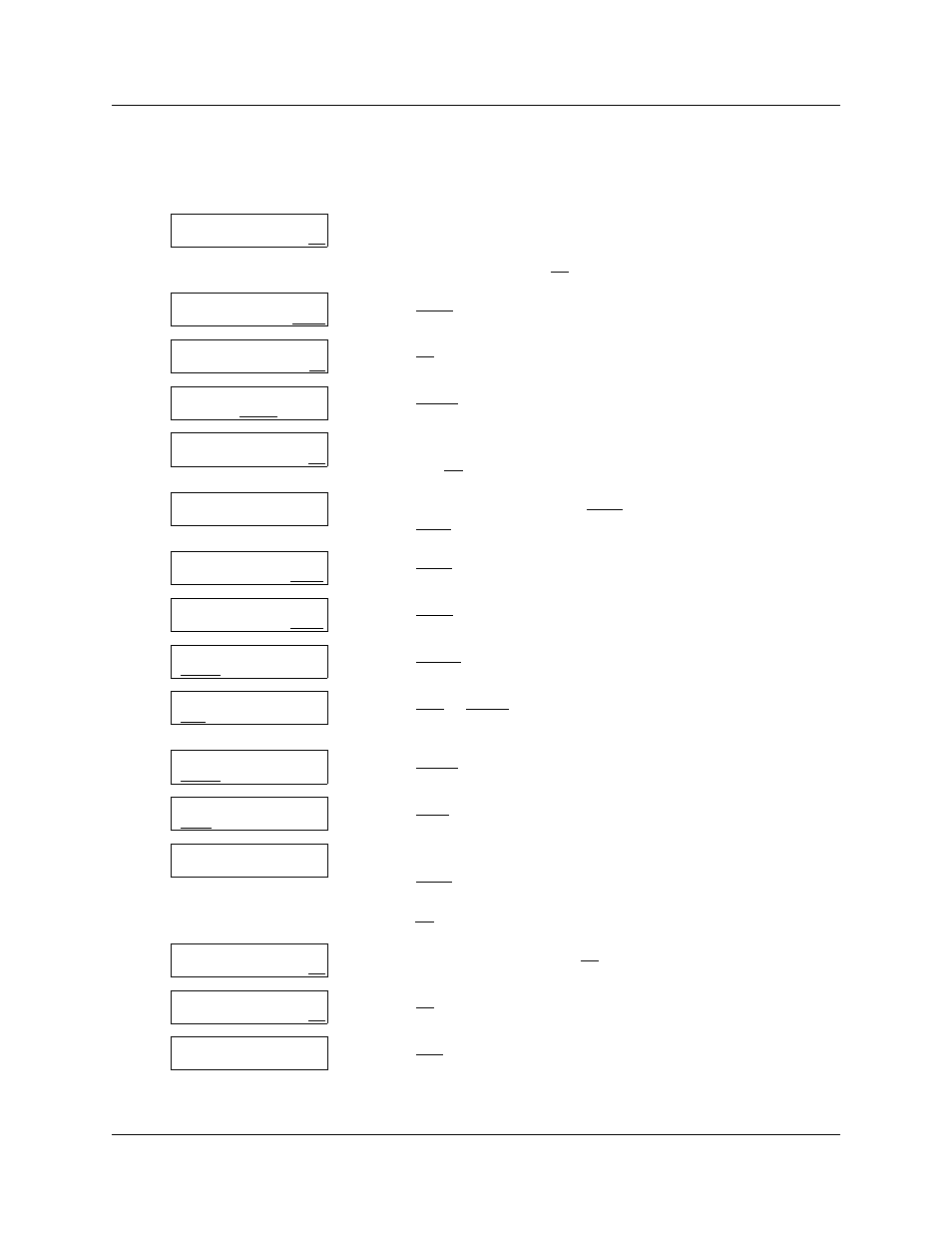
134 Chapter 10 Routing table administration
N0025637 01
Adding a Distribute for step
Distribute for steps put callers on hold while they wait for an agent.
1
Press
≤
·°‹.
Enter the Call Center Administrator mailbox number and
password, and then press OK.
2
Press OTHR.
3
Press CC.
4
Press SKILL.
5
Enter the number of the skillset you want to add a Distribute step to
and press OK.
6
If the skillset is enabled, press CHNG to disable it.
Press NEXT.
7
Press NEXT to continue.
8
Press OTHR.
9
Press ROUTE.
10 Press DAY or NIGHT.
In this example, Day is shown.
11 Press SETUP.
12 Press DIST.
13 The default hold time is 00:30.
Press CHNG to change the default time
or
press OK to accept the default and go to step 16.
14 Enter the hold time and press OK.
15 Press OK.
16 Press YES to add another step
or
press ® to end the session.
Log:
QUIT RETRY OK
Admin
MBOX AA OTHR
Admin
GLIST CCR CC
CC Admin
AGENT SKILL OTHR
Skillset:
RETRY QUIT OK
Status: xxxxxx
CHNG NEXT
Skill mbox pswd
RESET NEXT
Skillset Admin
PARM AGENT OTHR
Skillset Admin
ROUTE OVFLW UNCF
Route Table
DAY NIGHT QUIT
Day routing
SETUP QUIT
Step x
DIST GRTG OTHR
Dist time: 00:30
CHNG OK
Hold time mmss:
RETRY OK
Hold time: xx:xx
CHNG OK
Another step?
YES QUIT
