Recording a call center greeting – Nortel Networks Call Center Telephone User Manual
Page 36
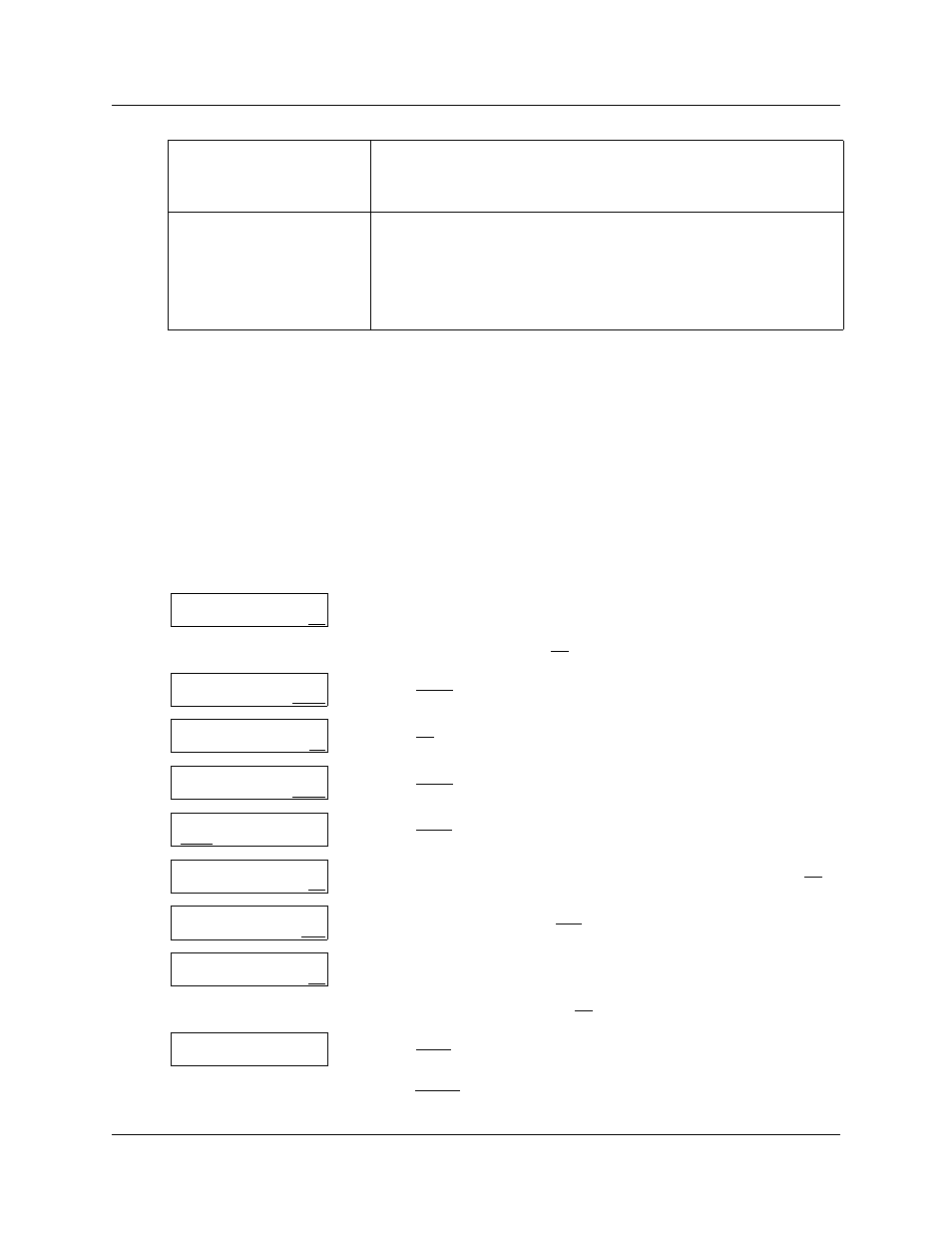
36 Chapter 4 Call Center greetings
N0025637 01
Recording a Call Center greeting
Before you record a greeting, write the greeting out so that you include everything that you want to
say.
We recommend that you record greetings that are a maximum of 20 seconds long. If your greetings
are longer than 20 seconds, callers must wait in a skillset a longer time before they hear another
greeting.
To record a Call Center greeting
Transfer greeting
A transfer greeting lets a caller transfer their call.
“Please press 1 to leave a message and one of our agents will return your
call. Press 2 to return to the previous choices.”
Non-business hours greeting Your non-business hours greeting will be played after your business is
closed:
“
You have reached Bridgestone Computers. Our hours of service are
Monday to Friday from 8:00 until 12:00 and 1:00 until 5:00. To leave a
message, please press 0. An agent will return your call when we re-open.
Thank you for calling.”
1
Press
≤
·°‹.
Enter the Call Center Administrator mailbox number and
password, and then press OK.
2
Press OTHR.
3
Press CC.
4
Press OTHR.
5
Press GRTG.
6
Enter the number of the greeting you want to record and press OK.
7
Lift the handset and press REC.
8
Record your greeting using the telephone handset.
Do not use handsfree.
When you are finished press OK.
9
Press PLAY to listen to the greeting
or
press RETRY to re-record the greeting.
Log:
QUIT RETRY OK
Admin
MBOX AA OTHR
Admin
GLIST CCR CC
CC Admin
AGENT SKILL OTHR
CC Admin
GRTG PARM
CC greeting:
RETRY OK
CC greeting: x
RETRY PLAY REC
Record greeting:
RETRY OK
Accept greeting?
RETRY PLAY OTHR
