Main menu – Paradyne 9788 User Manual
Page 28
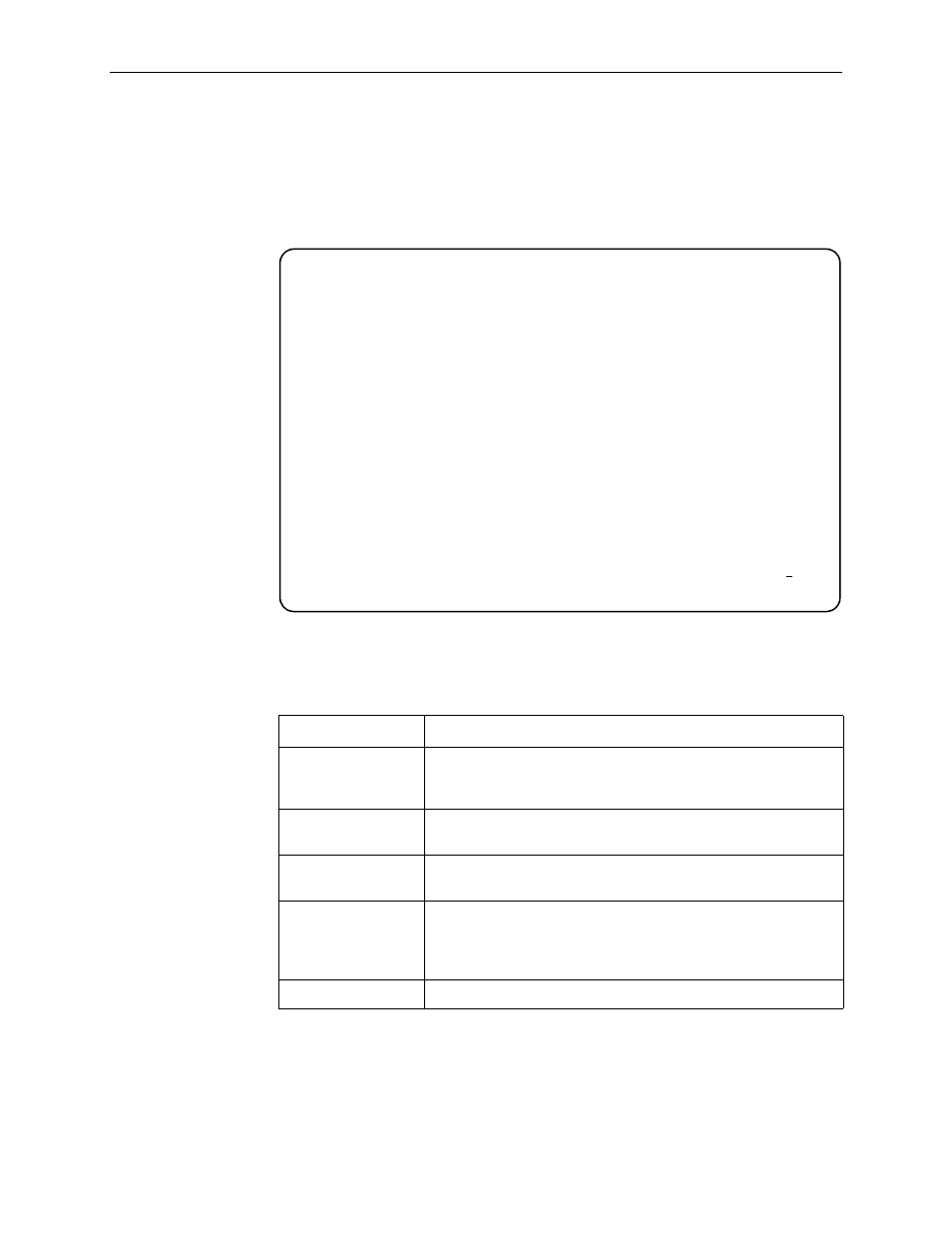
2. User and Command Line Interfaces, and Basic Operation
2-4
December
2002
9700-A2-GB20-20
Main Menu
Entry to all FrameSaver device tasks begins at the Main Menu, which provides
access to several menus. The Access Level appears at the top of the screen
when security has been set up.
Shift-r to access the Router's CLI
appears only for the FrameSaver
DSL Router. See
on page 2-9 for additional
information.
See
, for a pictorial view of FrameSaver device menu
structures.
Select . . .
To . . .
Status
View diagnostic tests, interfaces, PVC connections, statistics,
LEDs, and FrameSaver unit identity information (except the
router’s CLI).
Test
Select, start, and stop tests for the FrameSaver unit’s interfaces
(except the router’s CLI).
Configuration
Display and edit the configuration option settings (except the
router’s CLI).
Control
Control the menu-driven user interface device naming, login
administration (except the router’s CLI), clock setting, and
software releases selection. You can also initiate a power-on reset
of the FrameSaver unit.
Easy Install
Perform a quick installation.
main Access Level: 1 9783-RtrSLV
Device Name: Node A 2/26/2001 02:01
MAIN MENU
Status
Test
Configuration
Control
Easy Install
-------------------------------------------------------------------------------
Ctrl-a to access these functions, Shift-r to access the Router's CLI Exit
