Nat commands, C-12 – Paradyne 9788 User Manual
Page 276
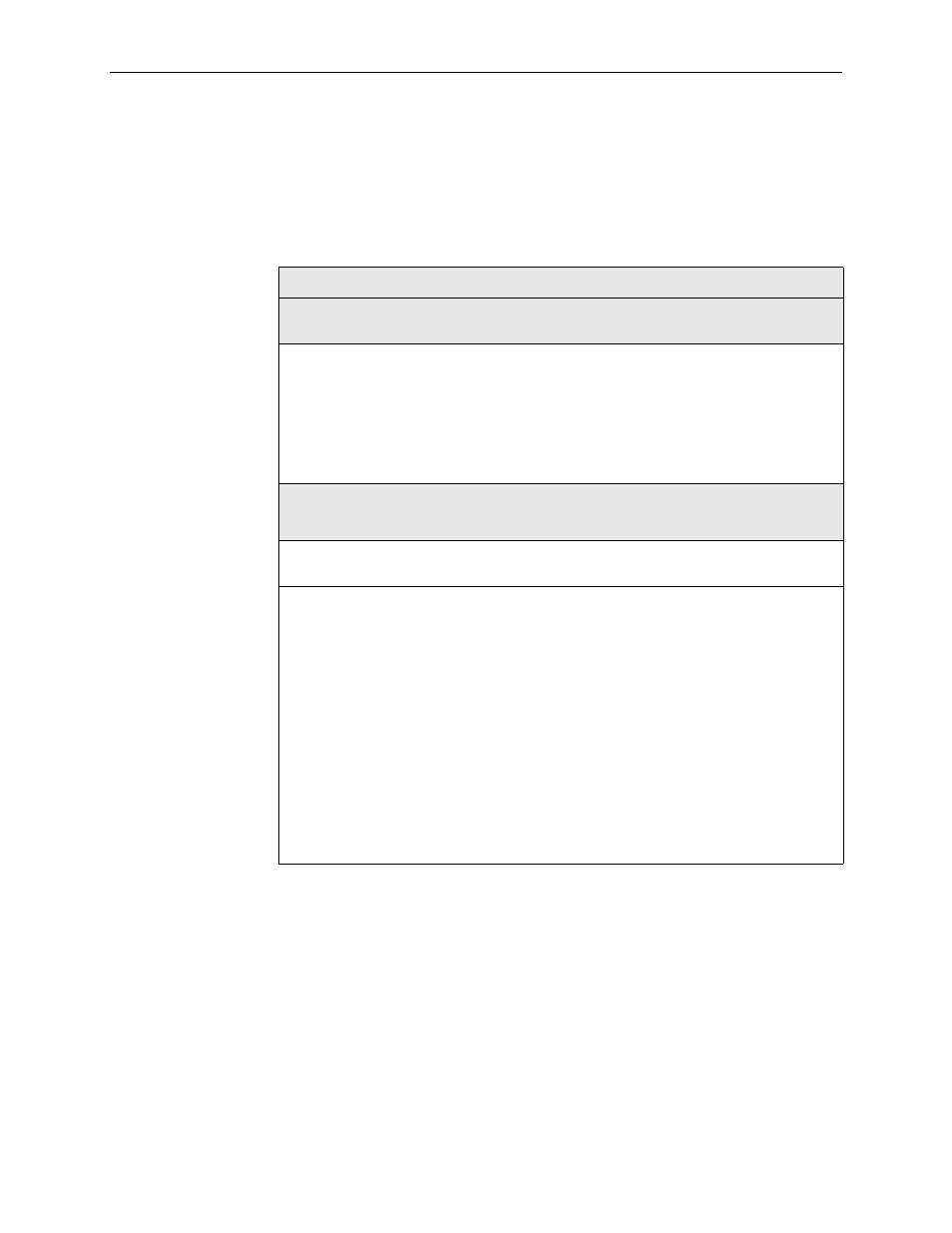
C. Router CLI Commands, Codes, and Designations
C-12
December
2002
9700-A2-GB20-20
NAT Commands
Network Address Translation (NAT) commands are used to enable or disable NAT
on an interface or sub-interface and specify whether IP addresses on the interface
are public or private.
Table C-8.
NAT Commands (1 of 3)
[no] ip nat {inside | outside}
Minimum Access Level: Administrator
Command Mode: config-if, config-subif
Allows you to specify if Network Address Translation (NAT) is performed on an interface or
sub-interface and whether IP addresses on the interface are private or public addresses.
NAT is disabled by default.
Example: ip nat inside
inside – Specifies inside (private) IP addresses on this interface.
outside – Specifies outside (public) IP addresses on this interface.
ip
nat translation timeout [
time]
no
ip nat translation timeout [
time]
Minimum Access Level: Administrator
Command Mode: config
Allows you to specify the amount of time that a dynamically configured standard NAT
(non-port translation) mapping can remain unused before the mapping is automatically
deleted.
The default is 24 hours. To reset the timeout to the default, use the no nat
translation timeout
command.
Example: ip nat translation timeout 604800
NOTE: When NAPT is enabled, mappings are automatically deleted based on a
separate set of non-configurable timeouts:
– UDP translations timeout: 5 minutes.
– TCP translations timeout: 24 hours.
– ICMP translations timeout: 1 minute.
time – The timeout value in seconds. The valid range is 1–2147483647.
The default is 86400 seconds (24 hours).
