Paradyne 9788 User Manual
Page 164
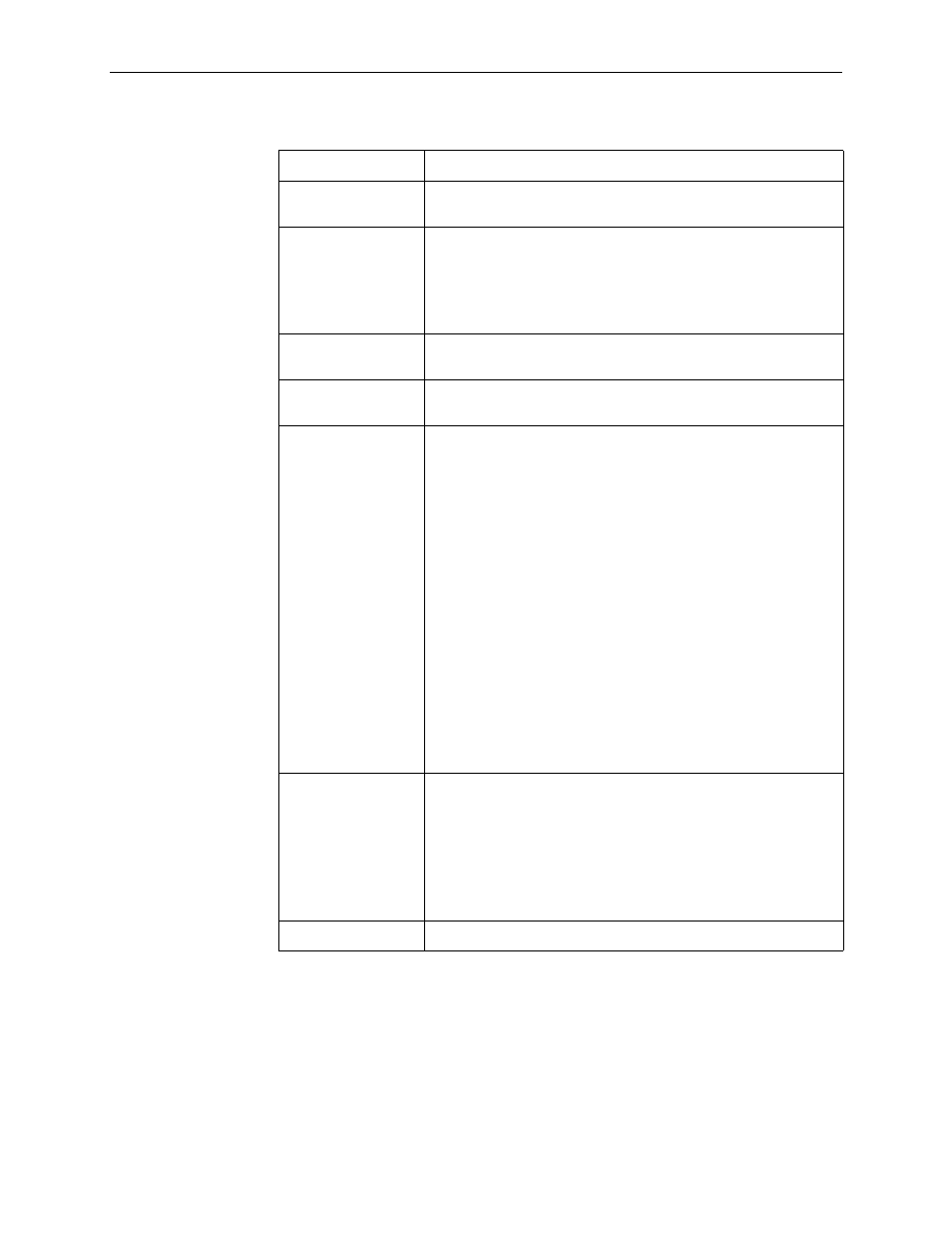
7. Operation and Maintenance
7-28
December
2002
9700-A2-GB20-20
Table 7-11. IP Routing Table Values
Field
What It Indicates
Destination
The Destination IP Address for the route:
000.000.000.000 – 223.255.255.255
Mask
The Destination Subnet Mask for the route:
000.000.000.000–225.255.255.255 for network routes
FFF.FFF.FFF.FFF for host routes
127 may also appear; this is a reserved number.
Gateway
The Gateway IP Address for the route:
000.000.000.000 – 223.255.255.255.
Hop
The number of hops in the route to the destination (1–15). If 16
appears, the route is in the process of being aged out.
Type
The method used to add the route to the table.
ICM: The route was added because an Internet Control
Management Protocol (ICMP) redirect message was received
from a router, indicating a better route to the destination.
Loc: The route was added due to the FrameSaver unit’s local
configuration, a Default IP Address, or an SNMP Manager
Initial Route Destination have been configured. The route
remains until the unit’s configuration changes.
NMS: The route was added by a Network Management System
using SNMP. The route remains until there is a power reset.
RIP: The route was discovered through Routing Information
Protocol. The route remains until its TTL (Time to Live) expires,
a better route is provided via RIP, or there is a power reset.
Tmp: The route was added as a temporary route in order to
respond to an IP packet that was received. The route remains
until the TTL expires or there is a power reset.
–: Source of the route is not maintained within the device.
Interface
Specifies the interface to be used to reach the destination.
COM: Communications port
Ethernet: Ethernet port
PVCMgmt
name: Name and number of the management PVC
Internal: Interface to be used for software loopbacks or internal
device functions in order to reach the destination
TTL
The Time to Live that was set for the route: 1–999 seconds
