General installation procedure for sco unixware – Perle Systems RIO 5500036-17 User Manual
Page 77
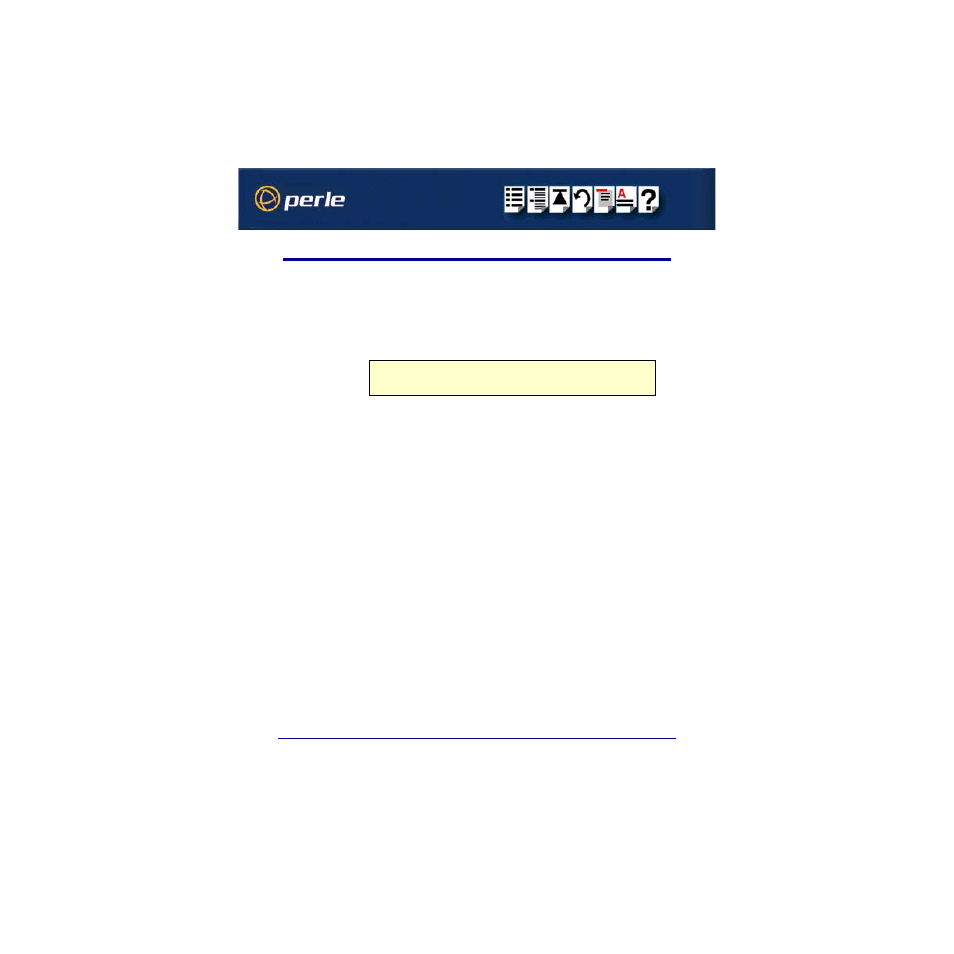
RIO Remote I/O System User Guide
Installing RIO under SCO UnixWare
Page 77
Chapter 2 Installing hardware and software
General installation procedure for SCO UnixWare
The general procedure for installing and configuring host cards, Remote Terminal Adaptors
drivers software and associated utilities for the SCO UnixWare operating system is as
follows:
1. If required, install any PCI host cards you require into your system. See
Universal 3.3/5V PCI host card
2. If required, install the RIO SCO UnixWare drivers and utilities onto your system using the
procedures described in
Installing device drivers and utilities
3. If required, install any ISA host cards you require into your system. See
4. If required, remove any host cards you want from your system. See
5. Install or remove any Remote Terminal Adaptors you require onto your system. See
Installing Remote Terminal Adaptors (RTAs)
and
6. Add any Remote Terminal Adaptors to your system configuration and setup as required
.
7. Remove any Remote Terminal Adaptors from your system configuration as required
Removing an RTA from the system
.
Your system is now ready for use. If you add any RTAs to your system following initial
installation you need to can create logins for them using the procedures given in
Note
To remove the RIO device drivers and utilities from your system, see
