Perle Systems RIO 5500036-17 User Manual
Page 169
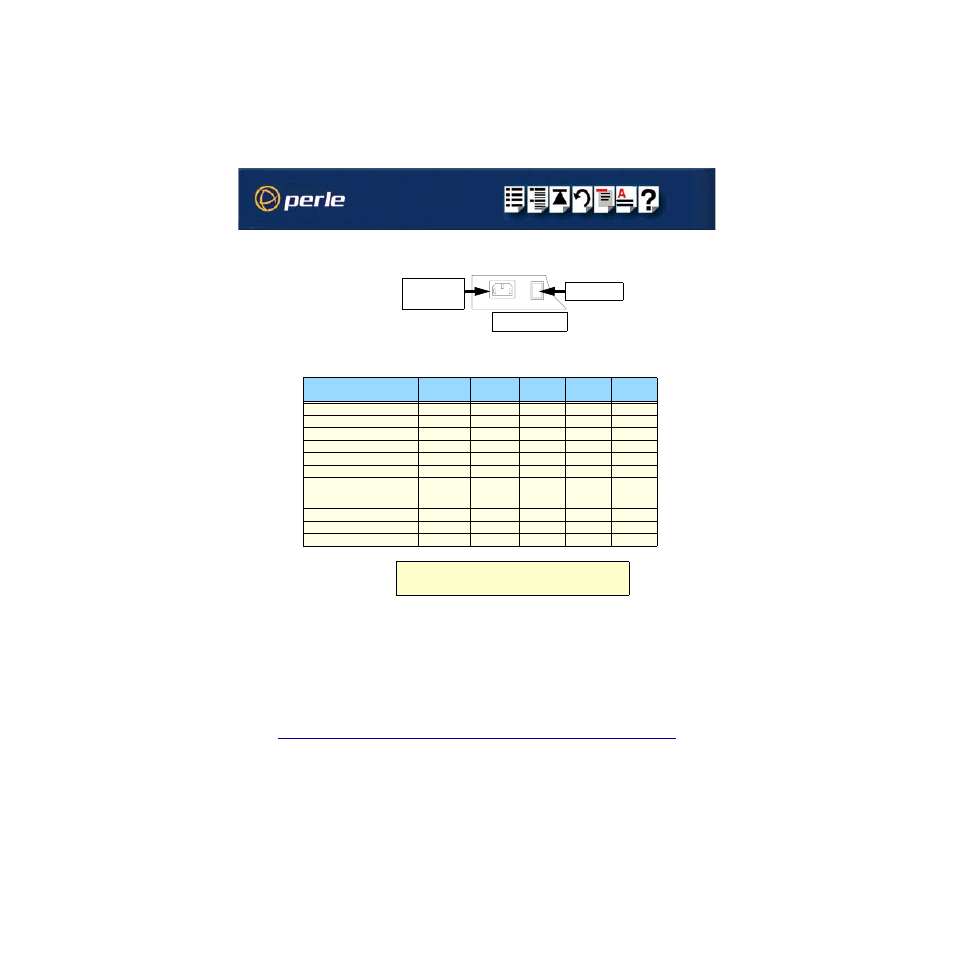
RIO Remote I/O System User Guide
Installing Remote Terminal Adaptors (RTAs)
Page 169
Chapter 2 Installing hardware and software
3. Connect a power lead into the socket at the rear of the RTA unit, turn on the supply and
also the power switch at the rear of the RRC unit.
The RRC16 unit will now boot up, then commence normal operation. The LEDs on the
unit will display different colours depending on the state of the unit as shown in the next
table.
Rear view of unit
Connect power
lead here
Power switch
RRC state
Link Status
LEDs
RUN LED
CON LED
RJ45 port
transmit
RJ45 port
receive
Switched off
Off
Off
Off
No change
No change
Being booted up by host
Orange
Off
Off
No change
No change
Boot up successfully completed
Orange
Green
Off
No change
No change
Assigned ID by host
Orange
Green
Green
No change
No change
Traffic on Link
Green
Green
Green
No change
No change
Error on link
Flashing Red
Green
Green
No change
No change
Isolated from host
Red for 20
seconds then
Off
Green
Off
No change
No change
Port open
No change
No change
No change
No change
No change
RJ45 port transmitting data
Green
Green
Green
Yellow
Off
RJ45 port receiving data
Green
Green
Green
Off
Green
Note
If the LEDs on the unit do not display as expected, refer to
for details of corrective action to take.
