Installing an isa host card, Installing an isa, Host card – Perle Systems RIO 5500036-17 User Manual
Page 158: Installing an isa host, Card
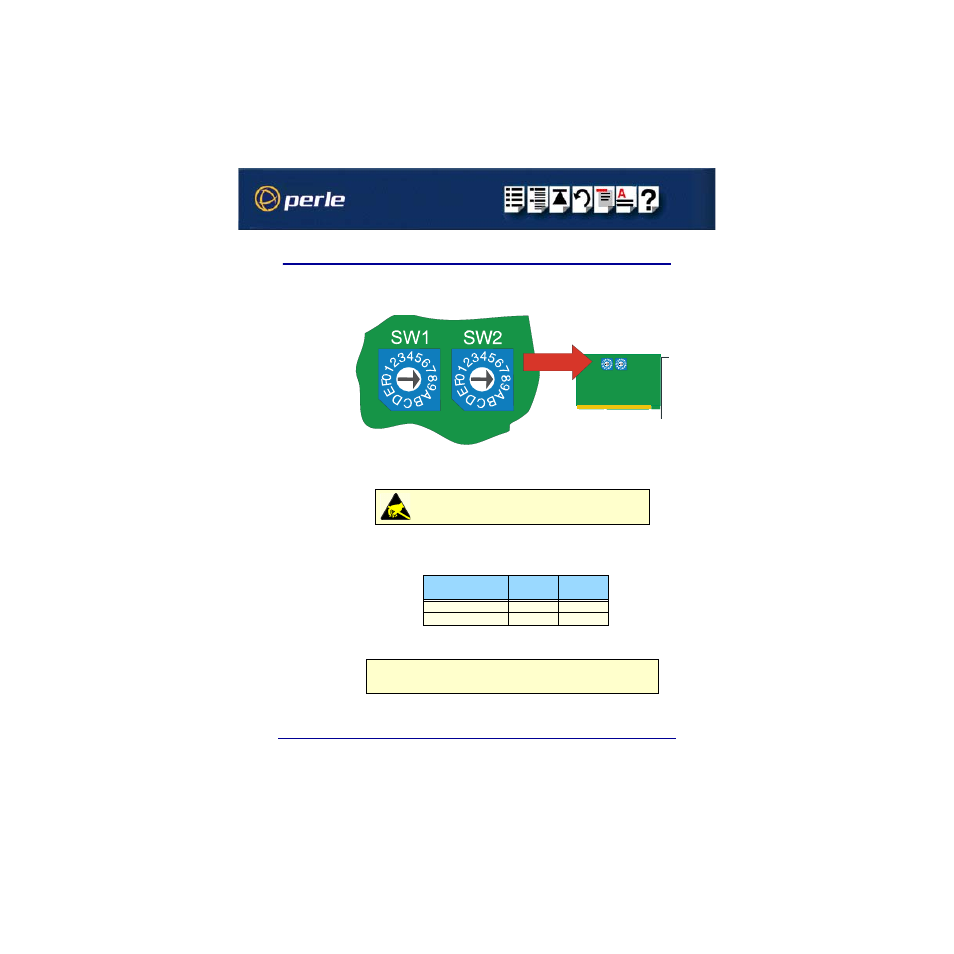
RIO Remote I/O System User Guide
Installing an ISA host card
Page 158
Chapter 2 Installing hardware and software
Installing an ISA host card
Setting the
address on an ISA
host card
Before you install an ISA card in your system you need to physically set the address for the
card using the two rotary switches
SW1
and
SW2
provided on the host card (shown in the
next picture).
To set the address for an ISA host card proceed as follows;
1. Choose an address you want to use for the host card in hexidecimal.
2. On the host card, set the two rotary switches
SW1
and
SW2
to the first two digits of the
address you want as shown by the next example.
Mechanical
installation
You can now install the ISA host card in your system.To do this proceed as follows;
Caution
Full anti-static precautions should be taken when handling host
cards.
Host card Address
Set SW1
to..
Set SW2 to..
0D0000 (factory setting)
0
D
F00000
F
0
Note
The exact location of host card slots varies for different systems, for exact mechanical
details of your system, refer to your system documentation.
