X.21 installation – Perle Systems RIO 5500036-17 User Manual
Page 183
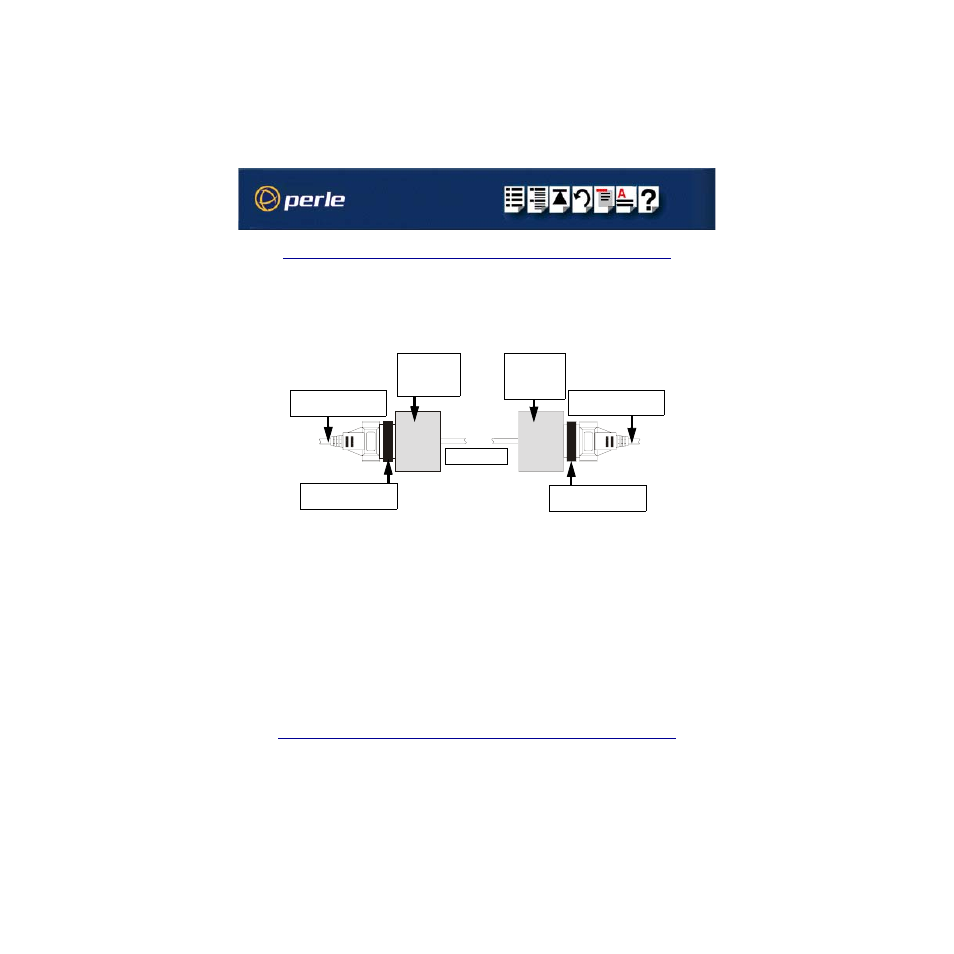
RIO Remote I/O System User Guide
Installing a Long Distance Module (LDM)
Page 183
Chapter 2 Installing hardware and software
X.21 Installation
To install a long distance LDM link via modem and X.21 line proceed as follows;
1. Follow the procedure given in given in
2. At the host card site, connect an LDU to an X.21 asynchronous modem using the DB25
female flying lead on the LDU via a DB25 female to DB15 male adaptor as shown in the
next picture.
3. At the remote site, repeat step
to connect the LDU and so forth.
4. At both the host card and remote sites, connect each LDU to any free link socket on the
associated RTA using the RIO Link flying lead.
5. At each site, ensure the modems are connected to the required leased line.
6. When the Host Card and RTAs at each end of the LDM connection are powered up,
check that the Power LED on each LDU is green (see
Leased line
DB25 female to DB15
male adaptor (
DB25 female flying lead
to remote site LDU
DB25 female flying lead
from host card site LDU
DB25 female to DB15
male adaptor (
).
X.21
Synchronous
modem at host
card site
X.21
Synchronous
modem at
remote site
