Perle Systems RIO 5500036-17 User Manual
Page 180
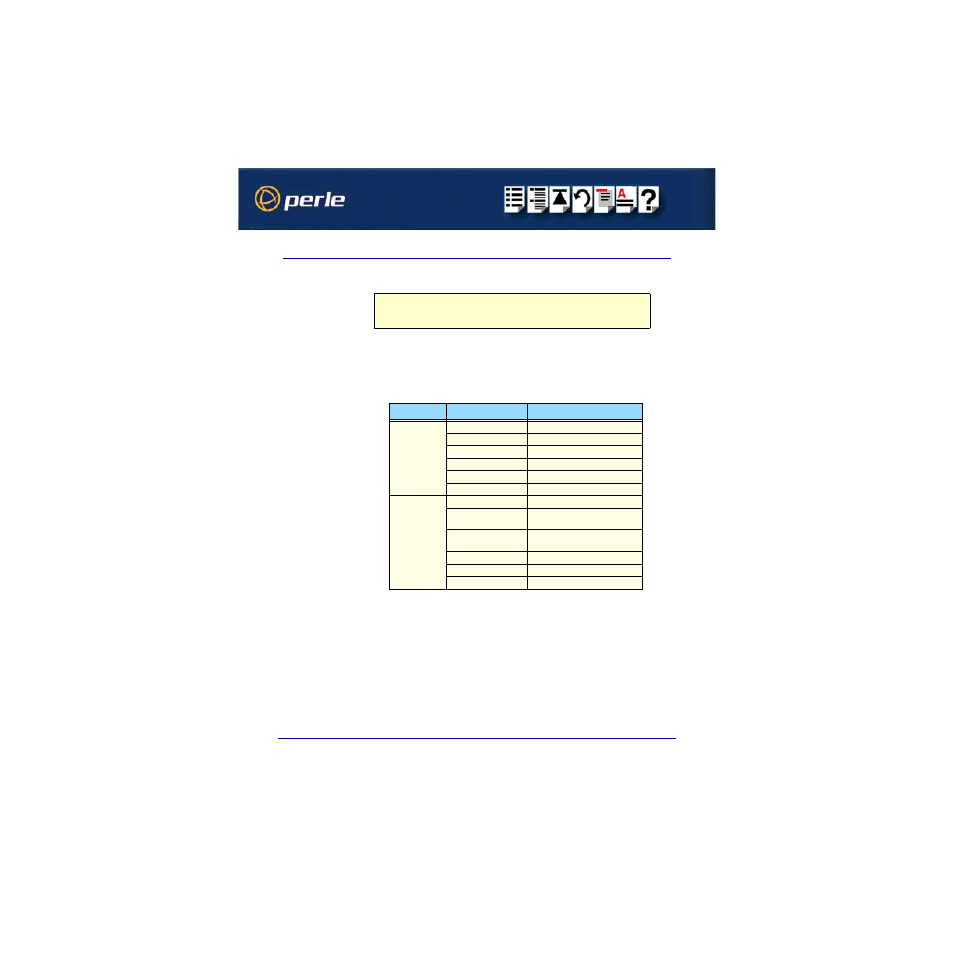
RIO Remote I/O System User Guide
Installing a Long Distance Module (LDM)
Page 180
Chapter 2 Installing hardware and software
Installing a long distance LDM link via Modem and leased line
To install a long distance LDM link via modem and leased line proceed as follows;
1. Follow the procedure given in given in
2. Connect the modem which you use for the host card site to a PC and configure as follows;
a. Set the autodial number you want using the AT command set. See modem user
documentation for details.
b. Configure the modem as shown in the next table;
c. Save the settings you have chosen.
d. Turn off the power to the modem and remove the power and PC connections.
3. Connect the modem which you use for the remote site to a PC and set the modem to auto
answer mode. See modem user documentation for details.
4. Configure the general modem settings to the same values as the host cards site modem
as step
previously.
5. Save the settings you have chosen.
6. Turn off the power to the modem and remove the power and PC connections.
Note
The modem you use for this type of installation should have an autodial facility. That
is the ability to pre-configure the unit to dial a specified number upon powering up.
Mode
Parameter
Setting
Synchronous
Minimum speed
14.4 Kbit/s
Maximum speed
64Kbit/s
Port setting
8 data bits
Flow control
Disabled
Command echo
Disabled
Display of result codes
Suppressed
Asynchronous
Specification
V32bis minimum
Minimum speed
Modems must connect at a
minimum of 9600 baud
Port settings
8 data bits, 1 stop bit and no
parity
Hardware flow control
Enabled
Command echo
Disabled
Display of result codes
Suppressed
