Perle Systems RIO 5500036-17 User Manual
Rio remote i/o system, User guide
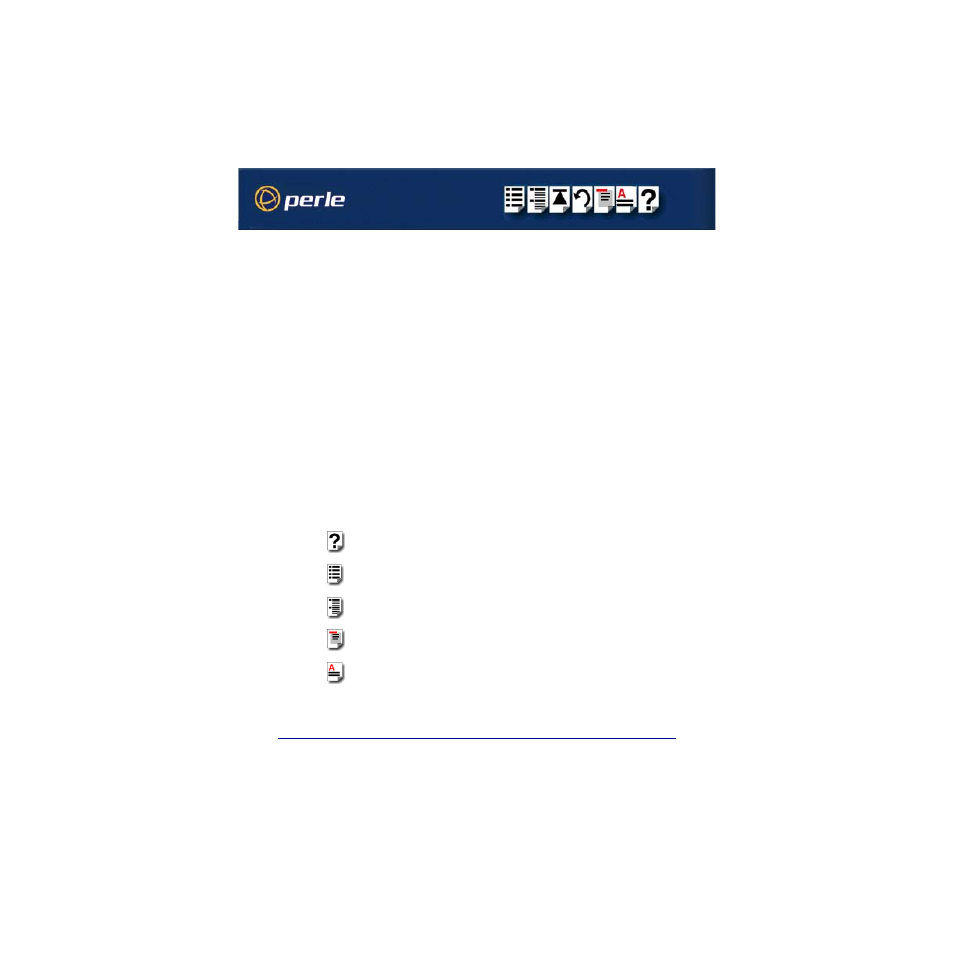
Page 1
RIO Remote I/O System
User Guide
Part number: 5500036-17
Date: 11 September 2008
Navigating around this manual
Using this on-line manual. See page 5.
Table of contents
Document Outline
- RIO Remote I/O System
- About this manual
- Revision history
- Fast Contents
- About this manual 4
- Revision history 6
- Fast Contents 7
- Contents 8
- Chapter 1 Introduction 20
- Chapter 2 Installing hardware and software 31
- Chapter 3 RIO Cabling information 199
- Chapter 4 Quick Reference 226
- Chapter 5 RIO command line utilities 245
- Appendix A Serial port device names 267
- Appendix B Transparent printing (Solaris only) 269
- Appendix C Troubleshooting 274
- Appendix D Contacting Perle 318
- Index 324
- Contents
- About this manual 4
- Revision history 6
- Fast Contents 7
- Contents 8
- Chapter 1 Introduction 20
- Chapter 2 Installing hardware and software 31
- Chapter 3 RIO Cabling information 199
- Chapter 4 Quick Reference 226
- Chapter 5 RIO command line utilities 245
- Appendix A Serial port device names 267
- Appendix B Transparent printing (Solaris only) 269
- Appendix C Troubleshooting 274
- Appendix D Contacting Perle 318
- Index 324
- Chapter 1 Introduction
- Chapter 2 Installing hardware and software
- Before you start
- Downloading RIO drivers from the Perle web site
- Installing RIO under Solaris
- General setup procedure for Solaris
- Upgrading from existing device drivers
- Upgrading your current RIO driver
- Installing device drivers and utilities
- Assigning ISA host card addresses and IRQ levels
- Removing RIO drivers and utilities from your system
- Setting up terminals using Admintool
- Removing RIO serial port terminals
- Updating your RIO system configuration
- Installing RIO under SCO OpenServer 5 and SCO OpenServer 6
- Installing RIO under SCO UnixWare
- General installation procedure for SCO UnixWare
- Installing device drivers and utilities
- Assigning ISA host card address and IRQ levels
- Configuring ports with config.rio
- Adding an RTA to the system
- Removing an RTA from the system
- Removing device drivers and utilities from your system
- Creating a login for an RTA
- Installing RIO under Windows NT
- General setup procedure for Windows NT
- Installing device drivers and utilities
- Configuring ISA host cards
- Configuring PCI host cards
- Configuring Remote Terminal Adaptors
- Making and displaying changes to your system configuration
- Introduction
- Displaying multiple networks
- Printing a copy of the system map
- Identifying an RTA
- Displaying a port configuration summary
- Adding a Fault Tolerant Link
- Adding an RTA to your system configuration
- Adopting Port Names
- Moving an RTA
- Removing an RTA
- Disconnecting an RTA from within the software
- Re-booting an RTA
- Adding a Host Card
- Removing a Host Card
- Installing RIO PCI Host Cards under Windows 2000/XP/ Server 2003/Vista/Server 2008
- Installing RIO ISA Host Cards under Windows 2000
- Installing RIO under Linux
- Installing a Universal 3.3/5V PCI host card
- Installing an ISA host card
- Removing host cards
- Installing Remote Terminal Adaptors (RTAs)
- Removing a Remote Terminal Adaptor (RTA)
- Installing a short distance link
- Installing a Fibre Optic Link Kit (FOLK)
- Installing a Long Distance Module (LDM)
- Installing a fault tolerant link
- Installing a dual host fail-safe link (UNIX only)
- Chapter 3 RIO Cabling information
- Mini DIN pinouts on RIO host cards
- RTA connector pinouts
- Connecting RIO host cards to RTAs
- Connecting RTAs to terminals
- Connecting RTAs to modems
- Connecting RTAs to parallel printers
- Connecting RTAs to serial printers
- Cable connector pinouts
- RJ45 male to DB25 male DTE for connection to DCE devices
- DB25 male to DB25 male DTE for connection to DCE devices
- DB25 female to DB25 male DTE for connection to DCE devices
- RJ45 male to DB25 female DCE for connection to DTE devices
- DB25 male to DB25 female DCE for connection to DTE devices
- DB25 female to DB25 female DCE for connection to DTE devices
- DB25 parallel male to centronics parallel
- RIO cables available from Perle
- Fibre optic link (FOLK) cable specifications
- Loopback connector pinouts
- Chapter 4 Quick Reference
- Chapter 5 RIO command line utilities
- Appendix A Serial port device names
- Appendix B Transparent printing (Solaris only)
- Appendix C Troubleshooting
- Appendix D Contacting Perle
- Index
