General installation procedure for linux – Perle Systems RIO 5500036-17 User Manual
Page 144
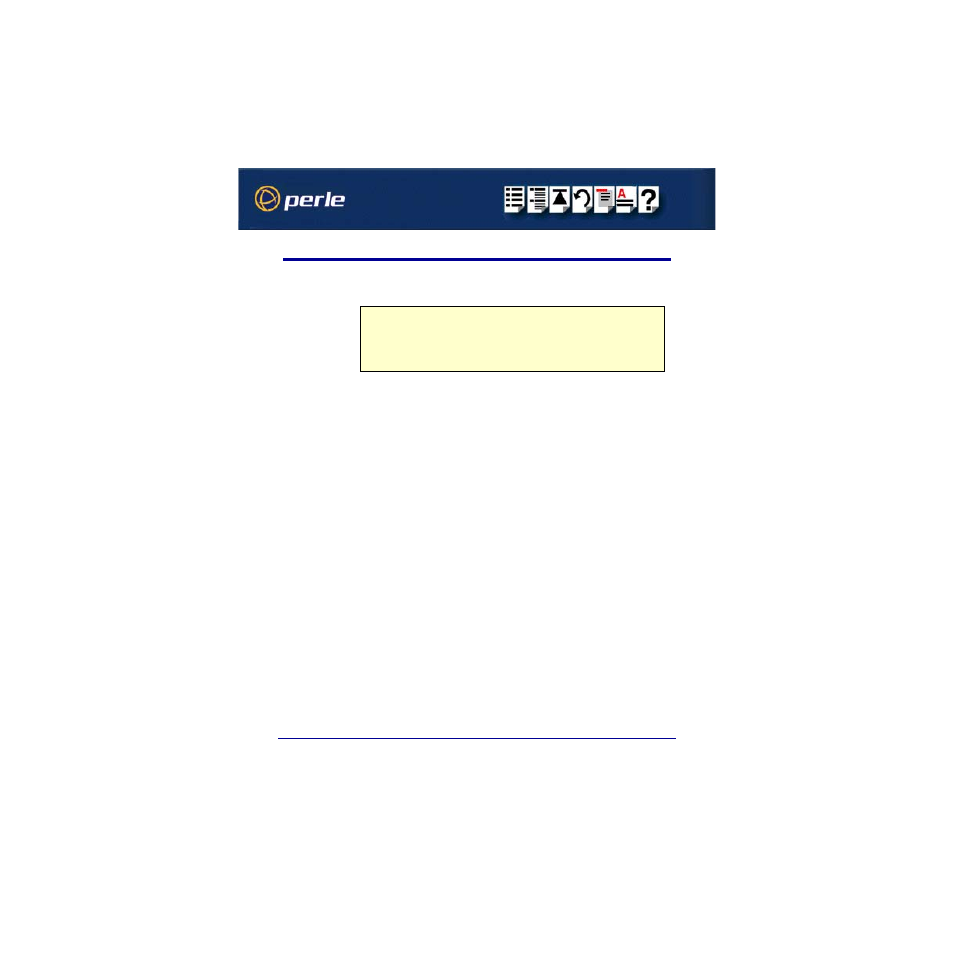
RIO Remote I/O System User Guide
Installing RIO under Linux
Page 144
Chapter 2 Installing hardware and software
General installation procedure for Linux
The general procedure for installing and configuring host cards, drivers software and
associated utilities for the Linux operating system is as follows:
1. Install any PCI host cards you require into your system. See
2. Install the RIO Linux drivers onto your system using the procedures described in
Installing drivers onto your system
.
3. Install the RIO Linux utilities onto your system using the procedures described in
.
4. Create devices for the required ports using the procedures detailed in
.
5. Load the driver module into the Kernel and download the firmware onto the host card and
device concentrators. See
Loading the driver module into the kernel
.
6. Add or remove any ports you want to the system. See
7. Install any ISA host cards you require into your system. See
.
8. Remove any host cards you want from your system. See
Your system can now use the serial adaptor cards and device concentrators you have
installed.
Note
The RIO driver for Linux supports up to 4 host cards of either ISA or PCI bus types. Under
most circumstances the driver will not need to be configured to recognise cards of either type.
Once the host card has been installed and the machine has been powered on the driver will
automatically find any PCI cards installed in the system and register the correct interrupt that
has been assigned by the BIOS. This is a feature of PCI Plug & Play.
