Setting up an email account – Palm Treo 700w User Manual
Page 94
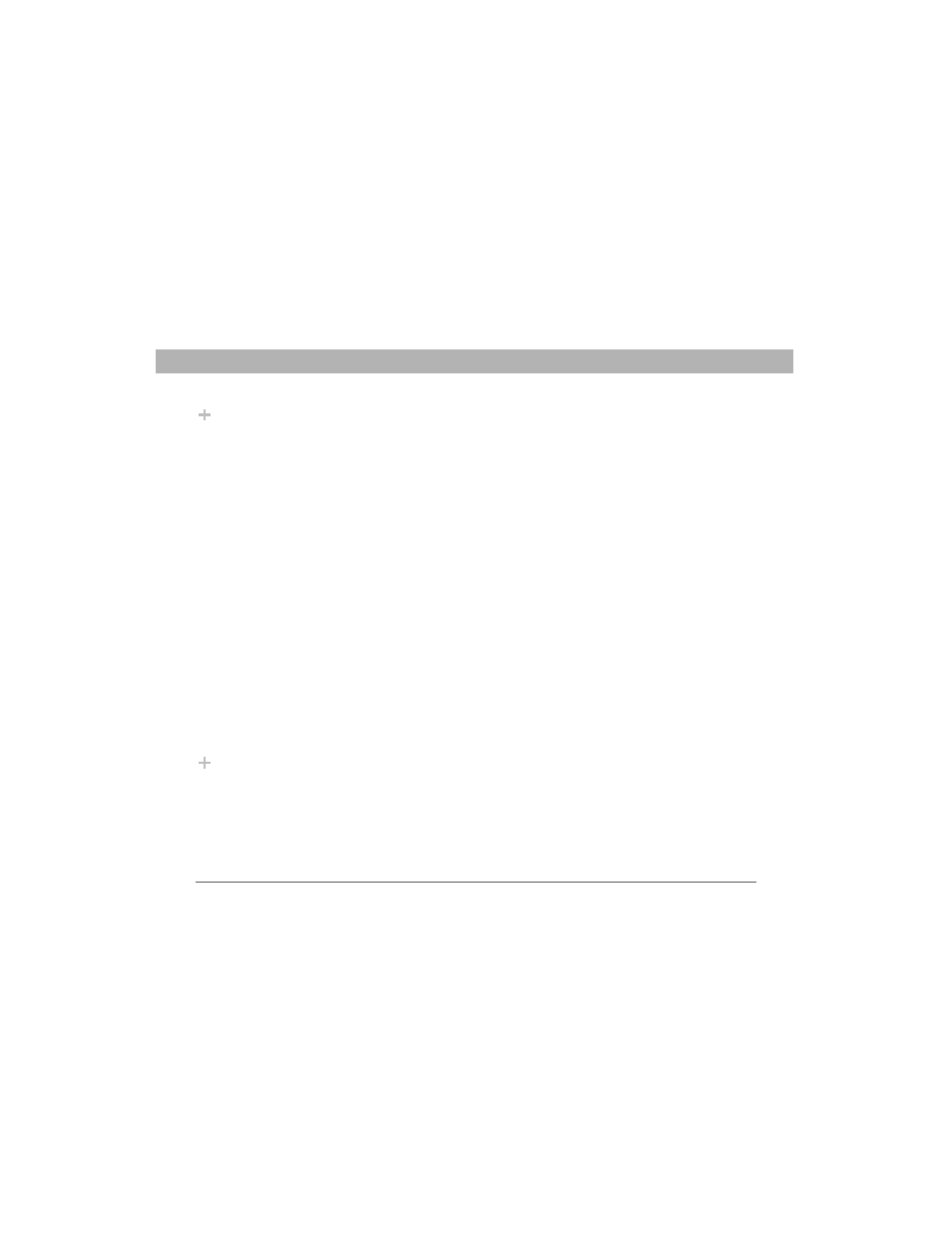
86
Using Your Treo 700w Smartphone
CHAPTER 5
Using Email and Other Wireless Services
Setting up an email account
You can use your smartphone to access several types of email
accounts. Before you set up your email account on your smartphone,
you must determine which type of account you want to access, as the
steps vary for each of the following account types:
•
Exchange Server: Enables you to wirelessly synchronize your
email and other information directly with the information stored on
a Microsoft Exchange 2003 Server.
When the Exchange Server 2003 is upgraded to Service Pack 2, new
features are available that allow you to access online address books
and use Direct Push Technology. These features include Global
Address List, Tasks Over The Air (OTA), and IP-based push updating
of Outlook information.
Direct Push Technology is the two-way wireless delivery method
used between Microsoft Exchange 2003 with SP2 (Service Pack 2)
servers and a smartphone with Windows Mobile 5.0 with MSFP
(Messaging and Security Feature Pack) for Outlook information
(Email, Calendar, Contacts, and Tasks).
Direct Push Technology uses an Internet Protocol (IP)-based
methodology rather than SMS-based methodology resulting in
lower network overhead, lower costs, and more efficient
communications.
•
Wireless Sync: Enables you to use a Verizon Wireless Sync
account to wirelessly synchronize your email and other information
with the information stored on your computer (Verizon Wireless
Sync account required, additional charges may apply).
Did You Know?
If you are out of a
coverage area or if
your phone is off, your
outgoing messages
go into the Outbox.
When you return to a
coverage area, your
pending messages are
sent automatically
and transferred to the
Sent folder.
If your email account
requires a VPN
connection to
establish a secure
connection, you must
install a VPN
application (sold
separately) on your
smartphone before
you can access
your email. See
“Connecting to a
VPN” on page 207
for more info.
Did You Know?
You can receive email
messages in different
formats, including
HTML, RTF, and plain
text.
