Palm Treo 700w User Manual
Page 286
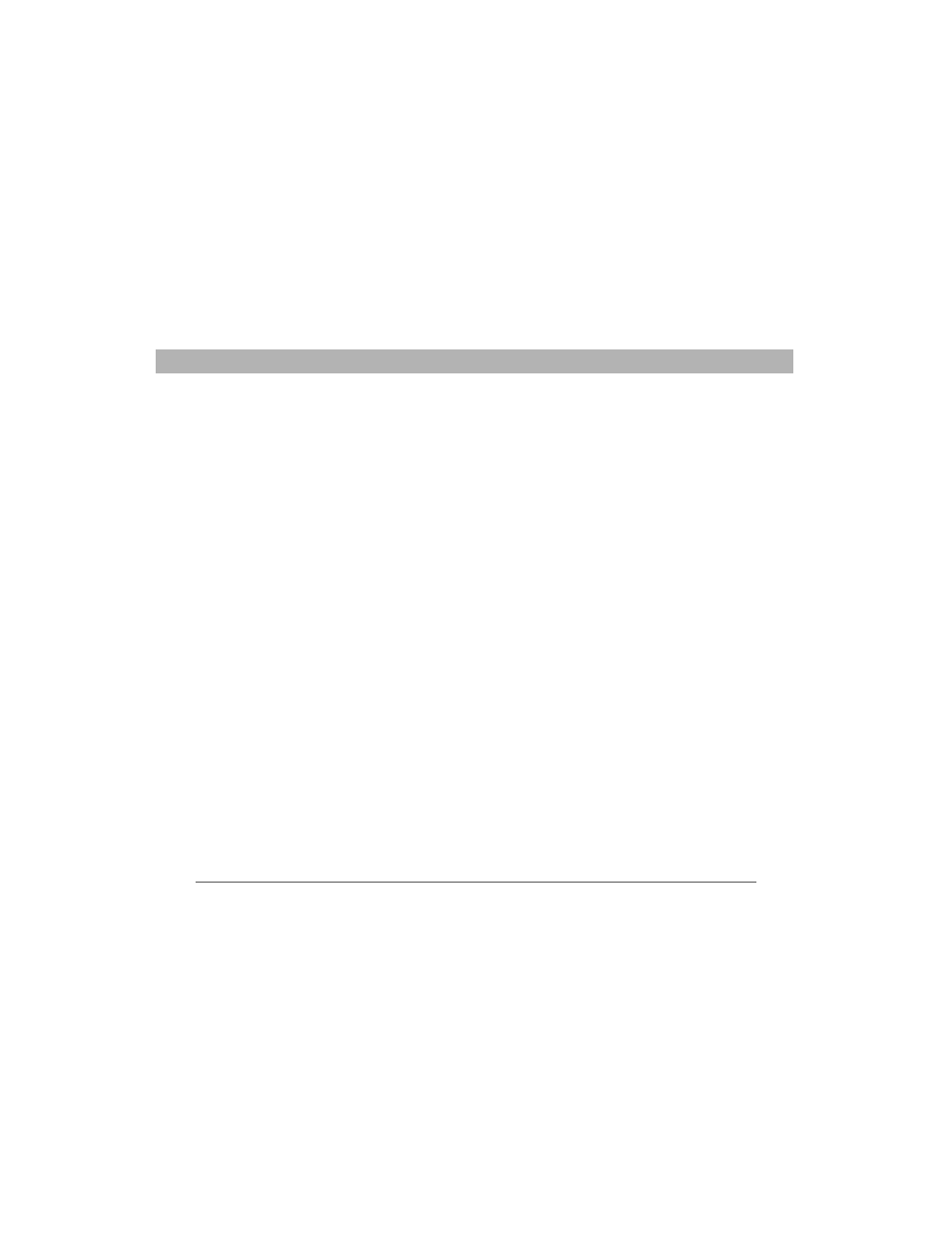
278
Using Your Treo 700w Smartphone
Index
spreadsheets
See also Excel Mobile
application; workbooks
changing order of
worksheets
displaying
entering data in
filtering in
searching
sorting in
Start menu
starting
Calendar application
data connections
Excel Mobile
Internet Explorer
Media Player Mobile
Notes application
Pictures & Videos
application
PowerPoint Mobile
Quick Tour
synchronization
Tasks application
status icons
stereo adapters
stereo headphones
Still image compression
level setting
Stop command
stopping playback
stopping synchronization
Storage Card page
,
storage card symbol
storage cards. See
expansion cards
Storage page
storage temperatures
storing
attachments
information
passwords
smartphone
workbooks
Strikethrough setting
stylus
support information
swapping calls
Symbol command
sync cable
sync conflicts
Sync Setup Wizard
synchronization
scheduling
setting options for
troubleshooting
,
synchronization icons
synchronization software
,
synchronizing
dates and time
email accounts
information
offline
over Bluetooth
connections
over infrared
connections
playlists
prerequisites for
remotely
with Exchange Server
with multiple computers
system alarms
system errors
