Palm Treo 700w User Manual
Page 8
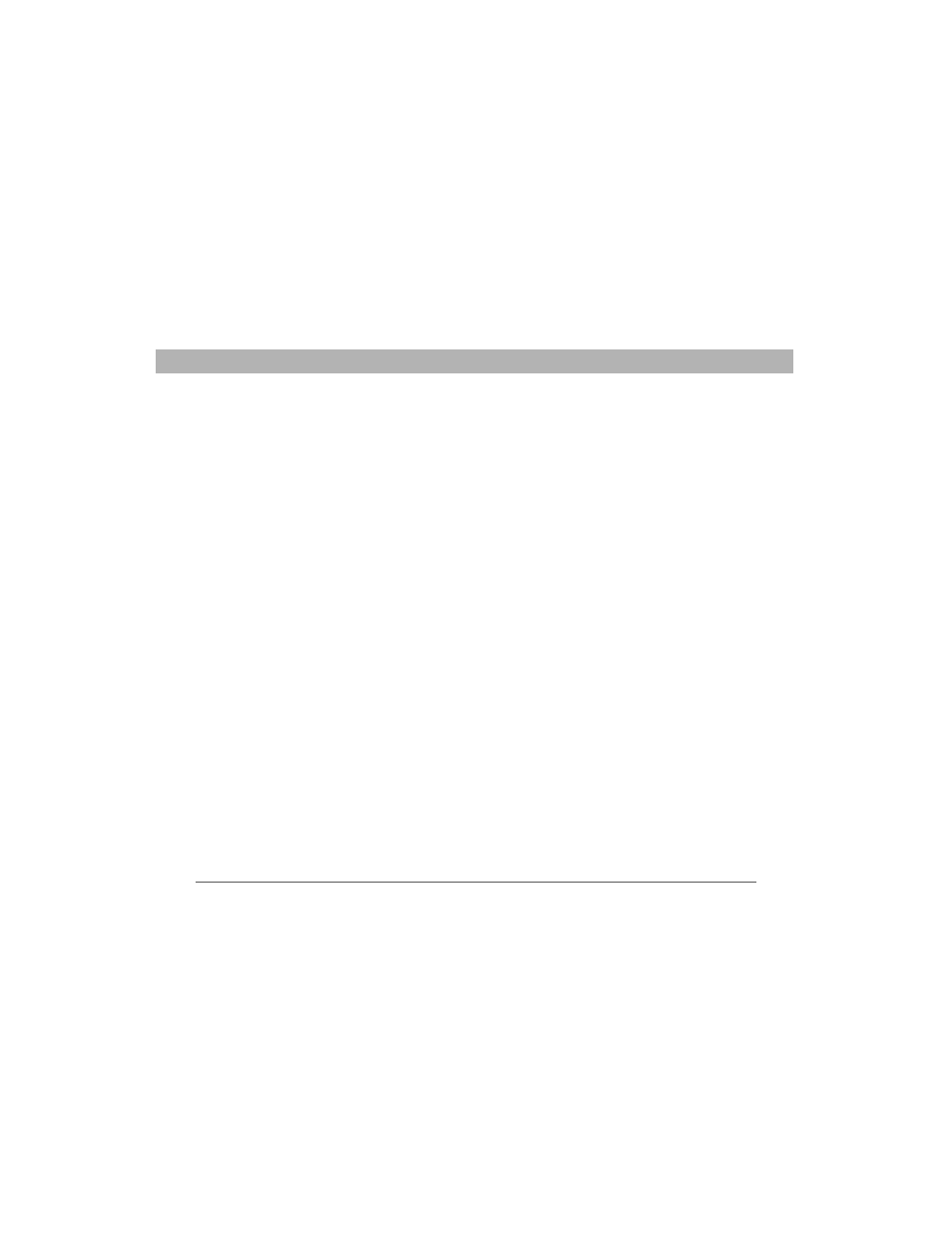
viii
System settings .......................................................................................................194
Connection settings ................................................................................................201
Chapter 10: Troubleshooting ..............................................................211
Transferring info from another device ..................................................................211
Trouble installing the desktop software? ..............................................................212
Resetting your smartphone....................................................................................213
Performance ............................................................................................................217
Screen .....................................................................................................................218
Network connection ................................................................................................219
Synchronization (ActiveSync
®
software)...............................................................224
Email ........................................................................................................................230
Web ..........................................................................................................................234
Camera .....................................................................................................................235
Third-party applications..........................................................................................236
Making room on your smartphone........................................................................238
Voice quality ............................................................................................................239
Regulatory Information ....................................................................... 245
