Where to learn more, For a quick introduction – Palm Treo 700w User Manual
Page 43
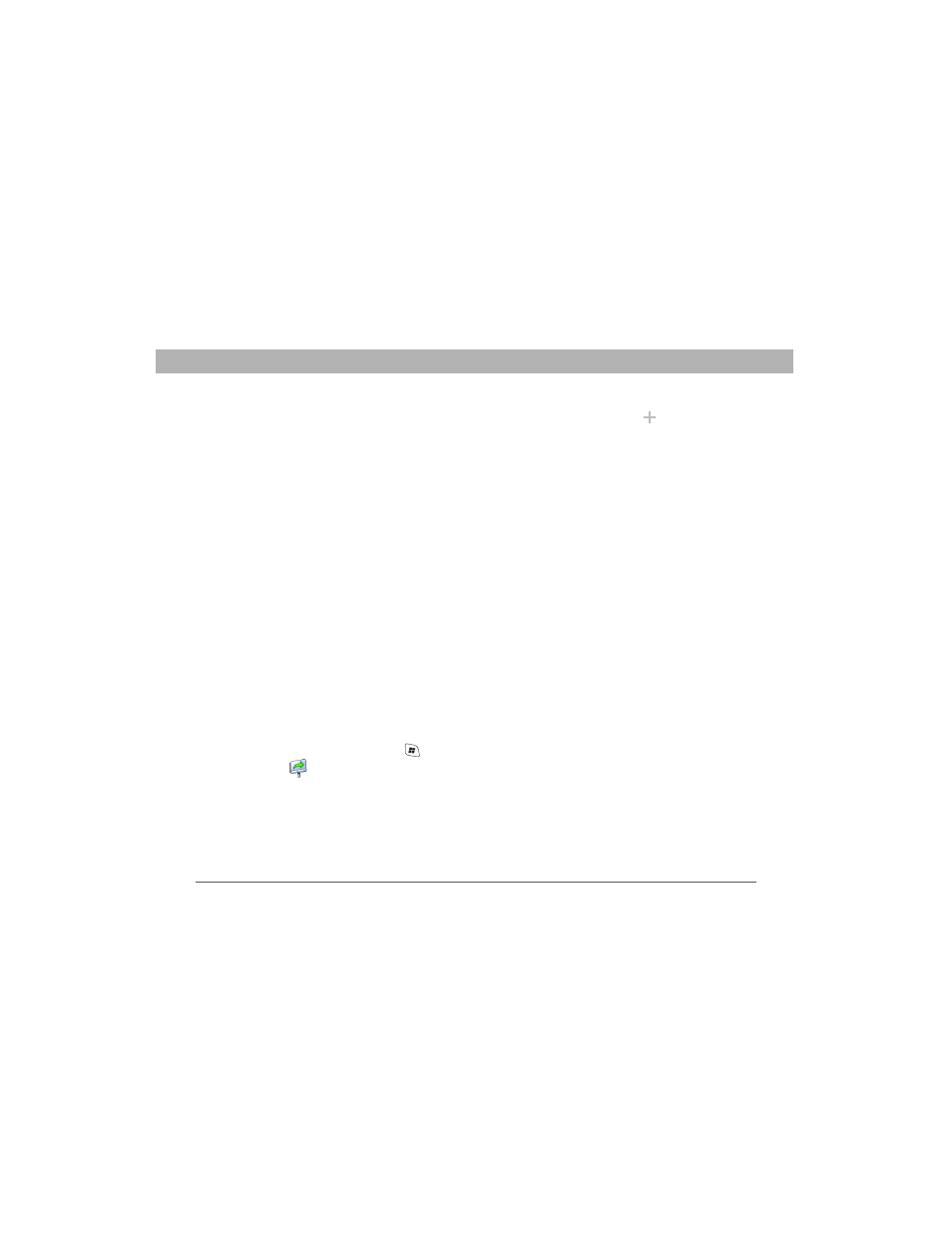
Using Your Treo 700w Smartphone
35
Where to learn more
CHAPTER 2
•
As with any mobile phone, if you are in an area with no wireless
coverage, your smartphone searches for a signal, which consumes
power. If you cannot move to an area of better coverage,
temporarily turn off your phone (see “Turning your phone on and
off” on page 11).
•
Turn down the screen brightness (see “Adjusting the brightness”
on page 183).
•
Set your screen to turn off automatically after a shorter period of
inactivity (see “Viewing and optimizing power settings” on
page 199).
•
Keep your battery away from direct sunlight and other sources of
heat. Temperatures over 120 degrees Farenheit (50 degrees Celsius)
can permanently reduce the capacity and life span of any
lithium-ion battery.
Where to learn more
For a quick introduction
•
Quick Tour: The Quick Tour highlights many of your smartphone’s
features. It is already installed on your smartphone, and you can
open it at any time. Press Start
, select Programs, and then select
Quick Tour
.
Did You Know?
If the battery drains
to the point where
your smartphone
doesn’t turn on, your
smartphone stores
your info safely until
you recharge the
battery. To avoid
draining the battery,
we recommend that
you charge and
synchronize every
day, especially if you
use your
smartphone often.
