Palm Treo 700w User Manual
Page 288
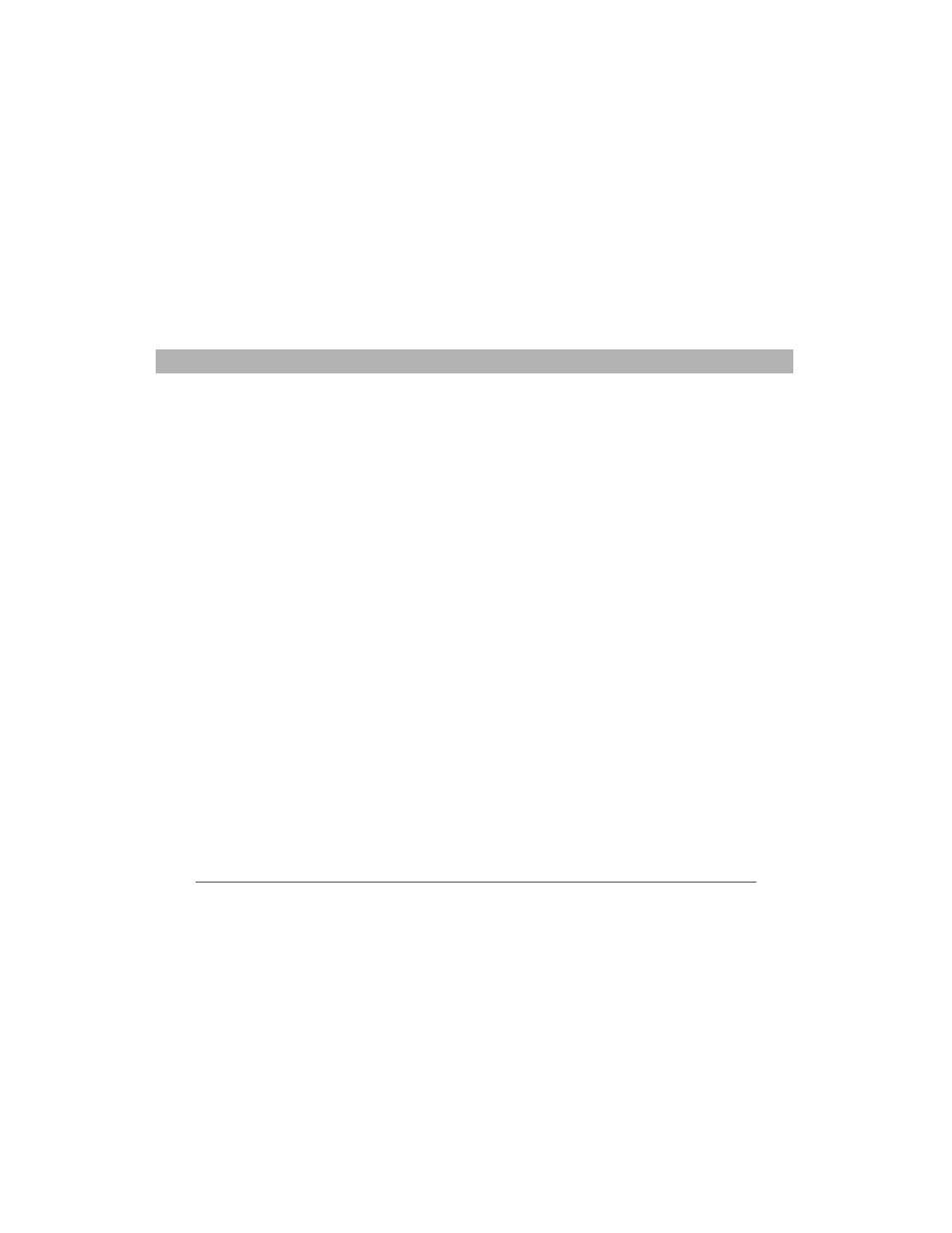
280
Using Your Treo 700w Smartphone
Index
tones. See ringtones;
sounds
touchscreen. See screen
touchscreen lockout
touch-sensitive feature
transferring
information
media files
transition effects (slides)
Transparency level list
Treo 700 device
features of
online support for
required items for
specifications for
Treo 700 smartphone
See also smartphone
compatibility with third-
party vendors
compliancy statement for
resetting
turning on and off
Treo700wVerizon web page
TTY devices
Turn on Bluetooth check box
turning keyboard backlight
on and off
turning off screen
turning off system sounds
turning on alarms
turning on indicator light
turning phone on and off
Typing mode
U
unavailable connections
unavailable time slots
underlining text
Unknown Caller setting
unlocking
smartphone
,
spreadsheet rows and
columns
unread messages
unretrieved voicemail
untimed events
Up button (navigator)
Update Library command
updating
information
,
media files
USB hub
USB ports
USB sync cable
Use above settings while
roaming setting
usernames
V
vCal attachments
vCard attachments
Verizon Wireless Customer
Care
Vibrate when… check boxes
,
vibrating alarm
video files
Video Mode command
video ringtones
videos
adding sounds
adding to messages
adjusting volume for
changing resolution
defaults for
on phones without
organizing
