Palm Treo 700w User Manual
Page 50
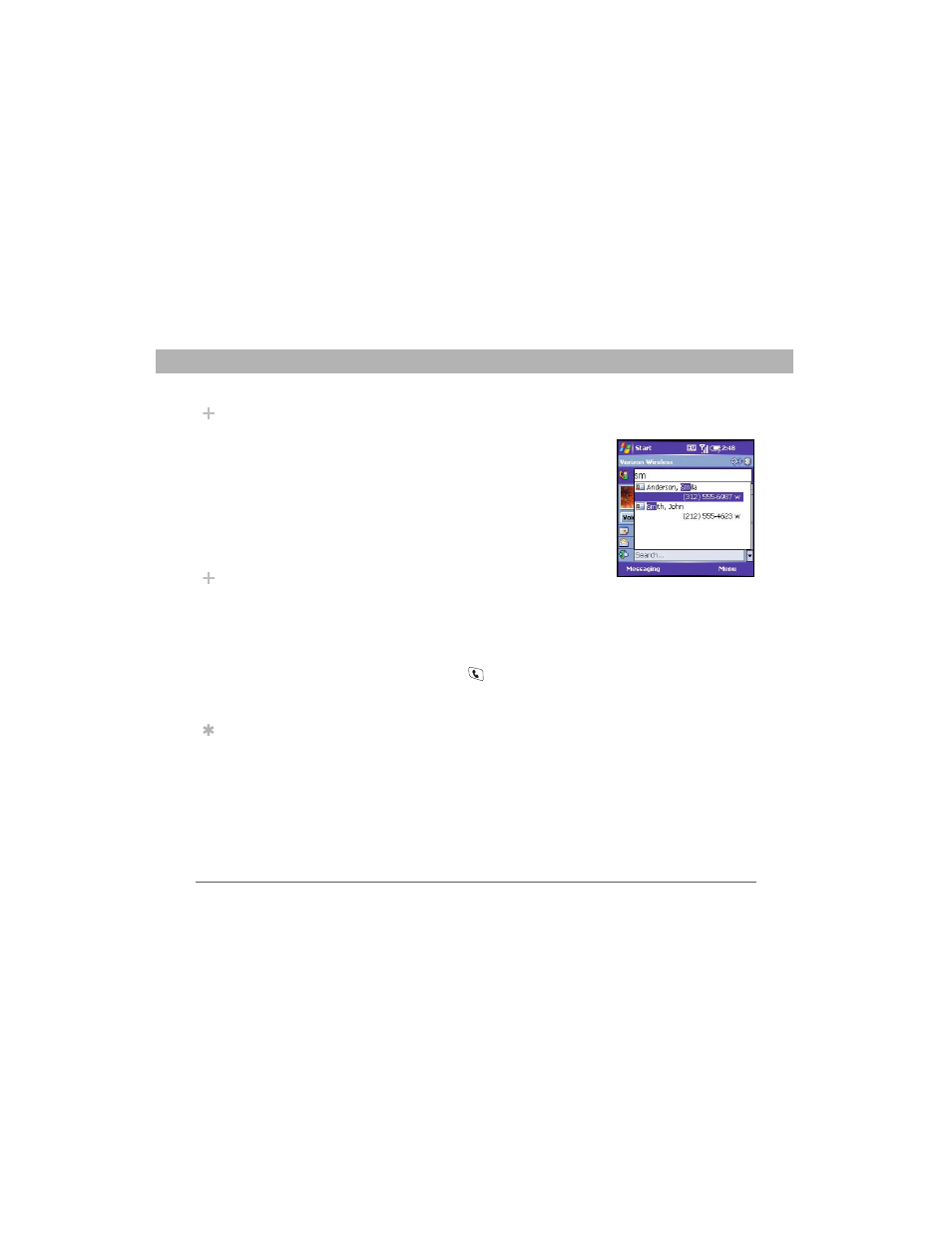
42
Using Your Treo 700w Smartphone
CHAPTER 3
Using Your Phone
1.
Go to your Today screen (see “Accessing your Today screen” on
page 38).
2.
Using the keyboard, begin entering one
of the following for the contact you want
to call:
•
First name (JOH for John)
•
Last name (SMI for Smith)
•
First initial, a space, and then last initial
(J S for John Smith)
•
First name and last name
(JOH SMI for John Smith)
•
Phone number (you don’t need to press
Option to access the number keys)
For example, entering SM finds both Smilla Anderson and John
Smith. Entering SM A finds only Smilla Anderson.
3.
Select the number you want to dial.
4.
Press Phone/Send
to dial.
Did You Know?
After you look up a
contact, you can
select how you want
to communicate with
that person. Press
and hold Center on
the 5-way, and then
select the
communication
method you want
to use.
Did You Know?
You can dial an
alternate number for
a contact with a
speed dial button.
Highlight the speed
dial button, press and
hold Center on the
5-way, and then
select a number from
the shortcut menu.
Tip
You can customize
the default speed dial
buttons. See “Editing
a speed dial button”
on page 56.
