Deleting an event, Customizing calendar – Palm Treo 700w User Manual
Page 77
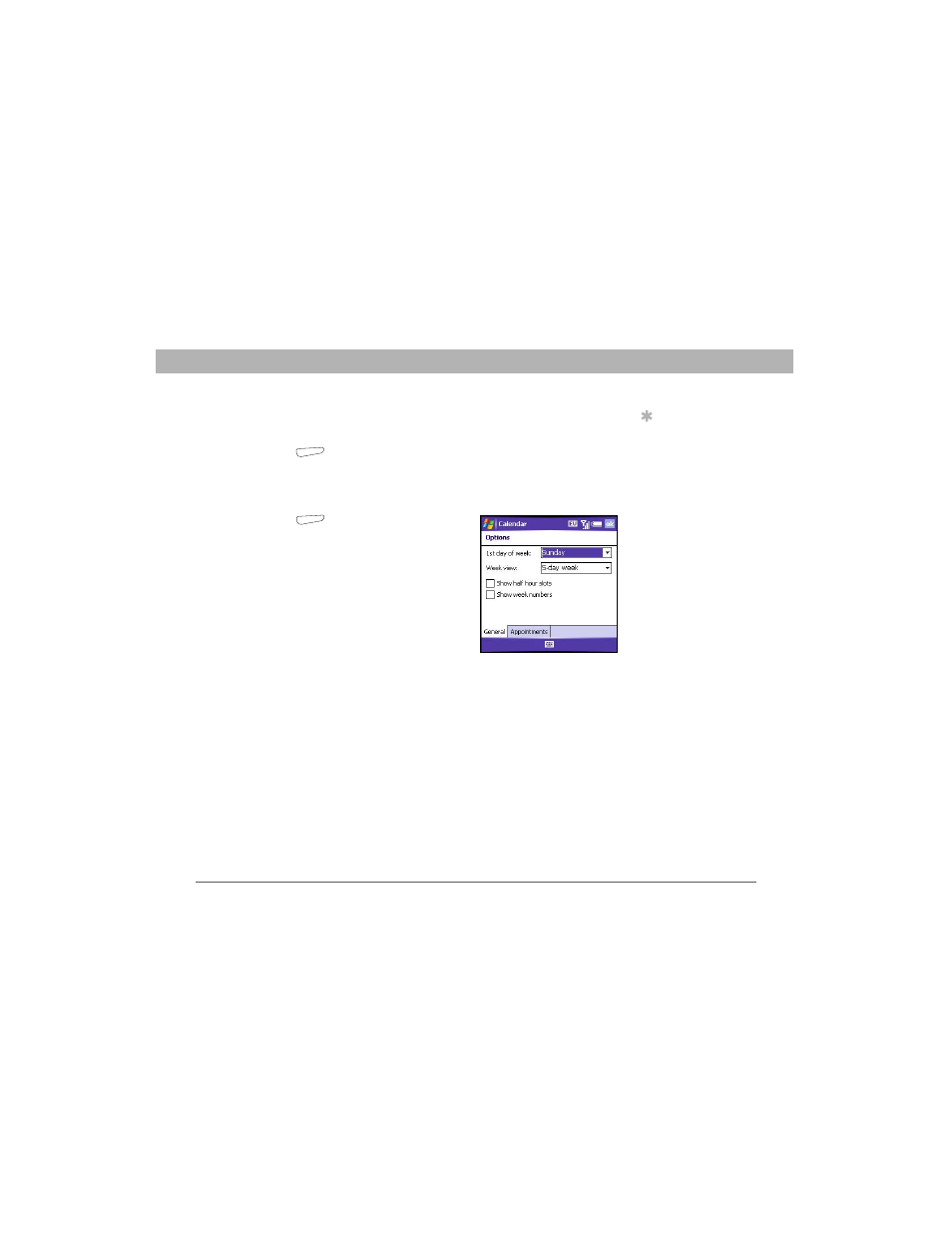
Using Your Treo 700w Smartphone
69
Calendar
CHAPTER 4
Deleting an event
1.
Highlight the event you want to delete.
2.
Press Menu
(right action key) and select Delete Appointment.
3.
Select Yes.
Customizing Calendar
1.
Press Menu
(right action key) and
select Options.
2.
On the General tab, set any of the
following options:
•
1st day of week: Sets Sunday or
Monday as the first day of the week
for all Calendar views.
•
Week view: Sets whether five, six, or
seven days appear in Week View.
•
Show half hour slots: Sets whether
time slots appear in one hour or half-hour increments in Day
View and Week View.
•
Show week numbers: Sets whether week numbers (1–52)
appear in Week View.
Tip
Not all icons appear in
all Calendar views.
See also other documents in the category Palm Mobile Phones:
- Pre (344 pages)
- TREO SMARTPHONE 680 (10 pages)
- i700 (34 pages)
- Treo 185-10441-00 (8 pages)
- Z22 (343 pages)
- Treo 755P (390 pages)
- Treo Smartphone 700p (16 pages)
- PDA CentroTM Smart Device (326 pages)
- Handheld by palmOne Software installation CD T5 (12 pages)
- Treo Pro GSM-1800 (2 pages)
- Handhelds m500 Series (150 pages)
- 3350WW (8 pages)
- TREO 700wx (128 pages)
- palmOne Treo Smartphone 600 (2 pages)
- Treo 755 (2 pages)
- 700P (286 pages)
- TREOTM 650 (208 pages)
- 680 (312 pages)
- HandPHONE SMS (21 pages)
- Pre P100EWW (204 pages)
- 650 (388 pages)
- Smart Phone (22 pages)
- Treo 800w (2 pages)
- TreoTM 90 (2 pages)
- 700w (290 pages)
- Treo 300 (286 pages)
- Pre Plus (209 pages)
- Treo 600 (178 pages)
- TreoTM 750 (2 pages)
- XPLORE G18 (276 pages)
- 700wx (288 pages)
- Pixi Plus (201 pages)
- TreoTM (19 pages)
- 755P (304 pages)
- Electronics & Handheld Devices (8 pages)
- F8P3500 (16 pages)
- 3404WW (8 pages)
- Treo Smartphone 600 (14 pages)
- Treo 270 (2 pages)
