6 multiple hosts – Planet Technology WGSD-8000 User Manual
Page 87
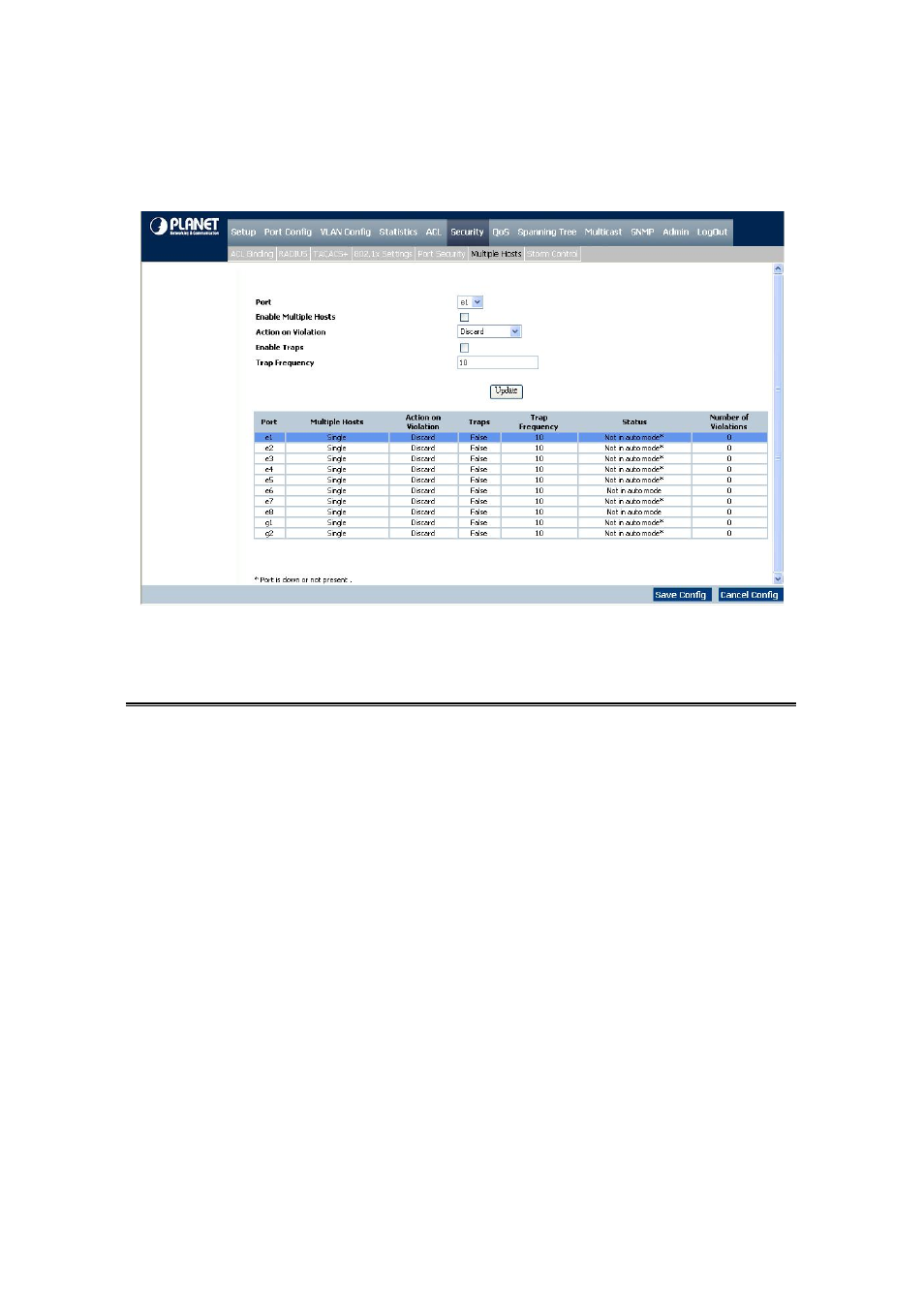
User’s Manual of WGSD-1022/WGSD-8000
- 87 –
4.7.6 Multiple Hosts
The Multiple Hosts screen (see figure 4-33) allows network managers to configure advanced port-based authentication settings
for specific ports and VLANs.
Figure 4-33
Multiple Hosts screen
The Page contains the following fields:
• Port
Displays the port number for which advanced port-based authentication is enabled.
• Enable Multiple
Hosts
When checked, indicates that multiple hosts are enabled. Multiple hosts must be
enabled in order to either disable the ingress-filter, or to use port-lock security on
the selected port.
• Action on Violation This defines the action to be applied to packets arriving in single-host mode, from a
host whose MAC address is not the supplicant MAC address. The possible field
values are:
• Discard, which discards the packets. This is the default value.
• Forward, by which forwards the packet.
• Discard Disable, discards the packets and shuts down the port. The ports
remains shut down until reactivated, or until the device is reset.
• Enable Traps
When checked, indicates that traps are enabled for Multiple Hosts
• Trap Frequency
Defines the time period by which traps are sent to the host. The Trap Frequency
(1-1000000) field can be defined only if multiple hosts are disabled.
The default is 10 seconds.
