5 priority-queue out num-of-queues, 6 show qos interface, Syntax – Planet Technology WGSD-8000 User Manual
Page 260: Default configuration, Command mode, User guidelines, Example
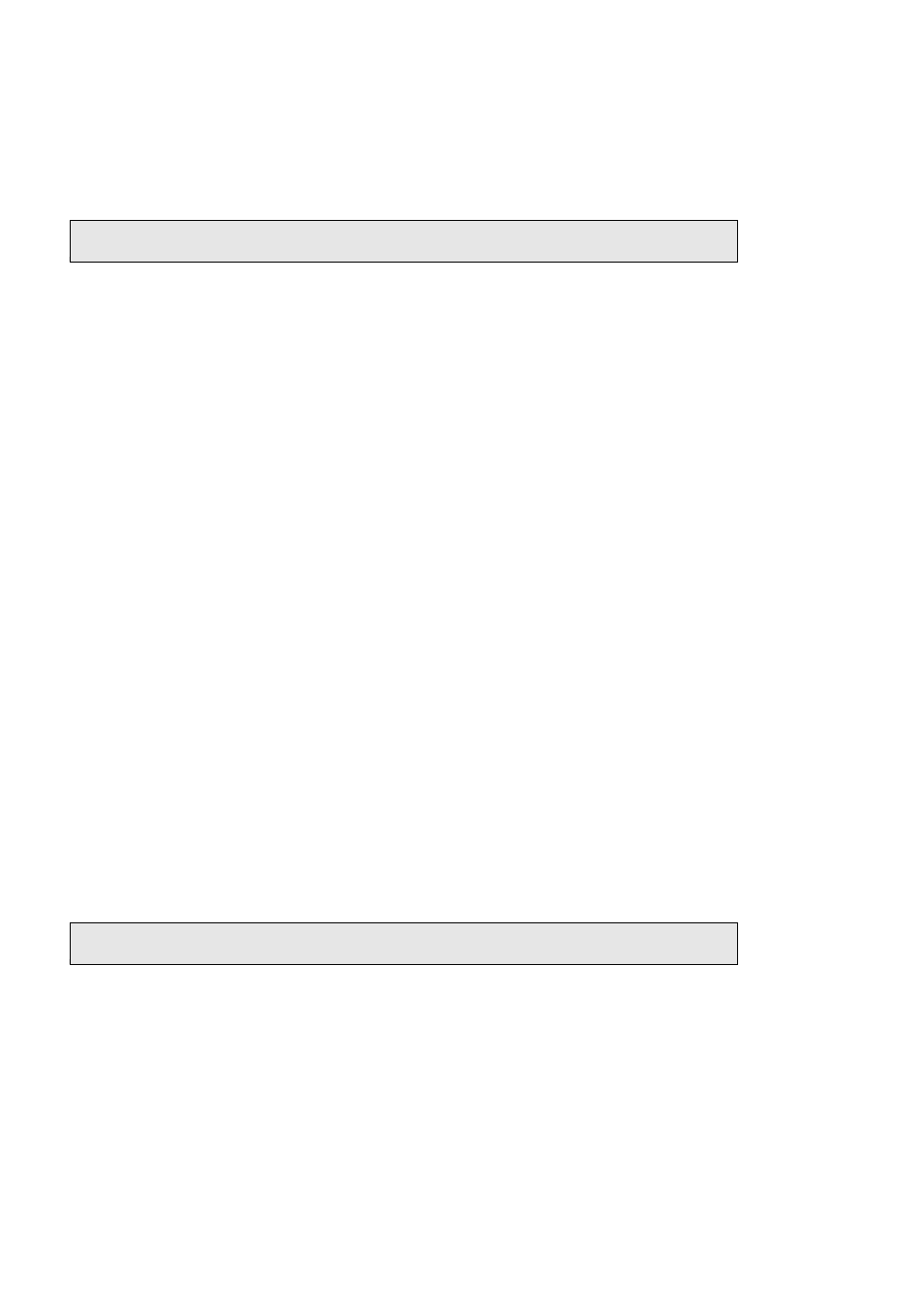
User’s Manual of WGSD-1022/WGSD-8000
- 260 –
Queue
5—6/36
Queue
6—6/36
Queue
7—6/36
Queue
8—6/36
Console (config-if)# wrr-queue bandwidth 6 6 6 6 6 6 6 6
5.17.5 priority-queue out num-of-queues
The priority-queue out num-of-queues global configuration command enables the egress queues to be expedite queues. Use
the no form of this command to return to the default values.
Syntax
priority-queue out num-of-queues number-of-queues
no priority-queue out num-of-queues
number-of-queues — Assign the number of queues to be expedite queues. The expedite queues would be the queues
with higher indexes. The range is 1 – 8.
Default Configuration
All queues are expedite queues.
Command Mode
Global Configuration mode
User Guidelines
When configuring the priority-queue out num-of-queues command, the weighted round robin (WRR) weight ratios are
affected because there are fewer queues participating in WRR.
Example
The following example sets queue 7, 8 to be an EF queue.
Console (config)# priority-queue out num-of-queues 2
5.17.6 show qos interface
The show qos interface user EXEC command displays interface QoS data.
Syntax
show qos interface
[ethernet interface-number | vlan vlan-id | port-channel number] [buffers | queuing | policers | shapers]
ethernet interface-number — Ethernet port number.
