2 radius – Planet Technology WGSD-8000 User Manual
Page 76
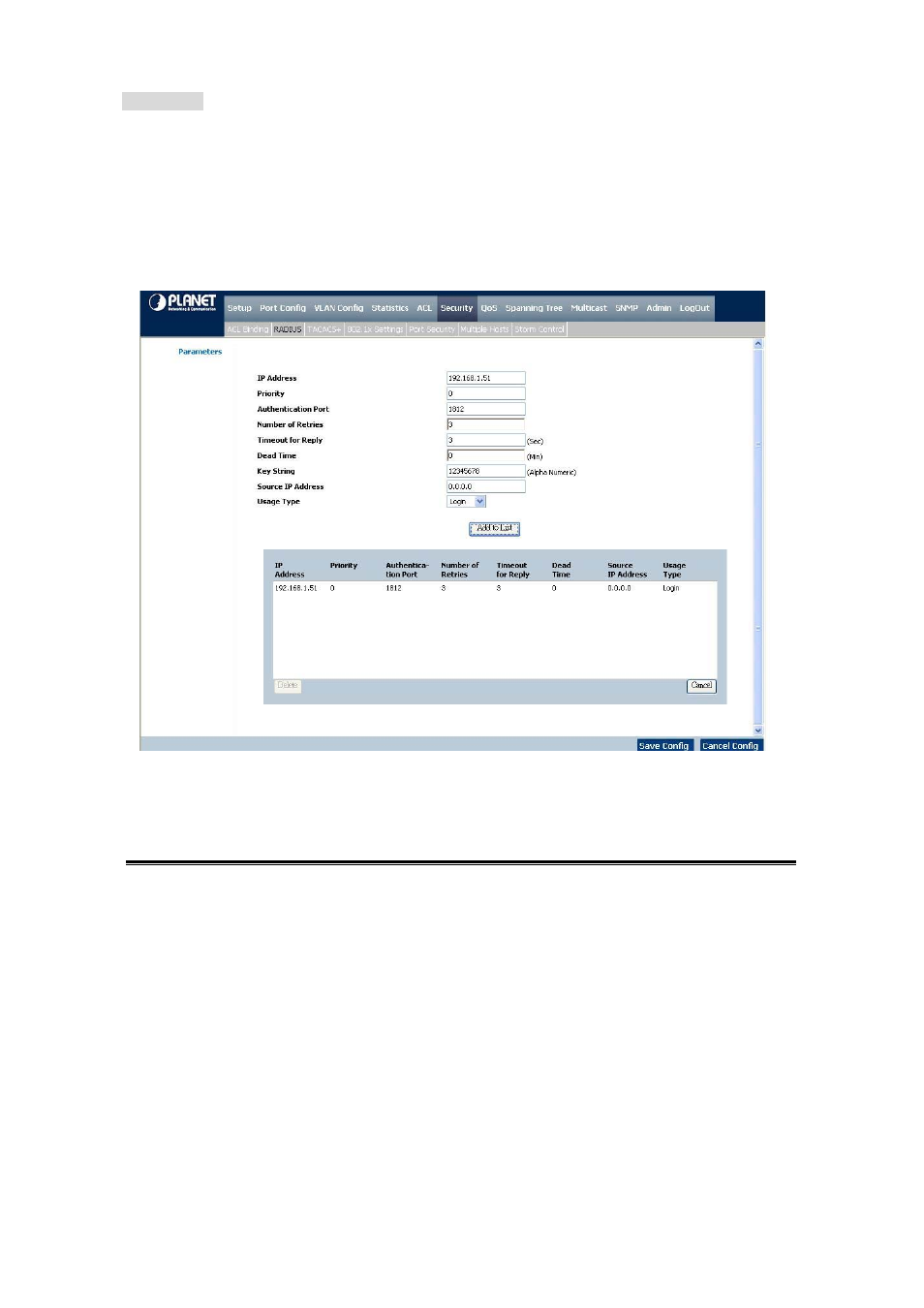
User’s Manual of WGSD-1022/WGSD-8000
- 76 –
Use the
Add to List
button to add the ACL Binding configuration to the ACL Binding Table at the bottom of the screen.
4.7.2 Radius
Remote Authorization Dial-In User Service (RADIUS) servers provide additional security for networks. RADIUS servers provide
a centralized authentication method for web access (see figure 4-28).
Figure 4-28
RADIUS screen
The Page contains the following fields:
• IP Address
The Authentication Server IP address.
• Priority
Displays the server priority. The possible values are 0-65535, where 1 is the
highest value. The RADIUS Server priority is used to configure the server query
order
• Authentication Port Identifies the authentication port. The authentication port is used to verify the
RADIUS server authentication.
The authenticated port default is 1812
• Number of Retries
Defines the number of transmitted requests sent to RADIUS server before a failure
occurs. The possible field values are 1 - 10.
Three
is the default value.
• Timeout for Reply
This defines the amount of the time in seconds the device waits for an answer from
the RADIUS server before retrying the query, or switching to the next server.
