8 dot1x timeout tx-period, 9 dot1x max-req, Syntax – Planet Technology WGSD-8000 User Manual
Page 368: Default configuration, Command mode, Examples
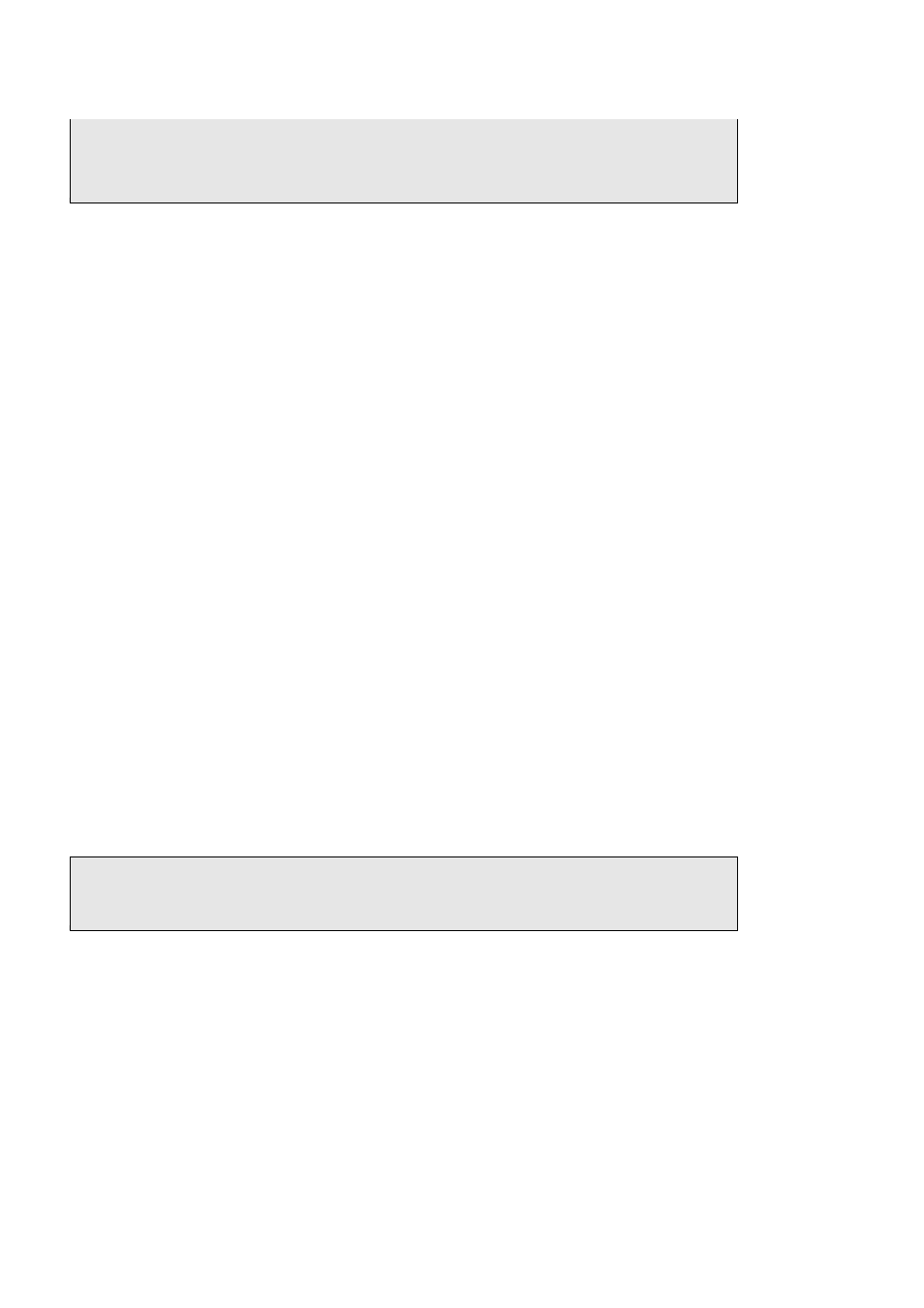
User’s Manual of WGSD-1022/WGSD-8000
- 368 –
exchange, to 3600.
Console (config)# interface ethernet e8
Console (config-if)# dot1x timeout quiet-period 3600
5.29.8 dot1x timeout tx-period
The dot1x timeout tx-period interface configuration command sets the number of seconds that the switch waits for a response
to an Extensible Authentication Protocol (EAP) - request/identity frame, from the client, before resending the request. Use the
no
form of this command to return to the default setting.
Syntax
dot1x timeout tx-period seconds
no dot1x timeout tx-period
seconds — Time in seconds that the switch should wait for a response to an EAP -request/identity frame from the client
before resending the request. (Range: 1 - 65535 seconds)
Default Configuration
30
Command Mode
Interface configuration (Ethernet)
Examples
The following command sets the number of seconds that the switch waits for a response to an EAP - request/identity frame, to
3600 seconds.
Console (config)# interface ethernet e8
Console (config-if)# dot1x timeout tx-period 3600
5.29.9 dot1x max-req
The dot1x max-req interface configuration command sets the maximum number of times that the switch sends an Extensible
Authentication Protocol (EAP) - request/identity frame (assuming that no response is received) to the client, before restarting
the authentication process. Use the no form of this command to return to the default setting.
