Default configuration, Command mode, User guidelines – Planet Technology WGSD-8000 User Manual
Page 269: Example
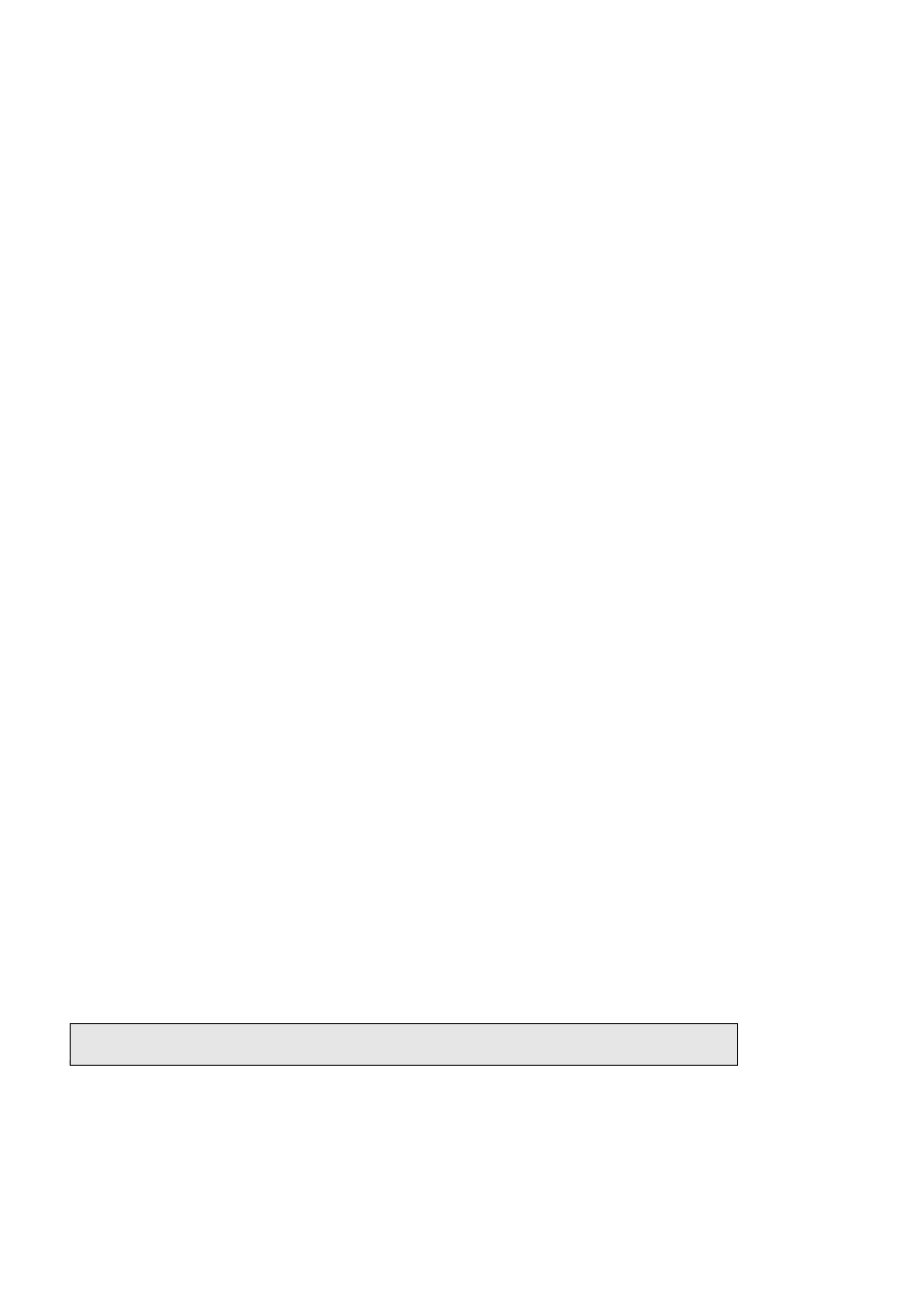
User’s Manual of WGSD-1022/WGSD-8000
- 269 –
ip-address — IP address of the RADIUS server host. An out-of-band IP address can be specified as described in the
usage guidelines.
timeout — Specifies the timeout value in seconds. If no timeout value is specified, the global value is used. (Range: 1 -
30)
retransmit — Specifies the re-transmit value. If no re-transmit value is specified, the global value is used. (Range: 1 -10)
deadtime — Length of time, in minutes, for which a RADIUS server is skipped over by transaction requests. (Range 0 -
2000)
key — Specifies the authentication and encryption key for all RADIUS communications between the router and the
RADIUS server. This key must match the encryption used on the RADIUS daemon. If no key value is specified, the
global value is used.
source — Specifies the source IP address to use for the communication. If no retransmit value is specified, the global
value is used. 0.0.0.0 is interpreted as request to use the IP address of the outgoing IP interface. An out-of-band IP
address can be specified as described in the usage guidelines.priority—Determines the order in which the servers are
used, where 0 is the highest priority (Range: 0 - 65535).
priority — Determines the order in which the servers are used, where 0 is the highest priority. (Range: 0 - 65535)
Default Configuration
By default, no RADIUS host is specified.
Command Mode
Global Configuration mode
User Guidelines
To specify multiple hosts, multiple radius-server host commands can be used.
If no host-specific timeout, retransmit, deadtime or key values are specified, the global values apply to each host.
To define a radius server on the out-of-band port, use the out-of-band IP address format —oob/ip-address.
The address type of the source parameter must be the same as the ip-address parameter.
Example
The following example specifies a RADIUS server host with the following characteristics:
Server host IP address — 192.168.10.1
Authentication port number — 20
Timeout period — 20 seconds
Console (config)# radius-server host 192.168.10.1 auth-port 20 timeout 20
