Planet Technology WGSD-8000 User Manual
Page 115
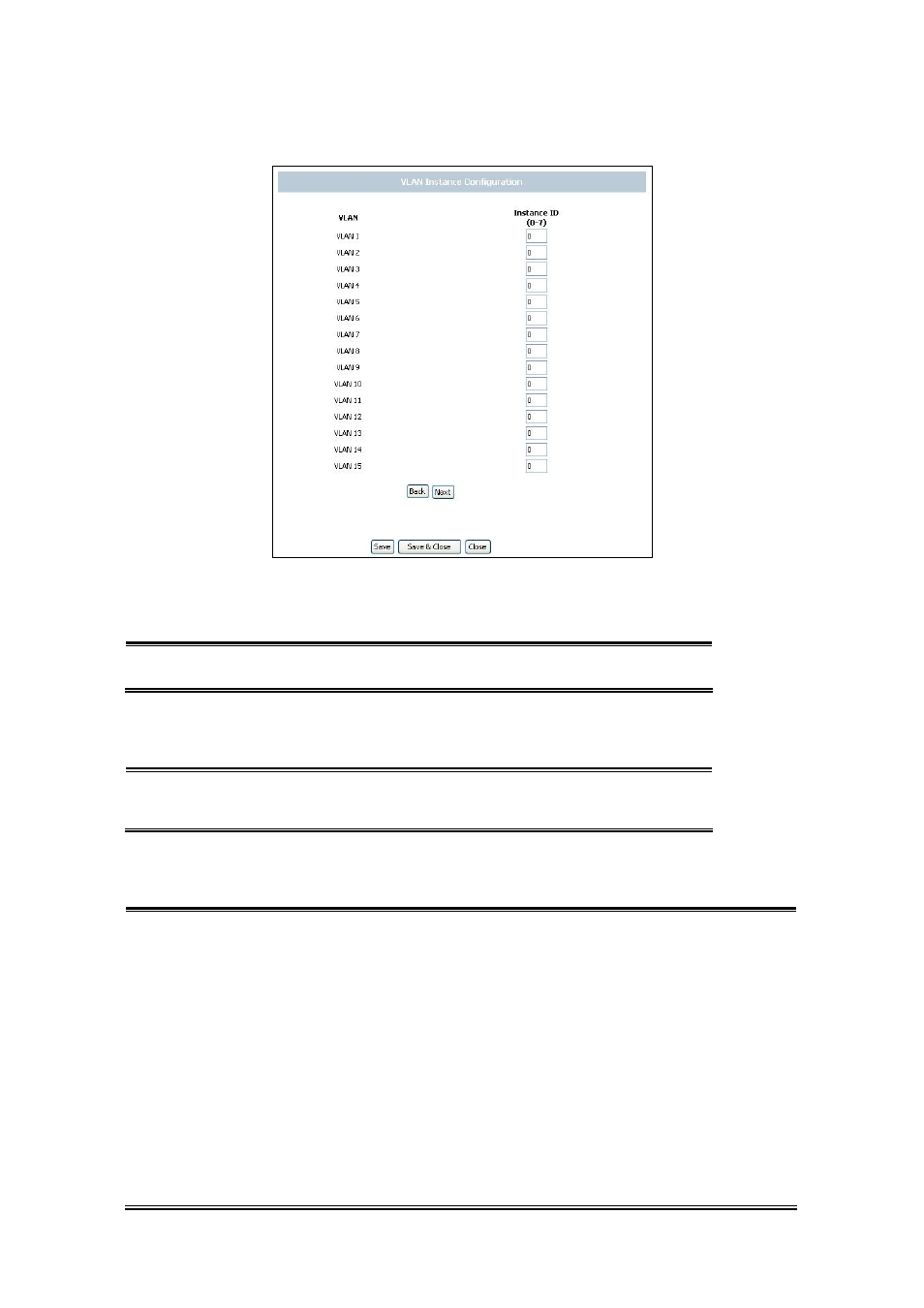
User’s Manual of WGSD-1022/WGSD-8000
- 115 –
Press the VLAN Instance Configuration button, a new window popup. Assgin selected VLAN to specify MST Instance at the
VLAN Instatnce Configuration
page. The screen in Figure 4-52 appears.
Figure 4-52
MSTP VLAN Instance Configuration screen
• Instance ID
Defines the VLAN group to which the interface is assigned.
Included VLANs
• Included VLAN
Where maps the selected VLAN to the selected instance. Each VLAN
belongs to one instance.
Instance Settings
• Bridge Priority
Specifies the selected spanning tree instance device priority. The field range is
0-61440.
• Designated Root
Bridge ID
which indicates the ID of the bridge with the lowest path cost to the instance ID
• Root Port
Where indicates the selected instance’s root port
• Root Path Cost
Indicates the selected instance’s path cost.
• Bridge ID
Indicates the bridge ID of the selected instance.
• Remaining Hops
Indicates the number of hops remaining to the next destination.
