3 clock timezone, Syntax, Default configuration – Planet Technology WGSD-8000 User Manual
Page 184: Command mode, User guidelines, Examples
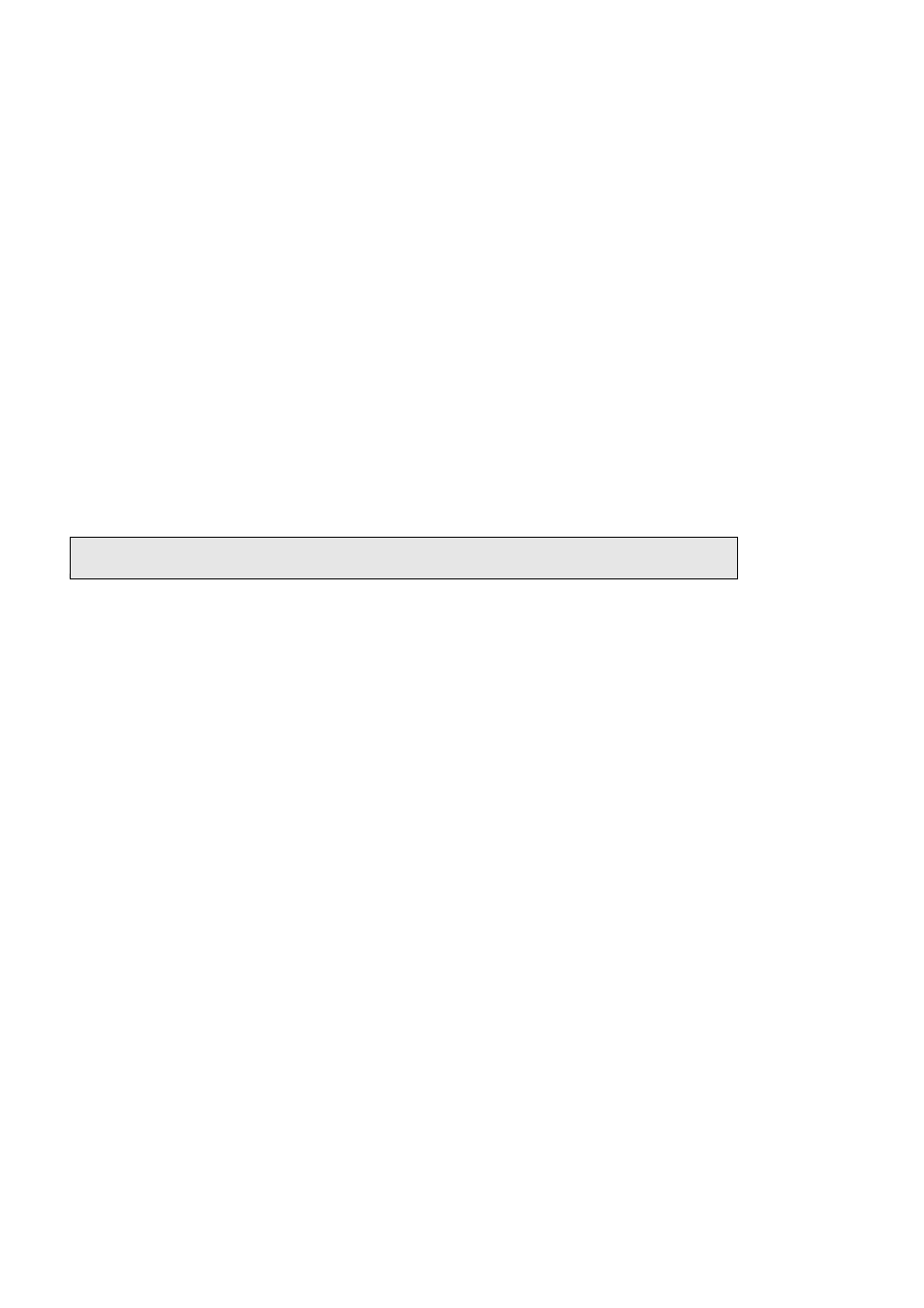
User’s Manual of WGSD-1022/WGSD-8000
- 184 –
Syntax
clock source
{sntp}
no clock source
sntp — SNTP servers
Default Configuration
No external clock source
Command Mode
Privileged EXEC mode
User Guidelines
There are no user guidelines for this command.
Examples
The following example configures an external time source for the system clock.
console# clock source sntp
5.5.3 clock timezone
The clock timezone global configuration command sets the time zone for display purposes. To set the time to Coordinated
Universal Time (UTC), use the no form of this command.
Syntax
clock timezone hours-offset
[minutes minutes-offset] [zone acronym ]
no clock timezone
hours-offse t— Hours difference from UTC. (Range: -12 – +13)
minutes minutes-offse t— Minutes difference from UTC. (Range: 0 – 59
zone acronym —The acronym of the time zone. (Range: Up to 4 characters)
Default Configuration
UTC
Command Mode
Global Configuration mode
User Guidelines
The system internally keeps time in UTC, so this command is used only for display purposes and when the time is manually set.
Examples
The following example sets the timezone to 6 hours difference from UTC.
