Connecting the scanner to your computer – Kodak RFS 3570 User Manual
Page 94
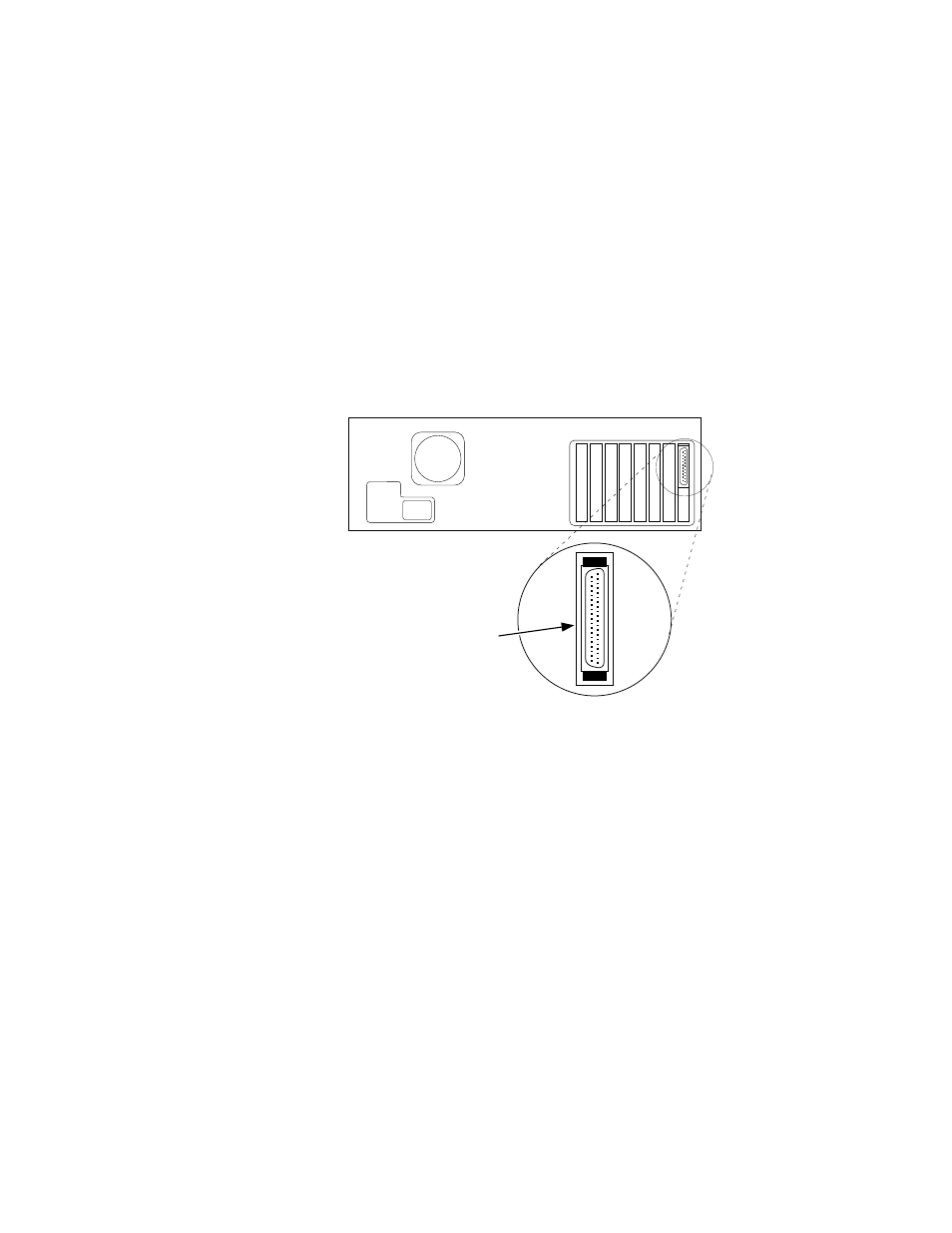
. . . . . . . . . . . . . . . . . . . . . . . . . . . . .
7-4 Installation (Hardware & Software) — PC G
3. Install the SCSI Host Adapter for your PC according to the
manufacturer’s installation instructions. When installation is complete,
a SCSI2 connector should be available on the back of your PC, as
shown in one example below. Different PCs have different connec-
tors. The figures in this chapter are intended to illustrate a typical PC.
SCSI2 Port
BACK OF PC
Connecting the Scanner to Your Computer
Follow the instructions in this section to connect the Scanner, a non-
terminated SCSI device, to your computer.
Select the appropriate instructions from the two sets that follow, according
to whether or not other external SCSI devices are connected.
Continue below at “If No External SCSI Devices Are Connected” if no
external SCSI devices are connected.
Or continue at “If External SCSI Devices Are Connected” later in this
chapter if external SCSI devices are connected.
