Kodak RFS 3570 User Manual
Page 105
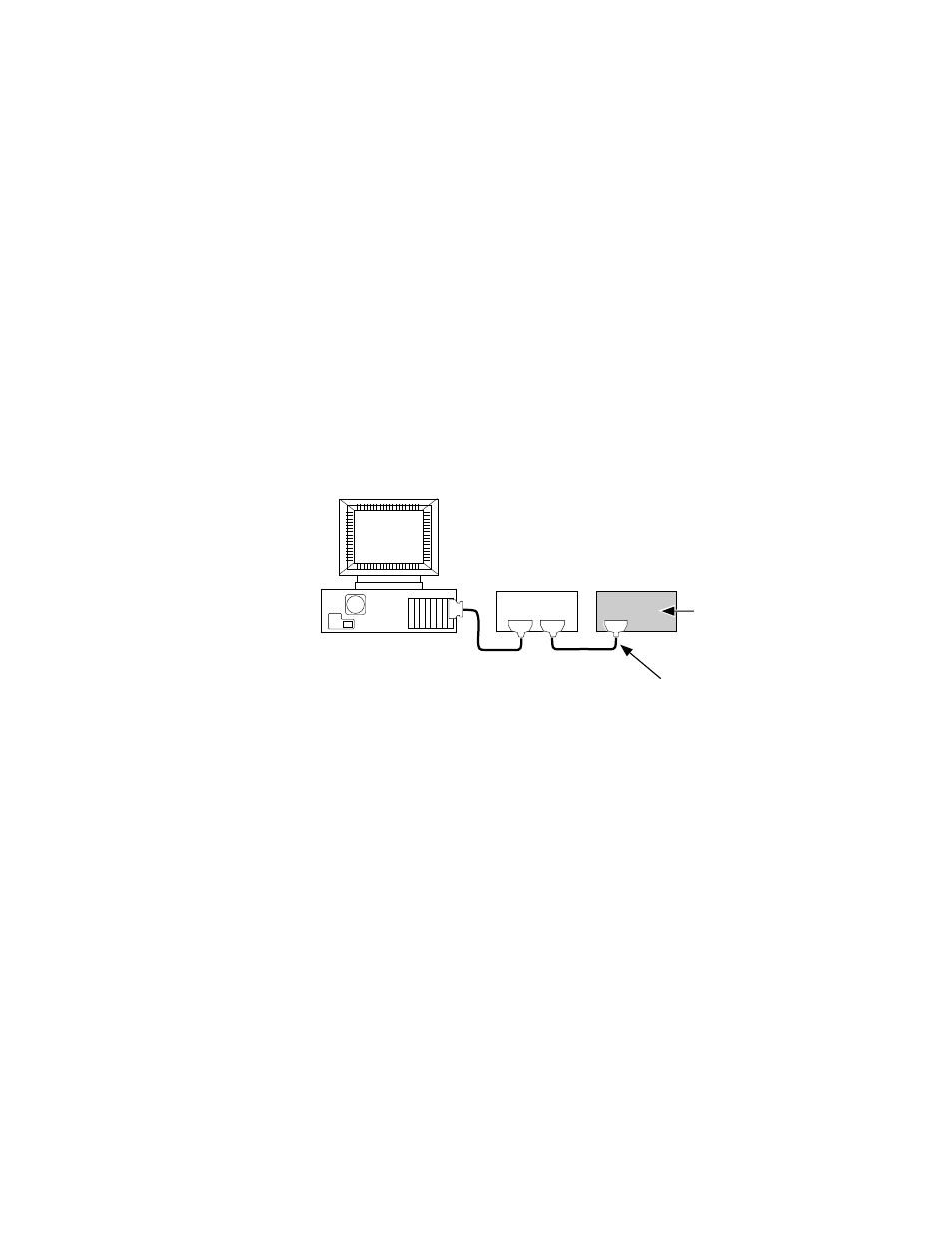
. . . . . . . . . . . . . . . . . . . . . . . . . . . . .
Installation (Hardware & Software) — PC G 7-15
Follow these steps if one of the connected devices is
terminated internally:
NOTE: In the following steps, you will place the Scanner in the chain just before
the terminated device. (You can place the Scanner anywhere in the chain be-
tween the terminated device and the PC.)
1. Locate the cable leading to the internally terminated device. The
terminated device should be the last device.
Back of One or More SCSI Devices
Step 1
Internally
Terminated
Device
Back of PC
See also other documents in the category Kodak Scanners:
- I7300 (174 pages)
- SCAN STATION A-61583 (4 pages)
- i1120 (2 pages)
- 3000DSV-E (73 pages)
- 9125DC (98 pages)
- i600 (4 pages)
- 2500 (74 pages)
- i600 Series (4 pages)
- I3400 (50 pages)
- 2.5.5 (18 pages)
- i260 (68 pages)
- 3590C (2 pages)
- i55 (93 pages)
- i55 (2 pages)
- 5500 (32 pages)
- 5500 (120 pages)
- 5500 (100 pages)
- SERIES I100 (2 pages)
- A-61003 (52 pages)
- SCAN STATION 100 (129 pages)
- I100 (2 pages)
- 900 (10 pages)
- i800 Series (123 pages)
- A-61195 (42 pages)
- Digital Ice Technology (1 page)
- I30 (1 page)
- 1500 (60 pages)
- i60 (39 pages)
- A-61580 (104 pages)
- i30 / i40 (84 pages)
- A-61171_XX (4 pages)
- A-41069 (114 pages)
- 9000 (2 pages)
- A-61599 (8 pages)
- SCANMATE I1120 (1 page)
- I1860 (25 pages)
- i1200 (45 pages)
- INNOVATION A-61506 (26 pages)
- 6J7611A (80 pages)
- i6000 (2 pages)
- i1800 Series (101 pages)
- i280 (2 pages)
- A-61403 (3 pages)
- I1320 (2 pages)
