Kodak RFS 3570 User Manual
Page 51
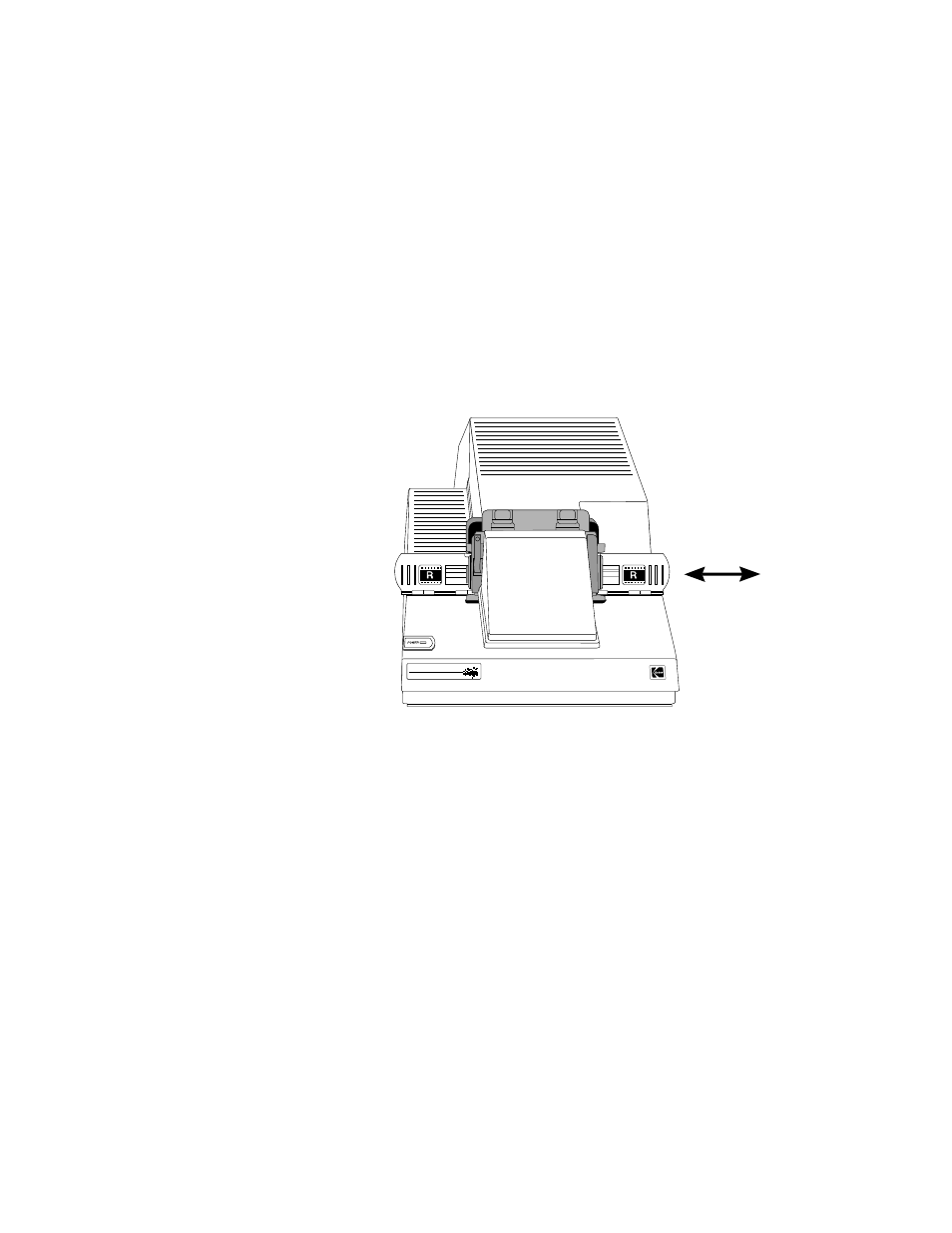
. . . . . . . . . . . . . . . . . . . . . . . . . . . . .
Loading the Film and Slide Holders — Macintosh Computer G 4-7
4. Slide the holder into the left or right opening of the 35 mm multi-
frame holder adapter.
NOTE: Since the slide holder is thicker than the film holder, you may need to
use more force to move the slide holder from side to side than you will need
for the film holder.
KODAK Professional
RFS 3570 Film Scanner
E
D
B
C
5. As you move the holder from side to side, you will feel it “drop” into
place at each frame; this indicates that the holder is correctly posi-
tioned in the gate.
NOTE: If the holder slides freely without dropping into place, you have loaded
the holder backwards or upside-down. Remove the holder, orient it in the proper
direction, and reinsert it.
The 35 mm film or slide holder is now properly inserted into the Scanner.
- I7300 (174 pages)
- SCAN STATION A-61583 (4 pages)
- i1120 (2 pages)
- 3000DSV-E (73 pages)
- 9125DC (98 pages)
- i600 (4 pages)
- 2500 (74 pages)
- i600 Series (4 pages)
- I3400 (50 pages)
- 2.5.5 (18 pages)
- i260 (68 pages)
- 3590C (2 pages)
- i55 (93 pages)
- i55 (2 pages)
- 5500 (32 pages)
- 5500 (120 pages)
- 5500 (100 pages)
- SERIES I100 (2 pages)
- A-61003 (52 pages)
- SCAN STATION 100 (129 pages)
- I100 (2 pages)
- 900 (10 pages)
- i800 Series (123 pages)
- A-61195 (42 pages)
- Digital Ice Technology (1 page)
- I30 (1 page)
- 1500 (60 pages)
- i60 (39 pages)
- A-61580 (104 pages)
- i30 / i40 (84 pages)
- A-61171_XX (4 pages)
- A-41069 (114 pages)
- 9000 (2 pages)
- A-61599 (8 pages)
- SCANMATE I1120 (1 page)
- I1860 (25 pages)
- i1200 (45 pages)
- INNOVATION A-61506 (26 pages)
- 6J7611A (80 pages)
- i6000 (2 pages)
- i1800 Series (101 pages)
- i280 (2 pages)
- A-61403 (3 pages)
- I1320 (2 pages)
