Kodak RFS 3570 User Manual
Page 154
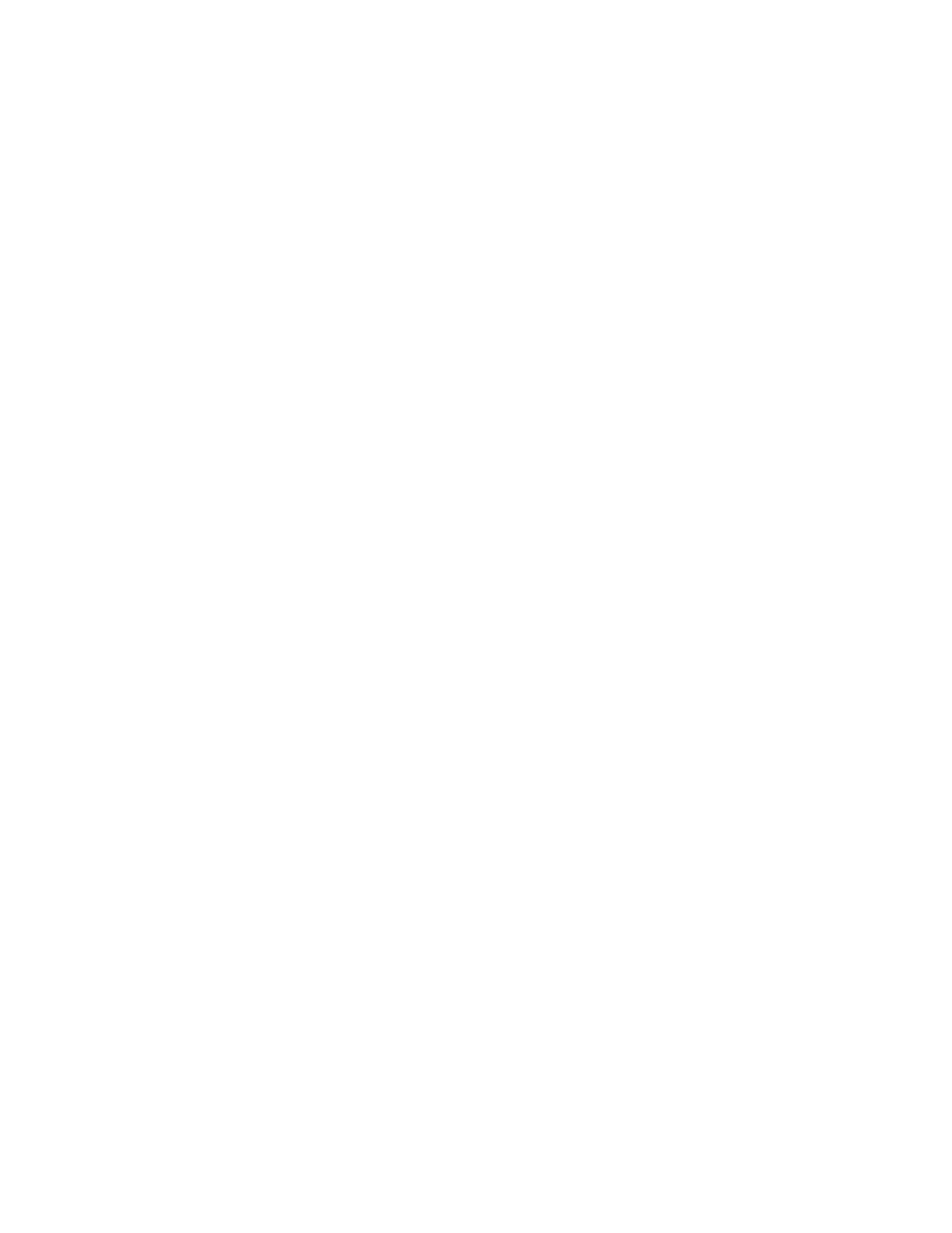
. . . . . . . . . . . . . . . . . . . . . . . . . . . . .
9-28 Using KODAK Drivers with Windows Applications — PC G
M
AGNIFICATION
A
DJUSTMENT
Adjusts the magnification of the image, allowing
you to ensure that as many pixels of the imager as possible are
used for your image.
NOTE: Refer to “Change the Magnification Adjustment” earlier in
this chapter for additional information on this option.
N
ORMAL
(rotation) Displays the image as oriented within the film or slide
holder.
P
RE
S
CAN
Produces a scan in the KODAK Driver window that you can
view and use to determine whether additional adjustments
are needed before final scanning. Unlike the S
CAN
button,
this choice does not load the scanned image data into your
application.
R
ECALIBRATE
Used as part of the procedure to eliminate bubbles or water
spots from scanned images that may appear as a result of
dust on the scanner diffuser.
NOTE: For full details of eliminating bubbles or water spots from
scanned images, refer to “Appendix C — Troubleshooting.”
RES
Allows you to select from Full or a variety of percentages.
Additionally, you can choose C
USTOM
from the RES drop
down list box and type a value from 1 to 100 in the text box
that appears to the right of the RES list box.
NOTE: Different resolutions produce different image sizes as
shown in the I
MAGE
S
IZE
information below the image. Total scan
time will also vary at different resolutions, and some resolutions
may take longer to scan on some computers depending on the
processor and amount of memory in the computer.
Image size for the selected resolution appears beneath the image.
R
ESET
D
EFAULTS
Resets the color, brightness, and contrast levels to zero
(for the current film type selected).
