Kodak RFS 3570 User Manual
Page 40
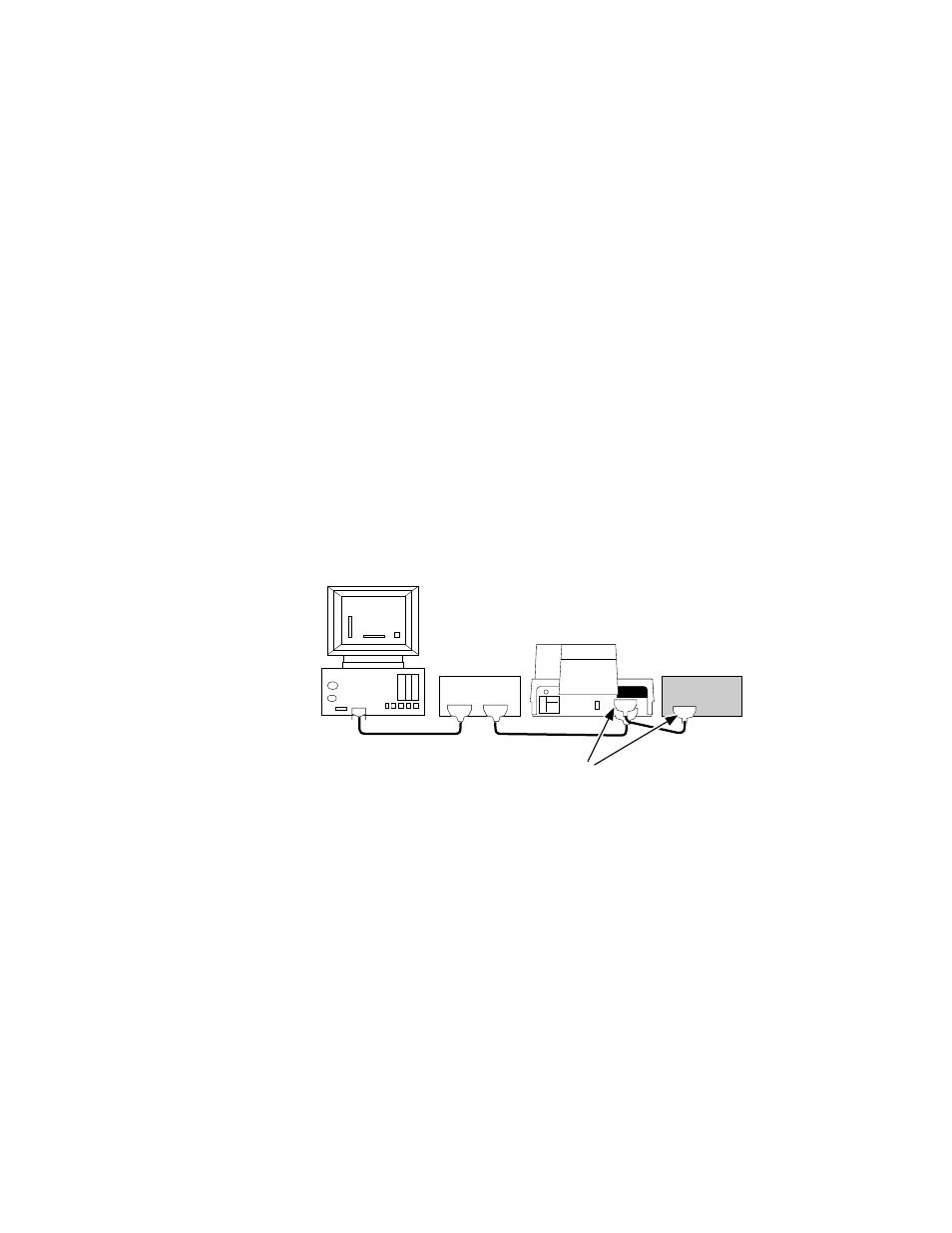
. . . . . . . . . . . . . . . . . . . . . . . . . . . . .
3-18 Installation (Hardware & Software) — Macintosh Computer G
5. Attach the Scanner to the internally terminated device by plugging
one end of your 50-pin to 50-pin SCSI cable into the empty SCSI port
on the Scanner and the other end into the empty SCSI port on the
terminated device. Seat both connectors firmly and pinch both wire
clamps shut.
NOTE: This cable is not supplied with the Scanner but is available through
Kodak. Refer to “Appendix I — Optional Equipment & Spare Parts List.” This
cable is also widely available from computer retailers; if you obtain a cable
from one of these sources, be certain to obtain a high quality cable with a
continuous EMI shield over the cable and connectors.
Step 5
Internally
Terminated
Device
Back of Film Scanner
Back of
Macintosh Computer
- I7300 (174 pages)
- SCAN STATION A-61583 (4 pages)
- i1120 (2 pages)
- 3000DSV-E (73 pages)
- 9125DC (98 pages)
- i600 (4 pages)
- 2500 (74 pages)
- i600 Series (4 pages)
- I3400 (50 pages)
- 2.5.5 (18 pages)
- i260 (68 pages)
- 3590C (2 pages)
- i55 (93 pages)
- i55 (2 pages)
- 5500 (120 pages)
- 5500 (100 pages)
- 5500 (32 pages)
- SERIES I100 (2 pages)
- A-61003 (52 pages)
- SCAN STATION 100 (129 pages)
- I100 (2 pages)
- 900 (10 pages)
- i800 Series (123 pages)
- A-61195 (42 pages)
- Digital Ice Technology (1 page)
- I30 (1 page)
- 1500 (60 pages)
- i60 (39 pages)
- A-61580 (104 pages)
- i30 / i40 (84 pages)
- A-61171_XX (4 pages)
- A-41069 (114 pages)
- 9000 (2 pages)
- A-61599 (8 pages)
- SCANMATE I1120 (1 page)
- I1860 (25 pages)
- i1200 (45 pages)
- INNOVATION A-61506 (26 pages)
- 6J7611A (80 pages)
- i6000 (2 pages)
- i1800 Series (101 pages)
- i280 (2 pages)
- A-61403 (3 pages)
- I1320 (2 pages)
