Scan additional images – Kodak RFS 3570 User Manual
Page 149
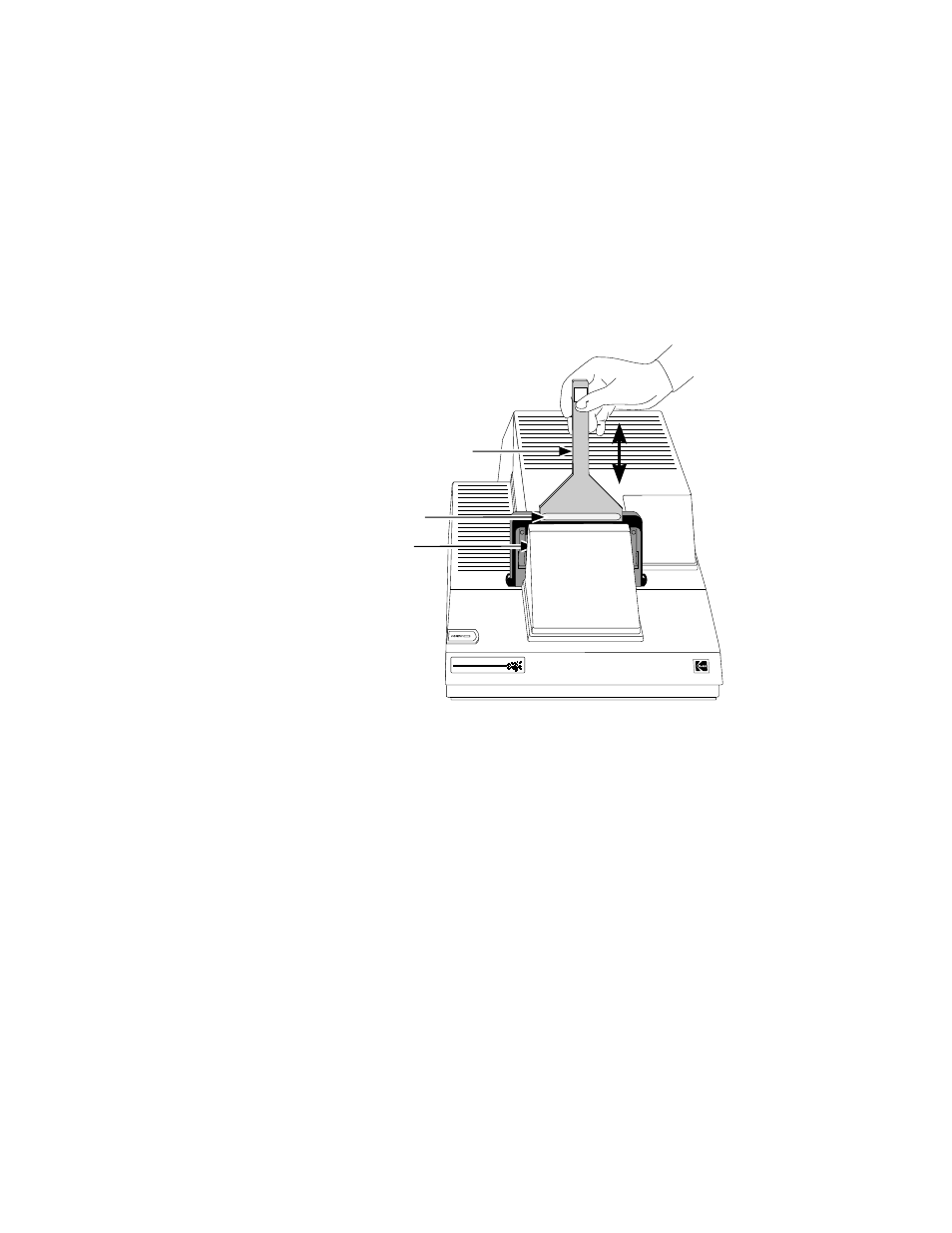
. . . . . . . . . . . . . . . . . . . . . . . . . . . . .
Using KODAK Drivers with Windows Applications — PC G 9-23
B. Orient the dust removal tool as shown below, and with an up and down
motion, clean the surface of the diffuser making sure the fiber strip makes
contact with the diffuser.
C. Remove the dust tool, replace the mask and holder, and rescan the
image.
D. If the problem continues, use the scanner software R
ECALIBRATE
button as
described in “Appendix C — Troubleshooting.”
18. (Optional) Edit and/or save the image as desired.
Scan Additional Images
19. (Optional) To scan additional images, begin by accessing the KODAK
Driver window, and then repeat the steps of this section.
KODAK Professional
RFS 3570 Film Scanner
THIS SIDE
TOWARD FRONT
OF MACHINE
Diffuser
Dust removal tool
Fiber strip
- I7300 (174 pages)
- SCAN STATION A-61583 (4 pages)
- i1120 (2 pages)
- 3000DSV-E (73 pages)
- 9125DC (98 pages)
- i600 (4 pages)
- 2500 (74 pages)
- i600 Series (4 pages)
- I3400 (50 pages)
- 2.5.5 (18 pages)
- i260 (68 pages)
- 3590C (2 pages)
- i55 (93 pages)
- i55 (2 pages)
- 5500 (120 pages)
- 5500 (100 pages)
- 5500 (32 pages)
- SERIES I100 (2 pages)
- A-61003 (52 pages)
- SCAN STATION 100 (129 pages)
- I100 (2 pages)
- 900 (10 pages)
- i800 Series (123 pages)
- A-61195 (42 pages)
- Digital Ice Technology (1 page)
- I30 (1 page)
- 1500 (60 pages)
- i60 (39 pages)
- A-61580 (104 pages)
- i30 / i40 (84 pages)
- A-61171_XX (4 pages)
- A-41069 (114 pages)
- 9000 (2 pages)
- A-61599 (8 pages)
- SCANMATE I1120 (1 page)
- I1860 (25 pages)
- i1200 (45 pages)
- INNOVATION A-61506 (26 pages)
- 6J7611A (80 pages)
- i6000 (2 pages)
- i1800 Series (101 pages)
- i280 (2 pages)
- A-61403 (3 pages)
- I1320 (2 pages)
