Kodak RFS 3570 User Manual
Page 177
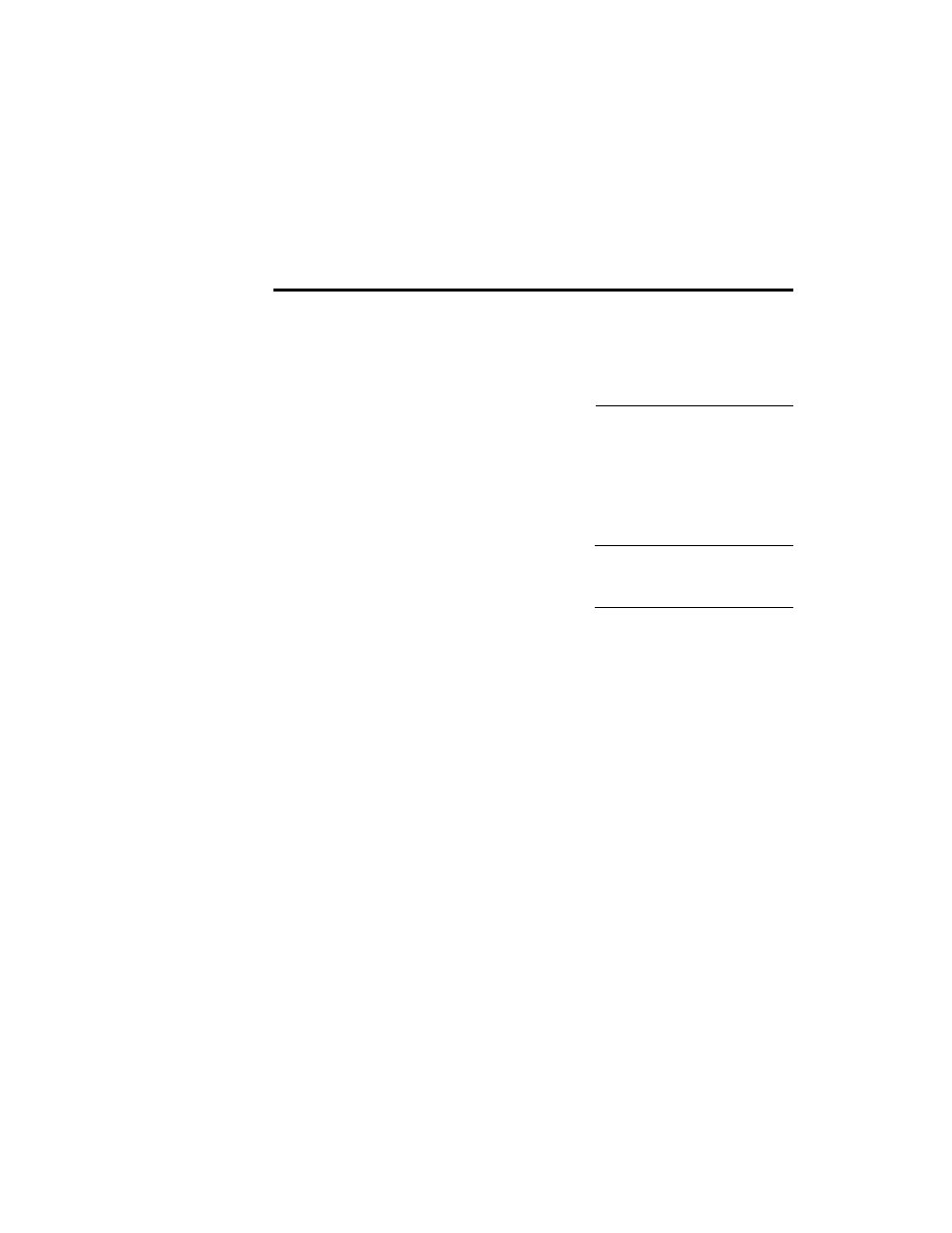
. . . . . . . . . . . . . . . . . . . . . . . . . . . . .
Messages G D-3
“Cannot create the buffer
for scanning image.”
There is not enough
storage or memory to
complete the operation.
Create free space on the hard disk
by deleting unneeded files, or by
backing up files from this disk to
another storage device and then
deleting the files from this disk.
Then try again.
Be certain that you have the
minimum system memory
necessary to operate the Scanner
with your computer. (Refer to
“Required Hardware,” in
Chapter 6.) If not, have
additional memory installed on
your computer system.
Close open image windows
within the application and try
again.
Shut down other applications if
they are running and try again.
Message
Possible Cause(s)
Suggested Solution(s)
See also other documents in the category Kodak Scanners:
- I7300 (174 pages)
- SCAN STATION A-61583 (4 pages)
- i1120 (2 pages)
- 3000DSV-E (73 pages)
- 9125DC (98 pages)
- i600 (4 pages)
- 2500 (74 pages)
- i600 Series (4 pages)
- I3400 (50 pages)
- 2.5.5 (18 pages)
- i260 (68 pages)
- 3590C (2 pages)
- i55 (93 pages)
- i55 (2 pages)
- 5500 (100 pages)
- 5500 (32 pages)
- 5500 (120 pages)
- SERIES I100 (2 pages)
- A-61003 (52 pages)
- SCAN STATION 100 (129 pages)
- I100 (2 pages)
- 900 (10 pages)
- i800 Series (123 pages)
- A-61195 (42 pages)
- Digital Ice Technology (1 page)
- I30 (1 page)
- 1500 (60 pages)
- i60 (39 pages)
- A-61580 (104 pages)
- i30 / i40 (84 pages)
- A-61171_XX (4 pages)
- A-41069 (114 pages)
- 9000 (2 pages)
- A-61599 (8 pages)
- SCANMATE I1120 (1 page)
- I1860 (25 pages)
- i1200 (45 pages)
- INNOVATION A-61506 (26 pages)
- 6J7611A (80 pages)
- i6000 (2 pages)
- i1800 Series (101 pages)
- i280 (2 pages)
- A-61403 (3 pages)
- I1320 (2 pages)
