Loading 35 mm film and slides, Loading 35 mm film into the 35 mm film holder – Kodak RFS 3570 User Manual
Page 116
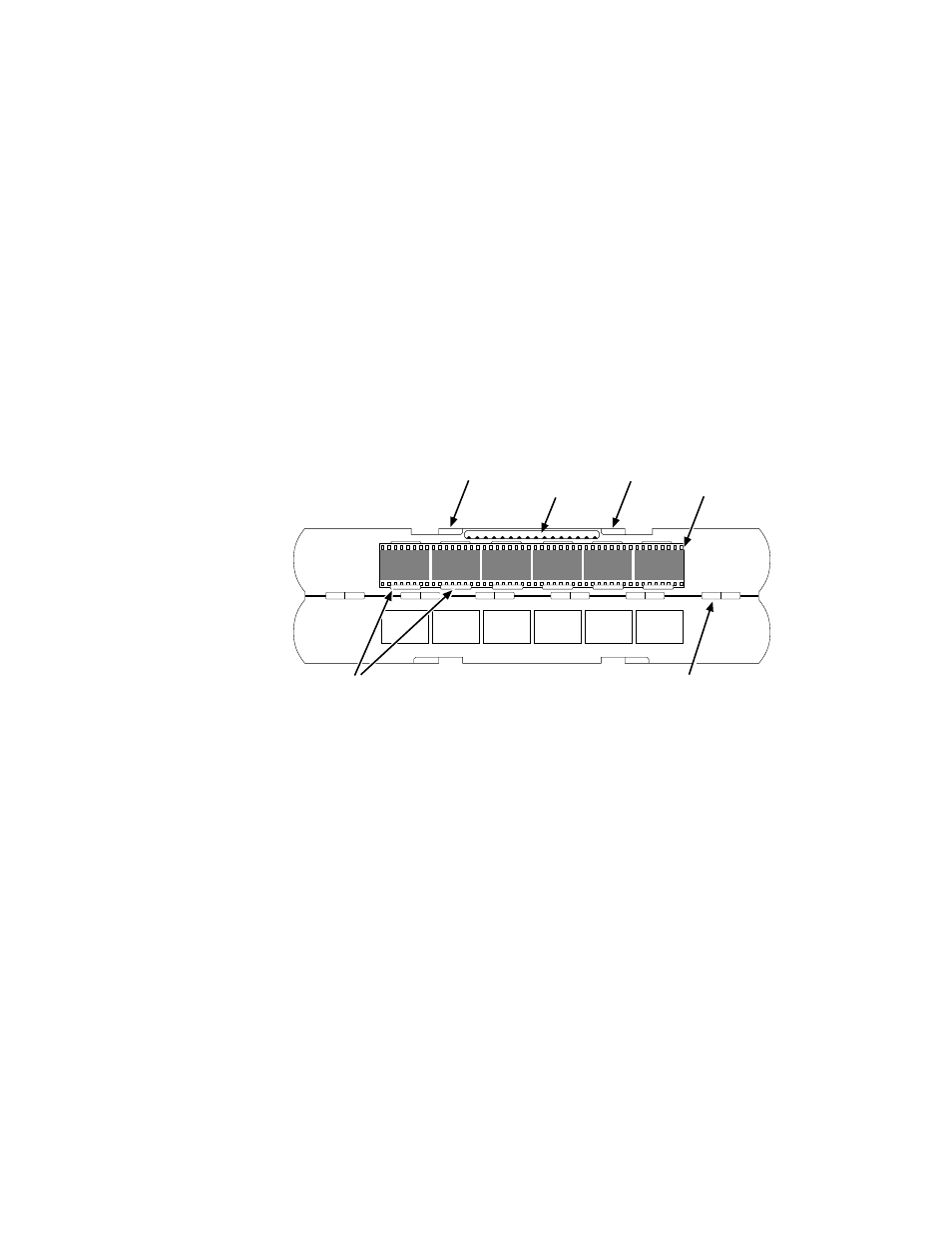
. . . . . . . . . . . . . . . . . . . . . . . . . . . . .
8-2 Loading the Film and Slide Holders — PC G
Loading 35 mm Film and Slides
Loading 35 mm Film into the 35 mm Film
Holder
Up to six frames from a strip of 35 mm film of any length can be posi-
tioned for scanning at one time. Refer to the diagram below to load film
into the 35 mm film holder.
KODAK RRR 0000
KODAK
F
E
D
B
A
C
Tabs
Hinge
Film
Latch
Latch
Label
1. Use the two latches opposite the hinge to open the 35 mm film
holder.
2. Hold the 35 mm film holder in front of you with the label “KODAK
RRR 0000 . . . . KODAK” at the top and facing you.
3. Place your 35 mm film into the 35 mm film holder so that:
Images are facing you as you would see them in real life (not
mirror-imaged).
Any edge printing on the film is readable from left to right.
- I7300 (174 pages)
- SCAN STATION A-61583 (4 pages)
- i1120 (2 pages)
- 3000DSV-E (73 pages)
- 9125DC (98 pages)
- i600 (4 pages)
- 2500 (74 pages)
- i600 Series (4 pages)
- I3400 (50 pages)
- 2.5.5 (18 pages)
- i260 (68 pages)
- 3590C (2 pages)
- i55 (93 pages)
- i55 (2 pages)
- 5500 (32 pages)
- 5500 (120 pages)
- 5500 (100 pages)
- SERIES I100 (2 pages)
- A-61003 (52 pages)
- SCAN STATION 100 (129 pages)
- I100 (2 pages)
- 900 (10 pages)
- i800 Series (123 pages)
- A-61195 (42 pages)
- Digital Ice Technology (1 page)
- I30 (1 page)
- 1500 (60 pages)
- i60 (39 pages)
- A-61580 (104 pages)
- i30 / i40 (84 pages)
- A-61171_XX (4 pages)
- A-41069 (114 pages)
- 9000 (2 pages)
- A-61599 (8 pages)
- SCANMATE I1120 (1 page)
- I1860 (25 pages)
- i1200 (45 pages)
- INNOVATION A-61506 (26 pages)
- 6J7611A (80 pages)
- i6000 (2 pages)
- i1800 Series (101 pages)
- i280 (2 pages)
- A-61403 (3 pages)
- I1320 (2 pages)
